What are Texas Time Management Laws?
In the US, particularly in Texas, federal and state laws are in place to manage the time employees spend in the workplace, safeguarding their rights and guaranteeing fair pay for their efforts. These laws act as directives for employers, keeping them in check and minimizing any forms of abuse or exploitation. As a business in Texas, here are some key time management laws that you need to be aware of:
Fair Labor Standards Act
The Fair Labor Standards Act (FLSA), which dates back to 1938, is a critical federal law for time management, setting hourly wage rates and overtime pay and requiring employers to keep an accurate record of their employees’ working hours. Overtime is pegged at 1.5 times the regular hourly rate for workers who exceed 40 hours a week. However, certain job categories, including executives, professionals, and administrative employees, are exempt from overtime pay depending on their job description and salary.
Family and Medical Leave Act
The Family and Medical Leave Act (FMLA) is another essential federal law that governs time management in the workplace, entitling eligible employees to up to 12 weeks of unpaid leave for important family and medical reasons, such as the birth or adoption of a child or caring for a family member with a serious health condition. This act also requires employers to maintain employees’ health benefits during their leave and restore them to their previous or equivalent positions upon their return to work.
Texas Break Laws
As per both federal and state regulations, employers are not legally required to offer their workers rest or meal breaks. The decision to provide such benefits rests entirely upon the employer’s discretion. If a break lasts for 20 minutes or less, the employer must compensate the employee for that time. On the other hand, if an employee takes a meal break that lasts for 30 minutes or more, it doesn’t have to be paid, and the employee should be completely relieved of their duties. It’s also worth noting that construction workers employed in Austin, Texas, are entitled to a rest break of at least 10 minutes for every four hours worked.
| Minimum Wage | Federal Minimum Wage: $7.25 |
| Overtime | 1.5 times the regular wage for any hours worked over 40 hours/week |
| Breaks | Breaks not mandated by law, with exceptions (see below) |
Employers who contravene federal time management laws face severe legal ramifications, including fines, back pay, and damages as deemed by the Department of Labor’s Wage and Hour Division. If you want to dig into further legislative details, take a look at our comprehensive Texas Labor Laws article.
What Should Texas Businesses Look For in a Time Tracking Software?
When it comes to time tracking software, businesses in Texas should consider specific features. You need a time tracking software that won’t only help streamline processes but also ensure compliance with Texas labor laws. Here are the key features that you should keep an eye out for:
Attendance Tracking
You need to accurately record employee hours worked, including their clock-in and clock-out times. It helps ensure that employees are adhering to their scheduled work hours and allows for easy identification of any attendance issues or discrepancies.
Customizable Pay Rates
Texas has various pay rates that vary based on job roles or pay differentials. A time tracking software with customizable pay rates will enable you to assign different rates to employees accurately. This feature ensures accurate wage calculation and compliance with minimum wage.
PTO (Paid Time Off) and Leave Management
There’s a long list of required and non-required leaves for employees in Texas. It can be hard to wrap your head around them. But time tracking software with PTO and leave management can greatly help you track and manage employee leave, whether it’s vacation time, sick leave, or personal time. This allows for easy tracking of accrued PTO and approval workflows.
Overtime Tracking
Employers must comply with state and federal laws regarding overtime pay. The standard overtime rate is at 1.5 times the regular hourly rate in Texas. Overtime tracking will greatly help you monitor and calculate these overtime hours accurately for better compliance.
Payroll Integrations
To simplify payroll processing, look for a time tracking software that seamlessly integrates with your payroll system. Integration eliminates the need for manual data entry and reduces the likelihood of errors during payroll calculations. You won’t have to worry about underpayment issues ever again!
Reports
You need a time tracking software that can provide reports on employee attendance, hours worked, PTO balances, and other relevant data. These reports can assist with compliance audits and provide documentation for regulatory purposes. Texas requires businesses to keep compensation records for at least 4 years, so you need to keep those records for a long time!
Does Your Business Need Time Tracking Software?
It’s a no-brainer. Investing in a Texas-compliant time tracking software is a wise decision for any business operating in the Lone Star State. It ensures compliance with the state’s labor laws, protects your company from legal risks, and enhances overall efficiency.
What are the 6 Best Texas-Compliant Time Tracking Software?
The definitive list:


- Customizable settings
- Encryption and security
- PTO and leave management
- Detailed reporting and analytics
- Mobile and desktop compatibility
- Automated timesheets and reports
- Facial recognition with GPS tracking
- 100% free
- Easy to set up and use
- Feature-rich software
- Excellent customer support
- Accurate time-tracking due to facial recognition and Geolocation
- Employees might enjoy time-tracking a little too much!
It may seem bold to recommend our product but trust me when I say that Jibble is an absolute game-changer in the world of time tracking. That’s why I’m beyond confident to recommend it to you.
Jibble is a Texas-compliant time-tracking software that does a great job of enhancing workplace productivity. With Jibble, maintaining accurate timesheets and tracking your team’s working hours has never been easier. Employees can clock in and out on-site with the one-touch kiosk or mark attendance from anywhere with Jibble’s mobile app. Jibble also has safety features like facial recognition and RFID technology to prevent time theft,
The app has a sleek dashboard where you can monitor everything in real-time, from what employees are working on to regular work hours, overtime, and even breaks. To meet Texas’s $7.25 minimum wage, you can set hourly rates for non-exempt employees. You can also set the standard overtime rates for daily, rest day, or holiday overtime. This makes compliance so much easier and ensures no employee goes underpaid.
Managers can get access to a range of reports for better recordkeeping. And did I mention that the software integrates with invoicing and project management systems? This allows you to export reports directly to payroll apps like Payroll Panda and Xero. This can greatly improve payroll processes and save a TON of time.
Not only does Jibble prioritize functionality, but it also offers outstanding customer support and a free version. It’s no wonder that Jibble is independently recognized as the highest-rated app on popular review sites like Capterra, GetApp, G2, App Store, and Play Store. The customer reviews speak for themselves!
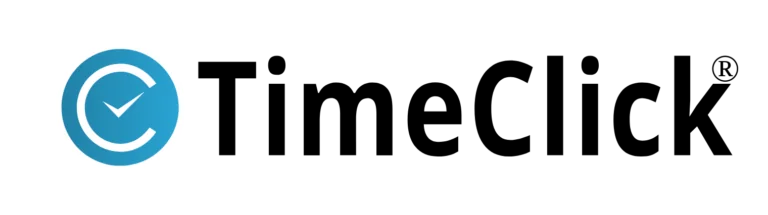
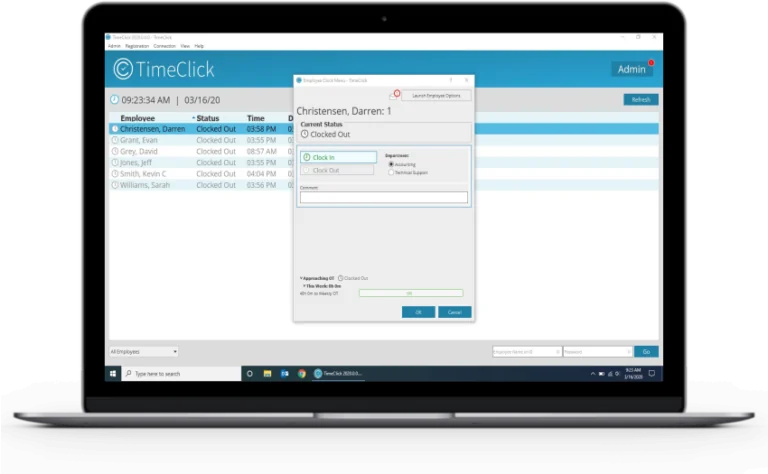
- Mobile Time Tracking
- Customizable Reports
- Automatic Time Capture
- Timesheet Management
- Attendance and PTO Tracking
- Great customer service
- Provides detailed reports
- Easy-to-access dashboard
- Allows PTO requests within the app
- Lack of log-in options
- More expensive pricing
- App frequently crashes
TimeClick is another suitable solution for Texas businesses seeking efficient employee time management and compliance. The software is fairly easy to set up and offers customizable time reports that can be quickly processed for payroll in PDF or spreadsheet format.
Within the app, you can create departments and assign department heads. You can also assign employees to different departments and job codes. It’s a great way to keep things organized and get some administrative load off your plate. Department heads will have access to restricted administrative settings to manage their team’s timesheets.
TimeClick is available on both desktop and mobile. The mobile app is especially useful for those who have teams who work on the go. Within the app, they can send project updates through messages and even request PTO. Managers can approve or deny these requests right on the messages tab.
Texas has several required leaves. You might also have leave policies of your own. To help you comply with these, TimeClick allows you to assign eligible employees to different categories for Vacation, Sick, PTO, or other custom leaves to begin accruals. Employees can view their own accrued time history reports and balances for transparency.
But even with all of these features, TimeClick does have its downsides. For one thing, many users have reported frequent glitches while using their app. TimeClick’s pricing is also more expensive compared to competitors.

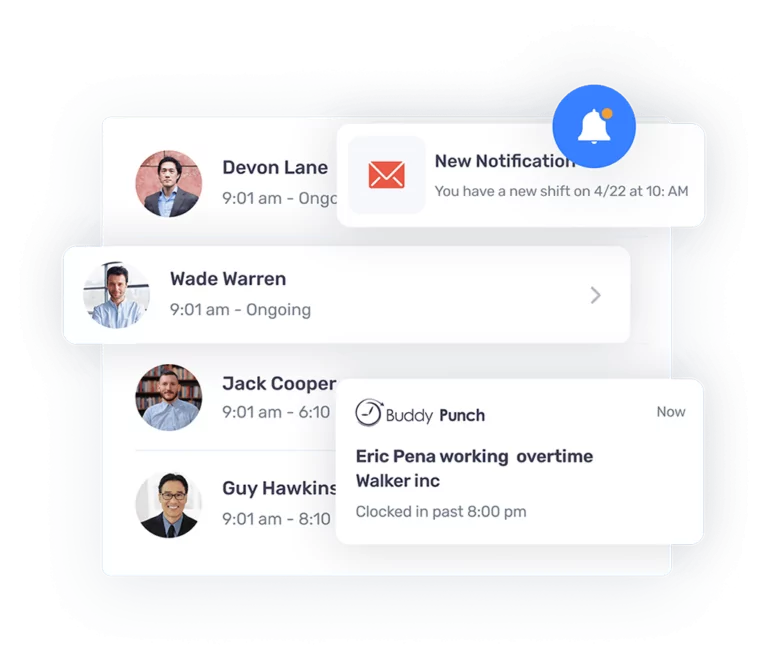
- Geofencing
- Facial recognition
- Zapier integration
- Real-time updates
- Integrates with payroll software
- Easy-to-use software
- Great customer service
- Enterprise-only API
- Lags on android devices
- Difficulties with punching out
- Complicated editing of time entries
Buddy Punch made it on this list because of its impressive features that can match the specific needs of Texas business in terms of time management and compliance.
The software lets users track real-time attendance and automatically calculates accrued time off and overtime. Employers can set the hourly rates for each employee for better compliance with Texas minimum wage requirements. They can also set custom overtime rules with corresponding rates and weekly threshold.
Texas doesn’t have regulations regarding work breaks except for construction workers, but if you have company break policies, you can use Buddy Punch to track both paid and unpaid breaks for better management. Breaks can be set up to automatically occur based on the number of hours worked per day or between punches. Breaks can also be manually entered by employees or management. It’s important to note that if a break lasts for 20 minutes or less, the employer must compensate the employee for that time. In this case, you can designate the break as paid.
On top of all of these, Buddy Punch goes the extra mile in ensuring security with its facial recognition feature. Employees can clock in by showing their faces on camera, preventing any unauthorized access or timecard manipulation. This additional layer of security ensures accurate timekeeping and eliminates potential fraudulent clock-ins.
Despite its great features, it’s worth noting that Buddy Punch does have its downsides. Timecard management is a little complicated, and several users have reported difficulties with punching out. This can greatly impact the accuracy of its records. The mobile app also lacks customization options; some businesses should be willing to adjust to the app’s requirements.

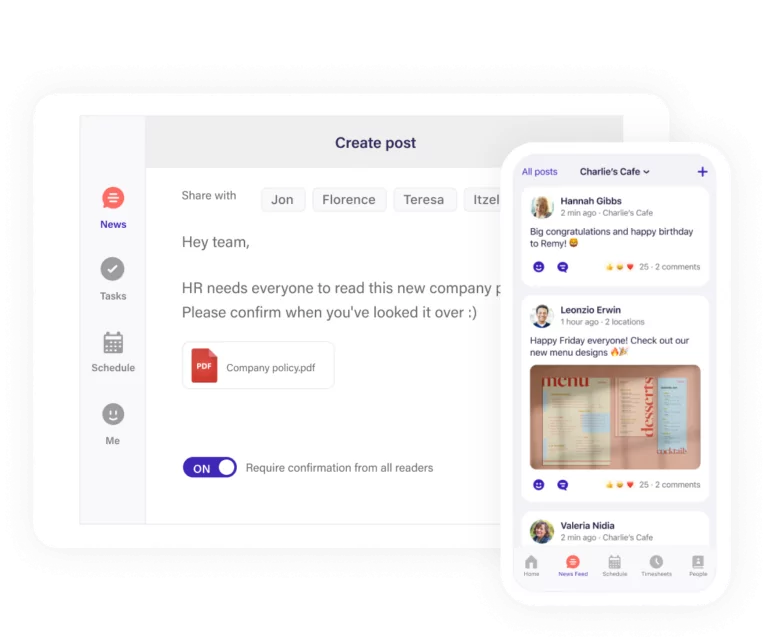
- Auto scheduling
- Vacation/Leave Tracking
- Employee break compliance
- Real-time attendance tracking
- Payroll integrations with HR and POS systems
- Mobile access
- Economic price
- Extensive reports
- Lack of customizations
- Glitches on the mobile app
- Complex and outdated interface
With its cloud-based platform, Deputy simplifies tracking employee hours and helps businesses comply with Texas time-tracking regulations.
One of the standout features of Deputy is its real-time digital timesheets. It records all work hours, including breaks and overtime. Time entries come complete with GPS location stamps and facial recognition for verification.
The app also has very customizable pay rate settings, which managers and system administrators can modify to match the state’s minimum wage. The same goes for overtime rates. This makes compliance with pay regulations much easier. For added convenience, there’s an option to bulk edit team pay rates if they belong to the same team or area.
Another thing that users love about Deputy is its in-app communication feature. Users can communicate project updates and shift changes within the app. They can also schedule breaks and PTO in the app for the manager’s approval. All logged hours on Deputy are automatically reflected on the timesheet along with wage and overtime calculations.
While Deputy is a cost-effective Texas-compliant time-tracking software, it has some drawbacks. Some users find the time-tracking software complex, and Android users may experience fewer features than the iPhone app. It’s definitely something to think about if your workforce relies on mobile time trackers.

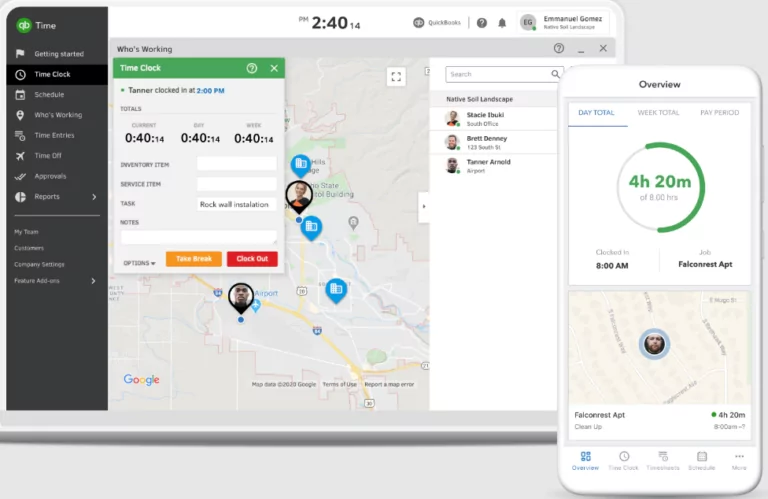
- Time kiosk
- PTO tracking
- Project tracker
- Team scheduling
- Payroll integrations
- Automated timesheets
- Allows PTO requests in the app
- Streamlined payroll management
- Real-time GPS tracking and geofencing
- Overpriced plans
- Poor customer support
- Lack of simultaneous tracking for projects
Whether you have office-based teams or mobile workers, QuickBooks Time offers dependable employee time tracking and shift scheduling. This time tracking software is accessible on mobile, kiosk, and web dashboard, giving employees more flexibility when it comes to tracking their time.
Using QuickBooks Time, managers can get a quick look at which employee is working now, what they’re working on, and the number of hours they’ve logged. This data is automatically reflected on timesheets and calculated for easy and accurate recordkeeping.
Texas has a minimum wage of $7.25, but there are some exceptions to this rule such as seasonal workers or highly compensated employees earning $107,432 or more yearly. To accommodate the pay rate differences in your team, QuickBooks has adjustable pay settings. You can easily set the hourly rate for each employee and comply with state regulations.
As for leaves and PTOs, employees can send requests in the app and select the leave policy applicable to them. These leave policies can be set to match the state’s required leaves. Employees will be able to see how much PTO they have left too.
QuickBooks Time presents itself as a suitable option for enhancing efficiency and ensuring compliance in the workplace. They offer different pricing tiers, such as Premium and Elite, each with varying features to cater to different business needs. The bad new is: they don’t have a free plan. You’ll need to shed out some money just to try it out.

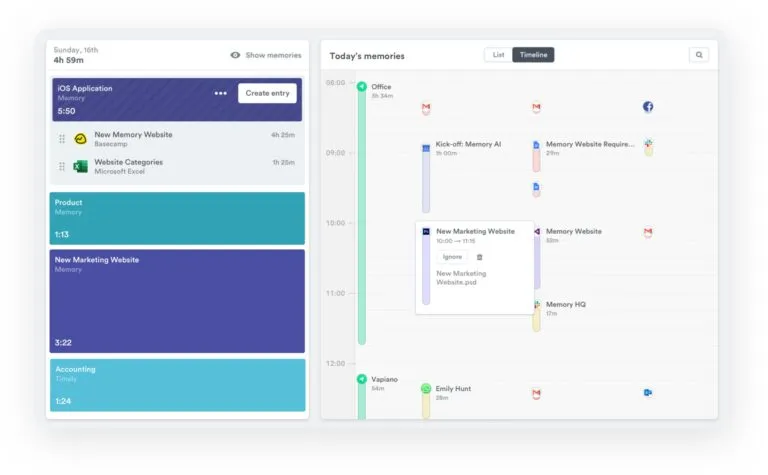
- Real-time reporting
- In-app Notifications
- Customizable pay rates
- Automatic time-tracking
- Flexible planning and team scheduling
- Memory feature
- Efficient reporting
- Simple user interface
- Responsive customer service
- Lack of a free version
- AI needs improvement
- It does not track phone calls
- The mobile app lacks features
Transitioning from manual time tracking to Timely can be the solution your business needs. It has essential features to simplify tracking of time, projects, teams, and plans.
One standout feature of Timely is the Memory Tracker, allowing employees to log previous activities while maintaining privacy. It works in the background and records everything they’ve worked on throughout the day. Employees can switch between tasks, apps, and meetings effortlessly.
Managers can view the total time logged for each employee, including breaks and overtime, on the People Dashboard and generate reports for them for recordkeeping. They can set individual rates for each employee to comply with Texas minimum wage requirements or set the same rate for people working on the same project.
Timely also has native integrations and open APIs that let users easily connect data across your existing digital toolkit, such as Slack, Asana, Microsoft Teams, and so on. The payroll integrations are limited, though, with only Quickbooks currently available.
It’s important to note that Timely doesn’t offer a free version and starts at US$9/user/month. Timely may also not be the best fit if you manage a remote team. Its mobile app has received several bad reviews, with a less-than-stellar 3.4/5 star rating on the Google Play Store and a 3.5/5 star rating on the App Store.



