Slack has become the go-to collaboration platform for countless teams worldwide. It has even become more of a valuable resource with the rise of remote work. And while Slack is undeniably valuable on its own, you can elevate your Slack experience further – with Slack time tracking integrations. These integrations seamlessly blend time tracking capabilities into Slack, empowering teams to manage projects, track productivity, and streamline workflow management all within the familiar Slack interface.
In this article, we will explore the six best Slack time tracking integrations, each carefully curated to enhance your team’s workflow and productivity. From freelancers to large enterprises, these integrations cater to diverse needs, empowering you to maximize efficiency and effectiveness in your daily operations.
The definitive list:

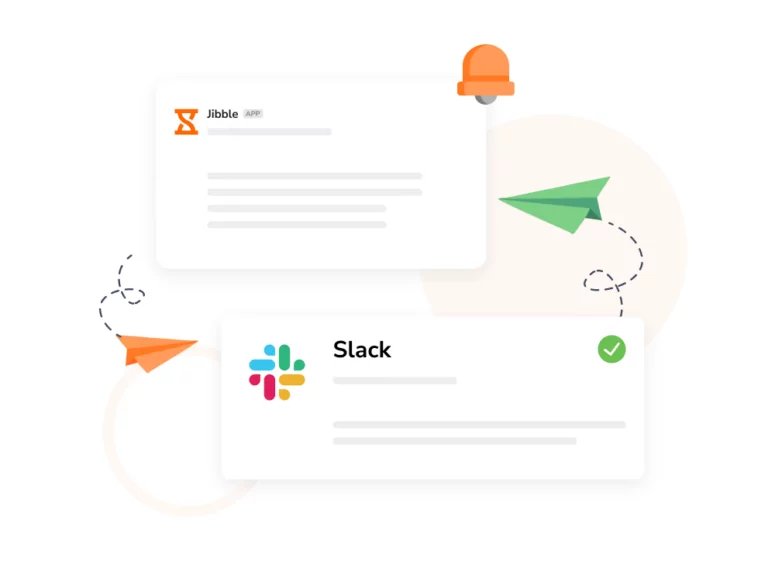
- Smart notifications
- Shortcut commands
- Mobile app for remote teams on the go
- Exportable time and attendance reports
- Leave management system to manage team absences
- Real-time data syncing
- Easy to use
- Automated timesheets
- Mobile app convenience for remote team members
- Seamless integration with Slack and other platforms
- Jibble can’t turn back time. . . because we’re not wizards (yet)!
When it comes to Slack time tracking, Jibble takes the cake, with its comprehensive and user-friendly Slack integration.
Easily start time tracking for yourself or your team with easy-to-use slash commands, streamlining the process for a seamless start to the workday. Want to check who’s working right now? Simply type “all” to gain insights into team availability and tasks, keeping everyone informed.
Stay on top of timesheet data with daily summaries, weekly timesheets, and logs conveniently accessible within Slack. No need to switch between platforms; Jibble brings all essential time tracking information right to your Slack workspace.
Moreover, Jibble’s mobile app further enhances its user-friendly nature, enabling remote teams to effortlessly track their time and attendance while on the move. This accessibility ensures that even team members working from different locations can conveniently log their hours and collaborate seamlessly through Slack.
With Jibble’s Slack integration, tracking time across projects or activities is simplified, enhancing communication, productivity, and team collaboration.

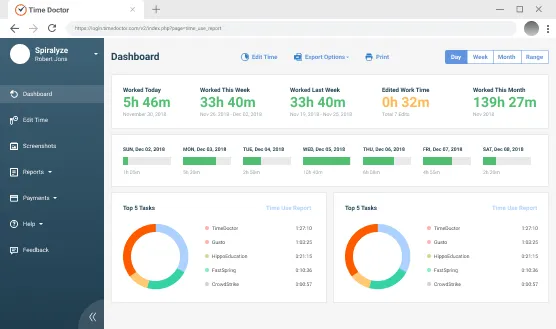
- Real-time tracking of tasks and projects
- Idle time monitoring to minimize distractions
- In-depth productivity reports for data-driven insights
- Seamless integration with popular project management tools
- Detailed productivity reports for data-driven decision-making
- Accurate and real-time time tracking for remote and in-office teams
- Integration with popular project management tools for seamless workflow
- Overwhelming and complex initial interface
- Occasional minor syncing issues, affecting accuracy
Time Doctor fully integrates with Slack, allowing team members to track time directly within Slack channels and private messages. Users can start and stop timers, log hours, and review time reports—all without leaving the Slack interface. This streamlined integration ensures that time tracking becomes a natural part of team communication and collaboration.

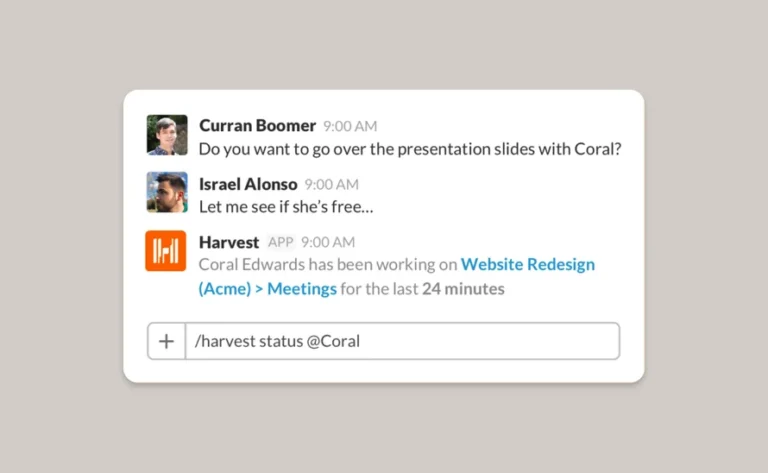
- Integration with various project management platforms
- Team and project budgeting for efficient resource allocation
- Flexible time tracking options across browsers, desktop, and mobile devices
- Expense tracking and seamless client invoicing
- Effective budgeting and project cost monitoring
- Streamlined client invoicing and expense tracking
- User-friendly interface for easy time entry and management
- Outdated user interface
- Basic invoicing features
- Limited reporting capabilities
- Limited project management features
- Mobile app performance and usability issues
- Lack of certain integrations with other tools
- Relatively higher pricing compared to competitors
Harvest’s seamless integration with Slack allows users to manage time entries, start timers, and access reports right from Slack. Team members can log their hours directly within Slack conversations, making time tracking effortless and efficient. Some users, however, would prefer more customization options in the reporting features.

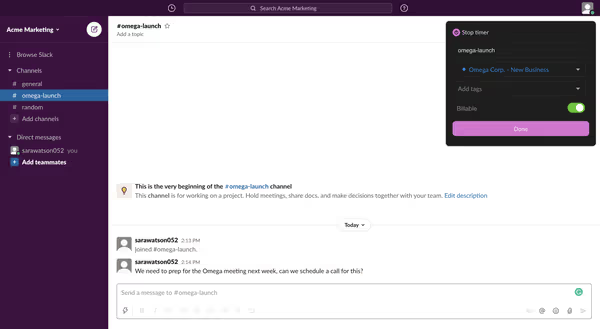
- Idle time detection to optimize productivity
- Calendar integration for better time planning
- Detailed project insights and comprehensive reports
- One-click time tracking for quick and accurate data entry
- Detailed project insights and comprehensive reporting
- One-click time tracking for quick and effortless data entry
- Calendar integration for better time planning and scheduling
- Steep learning curve for some users
- Inability to customize project hierarchy
- Reporting options could be more robust
- Occasional syncing issues between devices
- Lack of advanced project management features
Toggl Track’s simplicity and versatility make it a popular choice for individuals and teams alike. With its intuitive interface, users can effortlessly track time spent on various tasks and projects. Team members can start and stop timers directly from Slack, making time tracking a breeze. Its reporting capabilities provide valuable insights into productivity patterns, enabling teams to optimize their workflows effectively.
Moreover, Toggl Track’s browser extensions also allow for quick access and seamless integration with other productivity tools. However, the occasionally minor syncing issues can be a little frustrating.

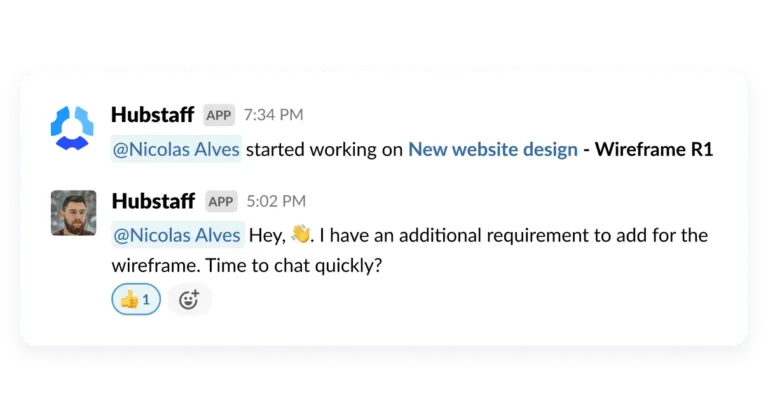
- Employee activity monitoring for efficient resource allocation
- Automatic time tracking for hands-free productivity monitoring
- Integrates with popular project management and payment tools
- GPS tracking for remote and field teams
- Employee activity monitoring for better resource allocation
- Automatic time tracking for hands-free productivity monitoring
- GPS tracking for remote and field teams’ accurate time management
- Integration issues with certain third-party applications
- Limited customization options for reports and dashboard
- Relatively high pricing for smaller teams or individual users
- Some users find the GPS tracking feature intrusive for privacy reasons
Hubstaff’s integration with Slack provides team members with an easy way to track time and manage tasks. The integration ensures that time tracking data is easily accessible and transparent within Slack conversations.

- Project and task management for efficient workflow
- Comprehensive reports and insights for data analysis
- Integrates with popular project management and productivity tools
- Simple and user-friendly time tracking interface
- Comprehensive reports for analyzing productivity
- Project and task management capabilities for efficient workflows
- Simplicity and ease of use in time tracking
- Integration issues with specific third-party applications
- Inability to customize or generate more complex reports
- Limited project management features compared to other tools
- Some users found the user interface to be less intuitive and cluttered
- Some users experienced difficulties with data synchronization between devices
- Certain features were only available in paid plans, restricting functionality in the free version
Clockify’s Slack integration allows users to track time and view time reports directly within Slack channels. With its simple commands, team members can effortlessly manage their time tracking activities without switching between platforms.
How to Choose the Most Suitable Slack Time Tracking Integration?
When choosing the most suitable Slack Time Tracking Integration for your team, consider the following factors:
- Compatibility with existing tools and project management platform:
When selecting a Slack Time Tracking Integration, it’s crucial to ensure that it is compatible with your team’s existing tools and project management platform. Check if the integration seamlessly integrates with the software you are already using for project management, task tracking, and communication. This compatibility will streamline your workflow and prevent the need to switch between different platforms, ultimately saving time and effort. - Range of features aligned with your team’s time tracking needs:
Different teams have diverse time tracking requirements. Some may need basic time logging features, while others might require more advanced functionalities like tracking billable hours, generating reports, or managing team members’ workloads. Assess your team’s specific time tracking needs and choose an integration that offers the necessary features to support your workflow effectively. - User-friendliness and ease of implementation:
Adopting a new tool can sometimes lead to resistance from team members if it’s difficult to use or involves a steep learning curve. Look for a Slack Time Tracking Integration that is user-friendly and easy to implement. A smooth onboarding process will increase the chances of successful adoption by your team, encouraging consistent and accurate time tracking. - Security measures for data protection:
Time tracking data often includes sensitive information about projects, clients, and team members. Prioritize the security of your team’s data when selecting an integration. Check if the integration follows industry-standard security practices, uses encryption for data transmission, and has robust access controls to safeguard against unauthorized access. - Consider the budget and available trial options:
Budget is a significant consideration when choosing a Slack Time Tracking Integration. Evaluate the pricing model to determine if it aligns with your team’s financial resources. Some integrations offer free plans with limited features, while others may have tiered pricing based on the number of users or additional features. Take advantage of trial periods or free plans to test the integration’s suitability before committing to a paid plan.
By carefully considering these factors, you can make an informed decision and choose the most suitable Slack Time Tracking Integration for your team’s specific needs, leading to improved productivity, streamlined workflows, and accurate time management.
Final Thoughts
Efficient time management is the cornerstone of successful project execution and team productivity. With these six best Slack Time Tracking Integrations – Jibble, TimeDoctor, Harvest, Toggl Track, Clockify, and Hubstaff – at your disposal, your team can optimize time tracking, streamline workflows, and gain valuable insights into productivity.
Embrace these powerful tools to enhance your team’s collaboration, meet project deadlines, and ultimately achieve your goals. Whether you’re a small startup or a large enterprise, the right time tracking integration can be the catalyst for taking your team’s efficiency to the next level.



