Salesforce is a top-notch CRM platform that has revolutionized how businesses manage customer interactions. At its core, Salesforce is designed to centralize and optimize customer data, providing a comprehensive and unified view of each customer’s interactions with the company. It is a robust, all-in-one solution to manage sales, marketing, customer service, and other aspects of customer engagement.
With a staggering number of companies—over 150,000—across the globe relying on Salesforce, it’s safe to say that you’re in good company. But here’s the thing: maximizing your Salesforce experience often goes hand in hand with efficient time tracking. Keeping tabs on your team’s productivity and project hours is vital for success. And that’s an area where time tracking apps can really help you out.
In this article, we’ll explore the five best time tracking apps specially designed to integrate seamlessly with Salesforce. These apps are game-changers for optimizing workflows, streamlining productivity, and getting a real-time handle on your team’s efforts. So, if you’re ready to supercharge your Salesforce experience and take control of your time management, make sure to read on.
How Can You Track Time on Salesforce?
There are two main methods for time tracking on Salesforce. You can either go with the native time tracker apps available on the Salesforce AppExchange or go for more flexible and robust third-party time tracking integrations.
Salesforce AppExchange Native Time Trackers
Salesforce offers native time tracker apps on its AppExchange, which is a marketplace for Salesforce applications and integrations. These apps let users record time on specific tasks, projects, or cases directly within the Salesforce platform. Here’s how it works:
- Go to the Salesforce AppExchange and search for the “Time Tracker” app.
- Install the app of your choice into your Salesforce organization.
- Configure the app according to your organization’s time tracking needs, such as defining task categories, hourly rates, and user permissions.
- Once the app is set up, users can log in to Salesforce and navigate to the Time Tracker tab or section.
- Create time entries for various tasks or projects, specifying the date, time spent, description, and associated project or case.
- Start tracking!
Native time trackers on the Salesforce AppExchange can come in free and paid versions.
Salesforce Third-Party Time Tracking Integrations
This method involves third-party applications or tools that seamlessly integrate with the Salesforce platform to provide advanced time tracking capabilities. These integrations go beyond Salesforce time tracking; they can also track time on various platforms and applications. Some third-party time tracking integrations even offer attendance and time off management, GPS features for remote tracking, comprehensive reporting, and invoicing features.
Below I share the five best time tracking integrations perfect for Salesforce users. These apps can cater to diverse business needs and are designed to enhance productivity and efficiency within the Salesforce ecosystem.
5 Best Time Tracking Integrations for Salesforce

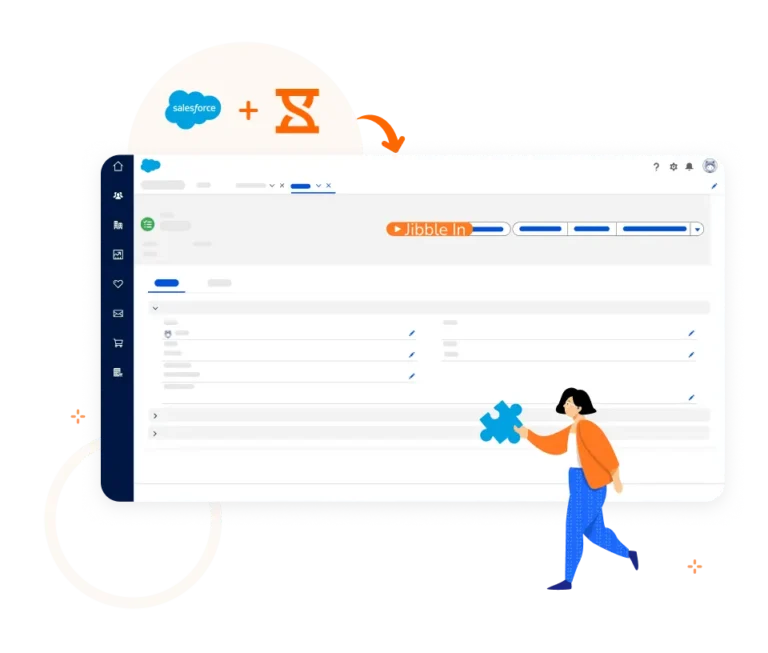
- Free plan with unlimited users
- One-click syncing for contact data
- Geolocation tracking and geofencing
- Detailed reporting and analytics
- User-friendly interface
- Project time tracker
- Automatic timesheets
The Jibble time tracking app is a powerful tool designed to help individuals and teams manage their time and productivity efficiently. With its user-friendly interface and comprehensive features, Jibble provides a seamless experience for tracking, analyzing, and optimizing work hours.
This app can integrate with some of the most popular platforms that businesses use, including Salesforce. The way the Jibble Salesforce integration works is fairly simple.
You can start by creating a free account with Jibble, offering unlimited user access for as long as you need. Once registered, you can head to the Integrations section in Jibble and click on Salesforce. To establish the connection, use Zapier to link your Jibble account with your Salesforce account. And just like that, you can start tracking time on Salesforce!
With a simple click, you can sync leads in Salesforce with your clients in Jibble, streamlining the process of monitoring time spent on each client. This integration ensures accurate reporting and enables users to stay on top of their game by efficiently managing client engagements.
Aside from time tracking, Jibble also offers enhanced security features like facial recognition and geofenced locations to ensure accurate clock-ins. All the time data recorded on the app can also be exported as reports that you can use for bookkeeping or invoicing. Talk about an all-in-one solution for seamless time tracking and client management!

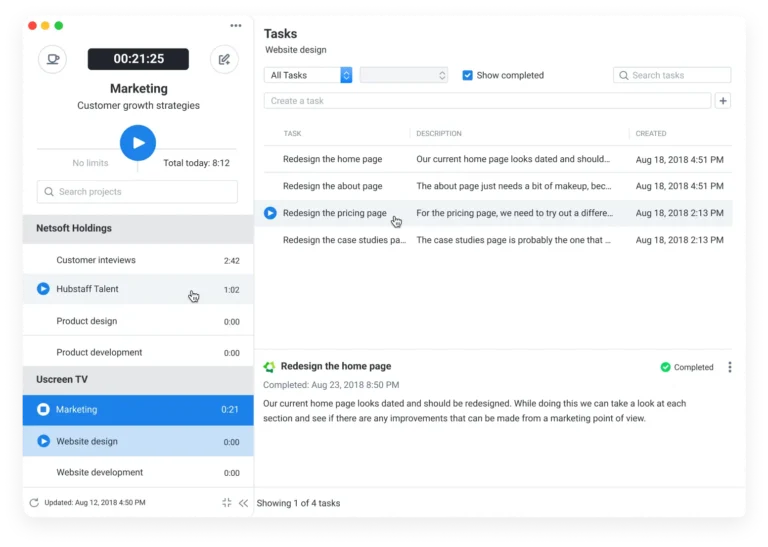
- Online timesheet calculation
- Productivity reports
- Project budgeting
- Invoicing and payroll management
Another great time tracking option for Salesforce is Hubstaff. It allows you to monitor what tasks your team is working on in the platform and how active they are.
The integration is simple to set up. Your team can quickly install the Hubstaff app and grant it permission to access your Salesforce account. From there, the integration will stay updated, pulling in new tasks whenever you assign them to your team in Salesforce. This means your team can focus on their work without the hassle of manually bringing in their tasks.
One of the things I like about the Hubstaff integration is that you can add context or notes about your work. These notes will then be visible in the automatically generated Hubstaff reports. This keeps your records current and ensures you stay organized. The reports are then securely stored in the cloud, allowing easy access and flexible information filtering.
On the downside, I do have to say that Hubstaff’s user interface can be a bit complex. New users will have to go through a steep learning curve.

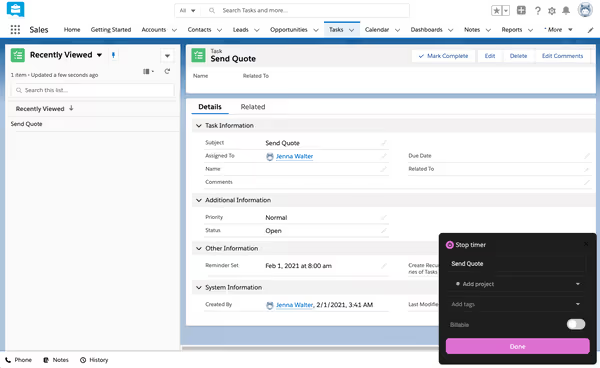
- Visual time reports
- Easy time tracking
- Time optimization suggestions
- Over 100+ integrations are available
Toggl Track is part of the Toggl product lineup designed for efficient team management. It offers some cool features that can really streamline your time tracking and boost productivity.
For one thing, the app provides free browser extensions that work with over 100 apps. This means you can easily embed a Toggl timer into the interface of these apps, including Salesforce. There is no need to switch between tools; you can track your time within the app itself.
Once you’ve enabled the Toggl integration on Salesforce, you can see the Toggl icon in the user interface. Just click on it, and a handy popup will appear. This allows you to start the timer and add a description, project, or tags for the time entry.
And the benefits don’t stop there. You can easily view and export your time reports in Toggl’s web app. This gives you a clear overview of your time entries and allows you to generate reports effortlessly.
Now, Toggl is great and all, but I must point out a couple of downsides. Toggl Track’s paid plans can be expensive, starting at $9 per user per month, especially if you need access to reports or want to track billable hours. Additionally, the free plan is quite limited in its capabilities.

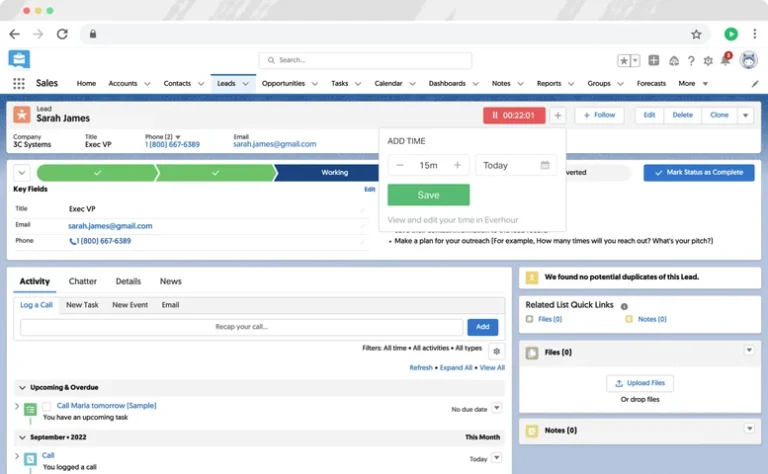
- Pomodoro timer
- Invoicing and billing
- Expense tracking tool
- Visual planning feature
With EverHour, users can track work hours in real-time, allowing them to stay current on how much time is spent on different tasks and projects. This data is then used to generate insightful reports, providing valuable insights into productivity and resource allocation.
To use this app to track time on Salesforce, you must create an Everhour account and install their browser extension. This extension embeds time tracking controls directly into the Salesforce interface, making it easy to track time. The extension is supported on popular browsers like Chrome, Firefox, Safari, and Edge.
Everhour goes beyond just time tracking; it also offers billing and budgeting tools. You can also manage clients, set up capital or recurring budgets, implement flexible billing, and even set up budget email alerts with Everhour.
Now, let’s talk about the not-so-great parts. Everhour does have its drawbacks, no sugarcoating here. The iOS app has had some hiccups, resulting in a rating of 2/5 stars on the App Store. So, iPhone users might encounter a few issues with the modifications and interface. It’s also not available on Android. This can be a deal breaker if you want to track time on the go and outside of Salesforce.
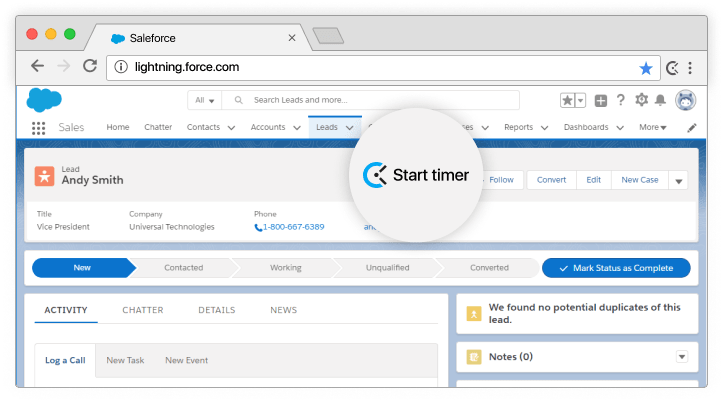
- Automated reminders
- Calendar integrations
- Force offline mode
- Reporting
- Manual and automatic time tracking
Clockify’s user-friendly interface allows teams to get track time quickly and effortlessly. Its Salesforce integration is very straightforward to use too.
Inside Salesforce, the Clockify timer button will automatically appear across various sections like contacts, accounts, leads, opportunities, tasks, and cases. Once you click that timer button, it picks up the Salesforce contact name, and the timer starts ticking immediately.
You can edit past time entries, analyze time usage, manage projects, invite team members, review timesheets, and even export comprehensive reports. With these functionalities for Salesforce, managing your time and projects becomes a breeze, allowing you to focus on what matters most – getting things done efficiently.
If automatic tracking isn’t your style, Clockify lets you log time manually by opening the extension or the web app at any time and entering the time worked, along with any other information you’d like to include.



