Ah, the hustle and bustle of the Big Apple! In a city that never sleeps, time is undoubtedly the most precious resource. Organizations need to maximize productivity and make informed decisions to stay ahead of the competition. This is where time-tracking software comes into play, revolutionizing how businesses manage their workforce and allocate resources.
In New York, time tracking is more than just a productivity tool; it is a legal requirement. The state has specific employee working hours, breaks, and overtime requirements. Failing to comply with this can lead to penalties and legal repercussions. Nobody wants that. This is why we’ve done some extensive research to find the best time-tracking software available on the market.
By leveraging these top-rated time-tracking software solutions, businesses in New York can streamline their operations while ensuring compliance with labor laws.
What are New York Time Management Laws?
In the United States, federal laws play a crucial role in protecting employees’ rights and ensuring fair treatment in the workplace. These laws provide guidelines for employers, preventing any form of abuse or exploitation.
One such law is the Fair Labor Standards Act (FLSA), established in 1938. It’s a key piece of legislation regulating time management, determining hourly wages and overtime pay, and requiring accurate record-keeping of employees’ working hours. If employees work for more than 40 hours a week, they are entitled to an overtime wage of 1.5 times their regular hourly rate. However, certain job categories, like executives and professionals, may be exempt from overtime pay based on their job description and salary.
Family and Medical Leave Act (FMLA) is another law that governs time management in the workplace. It grants eligible employees up to 12 weeks of unpaid leave for important medical and family reasons, such as the birth or adoption of a child or looking after a family member with a serious health condition.
Here’s a more detailed look at the time management and pay regulations implemented by the state of New York:
| Minimum Wage in New York | |
| Location | Minimum Rate (per hour) |
| New York City | $16 |
| Long Island and Westchester | $16 |
| Remainder of New York State | $15 |
| Overtime Laws in New York
If an employee has worked over 40 hours, the overtime rate is 1.5 times the standard wage. |
|
| Location | Overtime Rate (per hour) |
| New York City | $24 |
| Long Island and Westchester | $24 |
| Remainder of New York State | $22.50 |
| Rest Break Laws in New York | |
| Worker Type | Break Laws |
| Factory Workers | A 60-minute break between 11:00 a.m. and 2:00 p.m. |
| A 60-minute break midway through shifts starting 1:00 p.m.-06:00 a.m. | |
| Non-Factory Workers | A 30-minute lunch break between 11:00 a.m. and 2:00 p.m. for shifts ≥ 6 hrs |
| A 45-minute break midway through shifts starting 1:00 p.m.-06:00 a.m. | |
| All Workers | An additional 20-minute break between 5:00 p.m. and 7:00 p.m. for shifts that start before 11:00 a.m. and extend after 7:00 p.m. |
If you want to dig into further legislative details, take a look at our detailed New York Labor Laws article.
![]()
What are the 6 Best New York Compliant Time Tracking Software?
The definitive list:

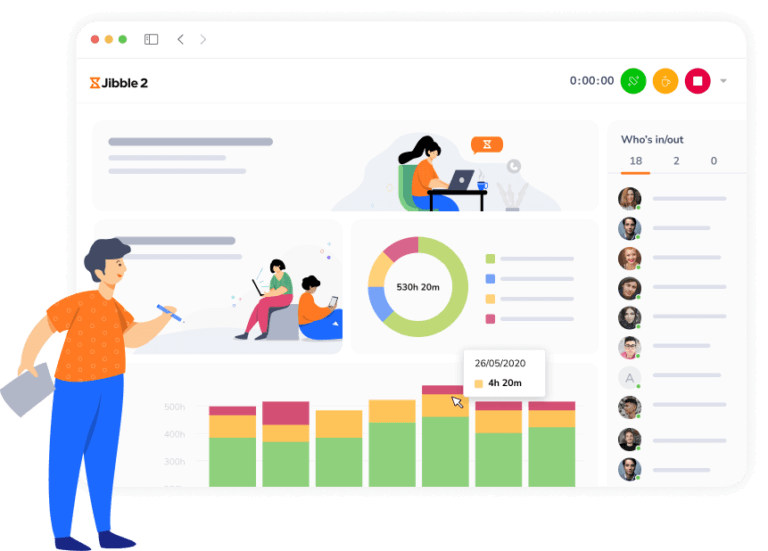
- Entry settings
- Mobile access
- Automated alerts
- User-friendly interface
- Customizable settings
- RFID and NFC attendance
- Detailed reporting and analytics
- Automated timesheets and reports
- The attendance kiosk makes punctual attendance a habit
- Facial recognition and GPS tracking eliminates buddy punching
- 100% free
- Easy to set up and use
- Excellent customer support
- Customizable time tracking settings
- Accurate time-tracking due to facial recognition and GPS tracking
- It’s extremely accurate (Maybe a little too accurate)
Jibble is a cloud-based time tracking software with some very powerful features. The software keeps track of all work hours, including breaks and overtime, to give managers a good look at how time is spent within the company. This data is viewable in daily, weekly, and monthly summaries via the app’s user-friendly dashboard.
Because it’s the biggest city in the country, the rules for the minimum wage vary in different parts of New York. The minimum wage for Westchester, Long Island, and New York City is $16. For the other parts of New York state, the minimum wage is at a slightly lower $15. This can be hard to comply with if you have workers from different parts of the state. Luckily Jibble has customizable settings that allow you to set individual employee rates.
The overtime rate in New York is much simpler at a fixed rate of 1.5 times the standard wage. Using Jibble, you can pre-set this along with other overtime rules, like rest day or holiday overtime. New York labor laws don’t require overtime pay for holidays, but if it’s within your company policy, feel free to do so (your employees will love you for it!).
All the tracked overtime hours are automatically calculated and reflected on the timesheets. These timesheets can then be exported as xls or CSV format or directly to API integrations on Jibble, such as Paychex and Payroll Panda.
But what about breaks? Jibble also has it covered. Managers can set scheduled breaks for employees within the app and set whether they are paid or unpaid. Easy-peasy!
Trusted by users and highly rated on popular review sites Capterra, GetApp, G2, App Store, and Play Store, Jibble is your go-to software for compliance in the Big Apple.


- Payroll tracking
- Payroll integrations
- GPS location tracking
- Break and overtime tracking
- PTO and leave management
- Easy to use
- Very customizable
- Great customer service
- High pricing
- Buggy Android version
- Occasional software crashes
With its comprehensive range of features, Hubstaff time tracking software is tailored to meet the specific needs of businesses in New York. Thanks to the app’s dedicated tracker, you won’t have to worry about breaking New York’s overtime laws. Managers can configure overtime policies based on New York requirements, setting overtime rates and weekly time thresholds.
Much like overtime policies, breaks policies are also customizable. Restrictions can be set to regulate employee breaks and ensure compliance. Breaks can be allowed once per work session, within every few hours, or after every few hours.
To further support compliance with overtime and break laws, Hubstaff allows managers to set automated reminders for employees. These reminders can prompt employees to take breaks at the required intervals or notify them when approaching overtime thresholds.
A summary of the data tracked on the app can be viewed through the dashboard. It can also be exported as comprehensive reports. Some of the reports Hubstaff can generate are:
- Shift attendance Report
- Expense Report
- Client Budgets Report
- WorkSession Report
- Weekly Limits Report
All of this helps you comply with federal recordkeeping laws.
Hubstaff pretty much checks all the boxes of what businesses will need from a New York Compliant Time Tracking software. It can help with both compliance and time management.


- Pomodoro timer
- Idle time detection
- Flexible time tracking with offline support
- Customizable and detailed project reports with insights
- APIs for customized reports with 100+ extension integrations
- Offline tracking
- User-friendly and intuitive interface
- Robust reporting and analytics features
- Wide range of integrations with other apps
- Expensive pricing plans
- Inconvenient UI for iOS devices
- Limited options with the free version
- No invoicing and scheduling features
- Frequent bugs and crashes in the app
Ideal for small teams or solo workers, Toggl Track offers a user-friendly experience for tracking time. It has all the basic features to help New York businesses accurately keep track of employee time. Users can start tracking time using the in-app timer with a single click and switch between tasks when needed.
Toggle Track has its own Pomodoro timer that allows employees to take customized breaks throughout the day. These breaks can be customized to meet New York meal-break requirements, which based on Section 162 of the New York labor laws, vary for different worker types.
To help comply with recordkeeping laws in New York, reports can be generated for all of the time clocked by employees, including overtime and breaks. These reports also show data trends and insights for businesses to enhance productivity. Reports can be exported directly to payroll app integrations like Xero for easy invoicing and payroll management.
Aside from Xero, Toggl Track can seamlessly integrate with over 100 browser extensions, providing users with a customizable and streamlined experience. Overall, Toggl Track offers a comprehensive and intuitive solution for time tracking and compliance in New York.
- Kiosk attendance
- Real-time tracker
- PTO management
- User-friendly interface
- Team chat features with real-time messaging
- Integration with software tools such as payroll and project management
- Easy to use
- Auto tracker
- 80+ integrations
- Good customer service
- Manual clock off
- Difficult time-zone coordination
- Issues with app synchronization
- It doesn’t offer shift scheduling tools
- Glitches with mobile app functionality
Another worthy option for businesses, freelancers, and other remote workers in NYC is Clockify. It has an easy-to-use time tracker that logs the activity employees are working on. All the time logged is reflected on the timesheets and dashboard for easy access. Users can also generate reports for this for payroll and record-keeping purposes.
Employees who want to take a leave can send a request to the manager via the app. There are several required and optional leaves under New York Labor Law, and these leave policies can be pre-set on the app to help with management and compliance. For transparency, employees can see their updated PTO balances and the number of leave hours taken.
New York has very specific break regulations, which vary depending on the work type of the employee. To help implement this, businesses can look to Clockify’s Pomodoro Timer. The timer can be pre-set to match the standard break duration and frequency. Employees will receive notifications when it’s time to take a break to encourage compliance.
With all these features, Clockify presents itself as a good time-tracking solution for New Yorkers.

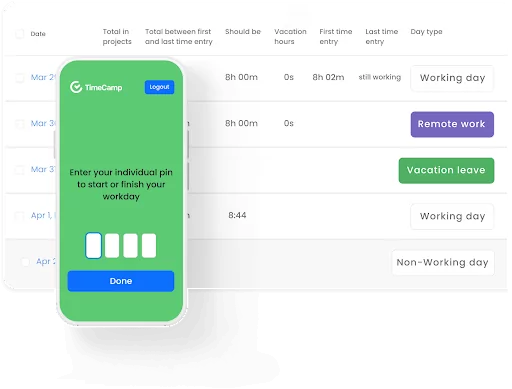
- User-friendly interface
- Team productivity tracking
- Custom and pre-built reports
- More than 80 third-party apps integrations
- Automatic time tracking
- Detailed activity reports
- Daily and weekly timesheets
- Allows user role assignments
- No phone support
- Expensive paid plans
- Limited features on Free and Basic plans
- Doesn’t automatically calculate overtime
TimeCamp is a time-tracking app that does a great job of helping businesses identify high- and low-productivity areas within their team. When you look at their dashboard, you’ll be able to see why. The app really zooms in on what employees are doing during work hours. It shows apps they use, the sites they visit, and how much time they spend on each.
Now you may think that’s pretty invasive. But there are actually no federal and New York state laws that prohibit tracking these activities as long as they are within work hours.
Aside from tracking online activity, TimeCamp keeps a detailed record of all the hours employees worked, this includes their breaks and overtime. To keep overtime hours in check, managers can set limits on the app. These limits include:
- Stop tracking time, when daily hours limit is reached, for strict compliance.
- Track time in specific hours.
The downside with TimeCamp is they don’t compute overtime pay automatically. As for keeping with New York’s minimum wage requirements, managers can set custom rates for each employee.
All things considered, TimeCamp is a pretty good tool to comply with the basic requirements of New York Labor Laws.
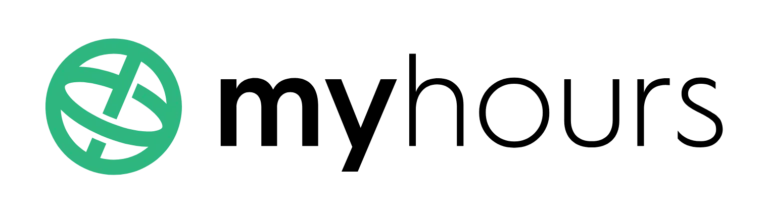
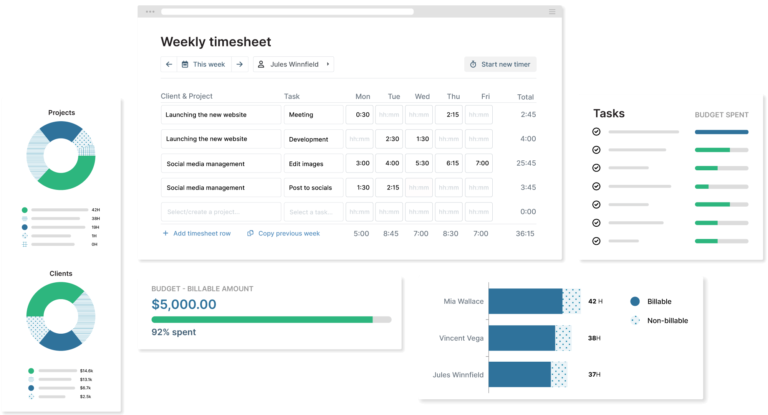
- Expense tracking
- Automatic timesheets
- Payroll app integrations
- Attendance and absence tracking
- Detailed reports
- User-friendly interface
- Responsive customer support
- Easy to switch between projects and tasks
- The mobile app needs work
- Reports could be more flexible
- Issues with third-party integrations
Another time tracking software worthy of a spot on this list is My Hours. It’s a cloud-based solution that offers businesses in New York a comprehensive platform for smooth time tracking and employee management.
My Hours is fairly easy to use. Similar to most time-tracking apps, users will only need to select an activity or project, click a button, and they can start tracking their time. All logged hours on the timer are reflected on the timesheets for accurate timekeeping and payroll processing.
In addition to time tracking, My Hours offers project budgeting and invoicing features that facilitate accurate billing and compliance with standard wage rates. Users can set billable rates specific to projects or employees, ensuring fair compensation and compliance with wage regulations in New York. No more underpayment disputes!
The app also has an expense tracking feature that helps employers stay on top of project expenses to assess profitability. Users can also log expenses related to the project along with the corresponding receipts for reimbursement requests. According to New York Labor Law Section 198-C12, employers must provide reimbursements to employees for agreed expenses.
Given all these essential features, My Hours proves itself to be a versatile time-tracking solution for businesses in New York.



