Time is a precious commodity, and in the bustling world of business, every second counts. Take it from a CEO. Whether you’re a startup entrepreneur or a seasoned corporate mogul, efficiently managing time is crucial for success. And that’s where time-tracking software swoops in to save the day!
But wait, there’s a catch. If your business operates in the great state of Illinois, you need more than just any run-of-the-mill time tracking software. You need something that complies with Illinois-specific laws and regulations. The state’s laws require employers to keep meticulous records of employee work hours, break times, and overtime, among other vital information. Illinois also has specific regulations for overtime rates and meal break durations.
Navigating through the multitude of options available in the market can be a daunting task. That’s why we’ve taken it upon ourselves to do the research, so you don’t have to. In this article, I will unveil the six best Illinois-compliant time tracking software solutions handpicked to assist businesses in meeting legal requirements while unlocking the full potential of their workforce. So, without further ado, let’s get cracking!
What are Illinois Time Management Laws?
In the US, there are federal laws in place to manage the time spent by employees in the workplace, safeguarding their rights and guaranteeing fair pay for their efforts. These laws act as directives for employers, keeping them in check and minimizing any forms of abuse or exploitation.
The Fair Labor Standards Act (FLSA), which dates back to 1938, is a critical federal law for time management. It sets hourly wage rates and overtime pay and requires employers to record their employees’ working hours accurately. Overtime is pegged at 1.5 times the regular hourly rate for workers who exceed 40 hours a week. However, certain job categories, including executives, professionals, and administrative employees, are exempt from overtime pay depending on their job description and salary.
The Family and Medical Leave Act (FMLA) is another essential federal law that governs time management in the workplace, entitling eligible employees to up to 12 weeks of unpaid leave for important family and medical reasons, such as the birth or adoption of a child or caring for a family member with a serious health condition. This act also requires employers to maintain employees’ health benefits during their leave and restore them to their previous or equivalent positions upon their return to work.
Employers who contravene federal time management laws face severe legal ramifications, including fines, back pay, and damages as deemed by the Department of Labor’s Wage and Hour Division.
| Illinois Minimum Wage | $14 per hour |
| Illinois Overtime | 1.5 times the regular rate for the time worked over 40 hours/week ($19.5 for minimum wage workers) |
| Illinois Breaks | Meal break for employees who work at least 7.5 hours per shift (at least a 20-minute break after 5 hours of work) |
If you want to dig into further legislative details, take a look at our comprehensive Illinois Labor Laws article.
What Should Illinois Business Look for in a Time Tracking Software?
When considering time-tracking software, it’s important to choose a solution that meets your company’s needs and helps you comply with the state’s labor laws. Effective time-tracking software can simplify payroll processes, ensure accurate record-keeping, and help you comply with Illinois regulations.
Here are some key features to look for in time-tracking software and how they can assist with compliance:
Time and Attendance Tracking
A robust time tracking software should offer accurate and automated time and attendance tracking. By maintaining accurate records, you can avoid attendance disputes and ensure all your employees are paid properly.
Overtime Tracking
Illinois law mandates overtime pay for non-exempt employees who work more than 40 hours in a workweek. Look for a time tracking software that automatically calculates overtime hours and pay rates. This can help save you a ton of time and trouble.
Meal and Rest Break Management
In Illinois, employers must give their employees a meal break of 20 minutes or more if their shift lasts at least 7.5 hours. This break must be given before the employee has been working for 5 hours. A time tracking software that lets you set meal and rest breaks can make compliance with this so much easier.
PTO and Leave Tracking
Illinois employers may be subject to various leave laws, such as Medical and Family Leave, Jury Duty Leave, Bereavement Leave, and so on. A time tracking software incorporating PTO and leaves tracking features can help businesses accurately monitor and manage employee leave, ensuring compliance with these laws.
Reporting and Documentation
If you’re an employer operating in Illinois, it’s important to follow The Fair Labor Standards Act (FLSA) rules and keep records of your employees for three years. This is why you need a time tracking software that generates comprehensive reports, including timesheets, attendance summaries, and employee schedules. These reports can also serve as vital documentation to demonstrate compliance during audits or legal proceedings.
Integration with Payroll Systems
To streamline payroll processes and ensure accurate wage calculations, choose a time-tracking software that seamlessly integrates with your existing payroll system. This integration reduces the risk of manual errors.
Security and Data Privacy
When handling sensitive employee data, it’s crucial to prioritize security and data privacy. Ensure that the time-tracking software you choose offers robust security measures, such as data encryption, secure user authentication, and compliance with industry-standard data protection regulations like the General Data Protection Regulation (GDPR).
What are the 6 Best Illinois-Compliant Time Tracking Software?
The definitive list:


- Online Kiosk
- GPS Tracking
- Overtime Tracker
- Project Time Tracker
- Payroll Hours Tracker
- NFC and RFID Attendance
- Employee Vacation Tracker
- Face Recognition Attendance
- 100% Free
- Feature-packed software
- Excellent customer support
- Easy to implement and navigate
- Accurate time-tracking with facial recognition and GPS tracking
- Jibble’s reminders are like that persistent friend who won’t let you forget anything (may not be a bad thing!)
Promoting our time-tracking software might seem bold, but rest assured, Jibble is the real deal. We’re not just blowing our own horn here. In fact, Jibble is independently recognized as the highest-rated app across reputable review platforms like Capterra, GetApp, G2, App Store, and Play Store.
Efficiency meets flexibility with Jibble’s user-friendly interface and easy clock-in and out system. Whether your team is on the move or stationed at the office, Jibble is equipped with GPS tracking and facial recognition technology to provide secure yet flexible time-tracking options. Say hello to accurate timesheets to effortlessly track your team’s working hours!
By default, Jibble users can track time on breaks freely. But for better compliance with the Illinois meal break requirement, you can set up custom breaks and indicate how long and when breaks can be taken. You can also mark breaks as either paid or unpaid. By marking a break as paid, the tracked time will be included in payroll hours.
Overtime rules can be set within the app too. The standard daily overtime rate in Illinois is 1.5x the regular hourly rate. Aside from this, you can set rules for the following:
- Public Holiday Overtime
- Rest Day Overtime
- Weekly Overtime
- Daily Double Overtime
No state laws govern these types of overtime, so you’re free to set the rates according to your company policies.
We recognize that employees can have varying pay rates. Even with the Illinois’ hourly wage requirement, there are certain exemptions. To help accommodate these pay differences, Jibble allows employers to set custom pay rates for each employee.
If you want to monitor employee activity, you can access the dashboard. Here you’ll see everything from upcoming holidays, all tracked hours, including breaks and overtime, and who’s in and out. You can also filter the data by date, location, schedule, or organization.
Jibble undoubtedly has all the necessary features for Illinois businesses to stay on the right side of the law while streamlining their work processes.
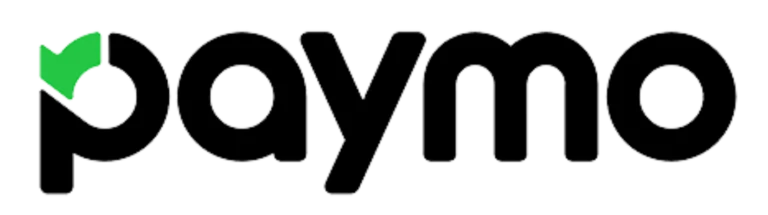
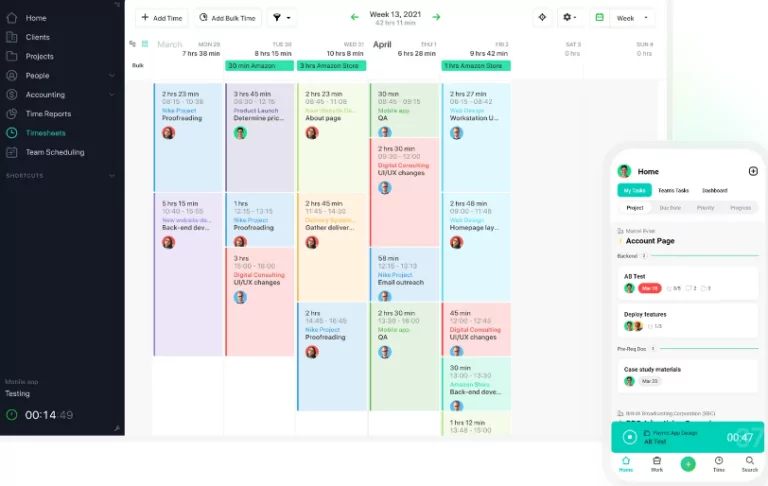
- Pomodoro timer
- Leave management
- Project management
- Automatic time tracking
- Planning and scheduling shifts
- Customizable timesheet layouts
- Built-in invoicing
- Handy desktop widget
- Customizable pay rates
- Convenient scheduling system
- Complicated UI
- Expensive pricing plans
- The mobile app lacks functionality
- Payment system not suited to international financial software
- Web task timer doesn’t detect idle time or automatically shuts off if left running
This versatile time-tracking and finance management software offers a range of features designed to enhance productivity in the workplace.
With Paymo’s time tracker, employees can effortlessly monitor the time spent on different projects throughout the day. The timer automatically adds project time logs to the timesheet once deactivated, whether you access it through a browser, mobile app, or desktop widget. Users can also drag and drop time entries or bulk-add entries related to tasks at the end of the day or week, providing flexibility and convenience.
To help you comply with the Illinois break law, you can look to Paymo’s Pomodoro timer. The interface features a default 25-minute timer, but you can customize the Pomodoro session to go on a short or long break. Plus, you can enable sound alerts when a work session or break is over.
Each user dashboard contains a legal leave days widget, so you and your HR department can quickly overview the total and remaining days off—including unpaid days—for everyone on your team. You can set different leave types required by Illinois and company policies. From the user dashboard, you can also set the hourly rate for each employee and change their workday length and timezone.
Paymo does offer valuable features, but it’s also important to consider its downsides. For one thing, the user interface may require a learning curve due to its non-intuitive and complex nature. The mobile app is also slow and provides fewer features than the desktop version.

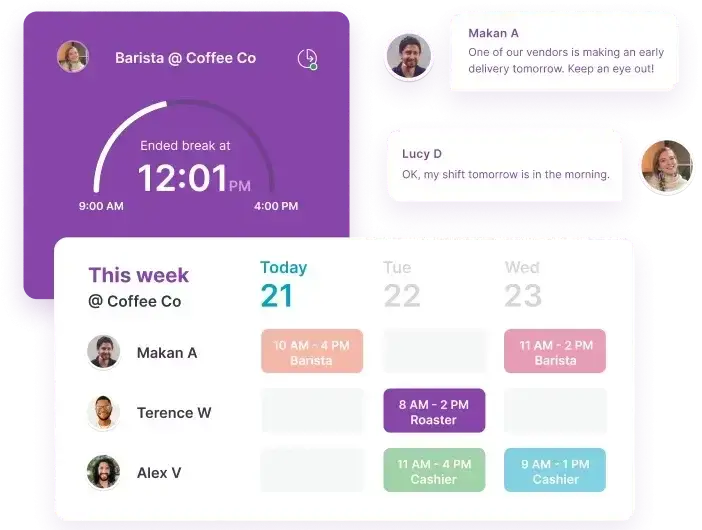
- Geolocation
- Shift scheduling
- Employee management
- Vacation/Leave tracking
- Payroll processing and reporting
- Efficient time clock
- Time editing for accuracy
- Leaves and vacation tracking
- Open shift claims by employees
- The efficiency of team messaging and group chats
- Time correction is difficult
- Reports could use more detail
- Extra payment for basic features
- Clock-in issues in the mobile app
Homebase simplifies tracking attendance, calculating wages, and monitoring employee performance. This makes it an invaluable tool for Illinois businesses of all sizes.
For managers overseeing remote teams, Homebase offers alerts and GPS snapshots, ensuring accountability and efficient management. All of the time employees track can be seen on the Timesheet dashboard; this includes unpaid breaks, total time logged, and billing total for the pay period. You can also choose a custom date range to view.
Break policies are fairly easy to set up on the app. All you need to do is enter the break time, if the break is paid or unpaid, and if the break is mandatory or optional. There’s even a drop-down to view the break requirements for your state. In a state like Illinois, where meal break for employees who work at least 7.5 hours per shift is mandatory, consider turning on our break penalty feature to ensure they stay compliant.
Much like how break policies can be customized, so can overtime rules. Overtime calculations are automatically done for you and can be seen on the Timesheets page. There’s an OT column where you can view your total overtime due. And when it’s time to process payroll, Homebase simplifies the process with automated syncing, making it easy to confirm and complete payroll data from anywhere.
While Homebase boasts impressive features, you might experience minor issues with clocking in or unexpected logouts. This is a common issue among users. Some users have also reported inconsistencies in the scheduling system and limited detail in the reporting feature.
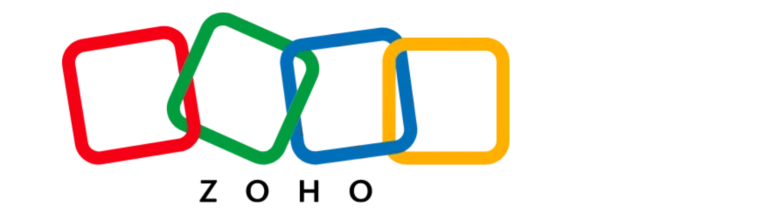
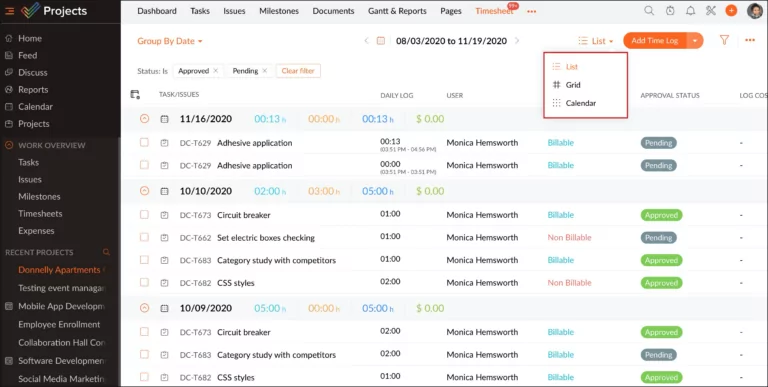
- Leave Tracking
- Overtime Calculation
- Automated Timesheets
- Attendance Management
- IP and Geo Restrictions for added security
- Easy to use
- Easy to set up
- Customer support
- Seamless integrations
- iOS app crashes and freezes
- Cannot customize financial report
- Calendar doesn’t update in real-time
- Doesn’t fully integrate with Zoho Recruit
Zoho’s comprehensive suite of cloud-based software applications offers businesses a robust attendance management solution to comply with Illinois labor laws.
The digital timesheets within the app automatically record your employees’ daily, weekly, and monthly time logs. This includes the length of their breaks and overtime. The app also automates overtime hours calculation based on state policies and regulations.
Managers can set up overtime rules based on factors such as classification, work hours, and pay rates. This automation ensures you comply with overtime regulations and give your employees accurate payment for additional hours worked.
Another great thing about Zoho is that it lets employees request time off and track their leave balances. Managers can also approve or reject requests and manage leave accruals without leaving the app. Given the several required and non-required leaves in Illinois, this feature will prove to be beyond helpful.
Although some minor concerns have been raised regarding the iOS app and calendar functionality, Zoho’s attendance management feature remains a reliable and efficient solution for businesses seeking to streamline attendance tracking.

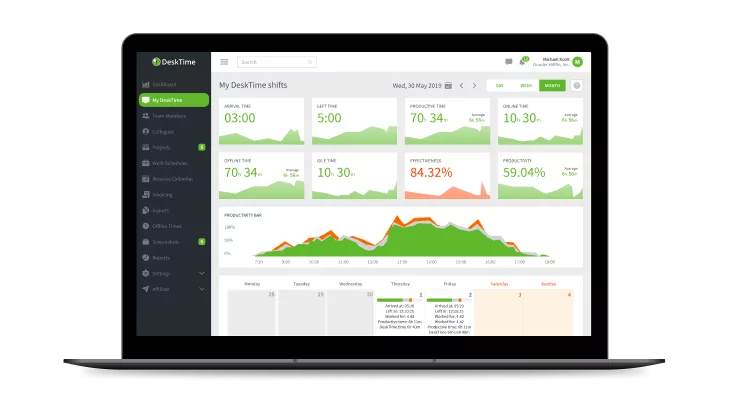
- Project management
- Optional screenshots
- Customizable reports
- Customizable pay rates
- Shift and absence scheduling
- Online and offline time tracking
- Pomodoro timer
- Automatic time tracker
- Private time option for privacy
- Integration with multiple apps and software
- Random app crashes
- Invasive random screenshots
- Analytic reports are confusing
- Inaccuracy with recorded work hours
DeskTime is another great solution that can empower businesses to optimize productivity, comply with Illinois time tracking regulations, and effectively manage their workforce.
When you create a new project on the DeskTime app, you can limit who has access to it and who can track time for this project. This way, you’ll ensure that the data from the project tracker is as accurate as possible. No more employees mistakenly logging time on the wrong project!
As soon as employees turn on their computers, DeskTime automatically starts tracking URLs and apps. It notes every website, program, and application that’s being used and categorizes them as productive or unproductive. You get to decide which apps, programs, and websites are productive and which ones – as unproductive. And if your team uses project management apps like Jira, Basecamp, or Asana, you can set up the integration with DeskTime for seamless project time tracking.
DeskTime also lets you set default hourly rates for your team members. There are, however, projects or tasks that require different rates. In this case, you can put in each employee’s project or task-specific hourly rate. This not only makes for more accurate project cost estimations but also better minimum wage compliance.
DeskTime definitely offers many benefits, but it has some drawbacks. For one thing, the reports it generates are complicated. They might require extra effort to interpret. The random screenshot feature also raises privacy concerns for some individuals. But all in all, it still presents itself as a great time-tracking solution that’s CEO-approved and Illinois-compliant!

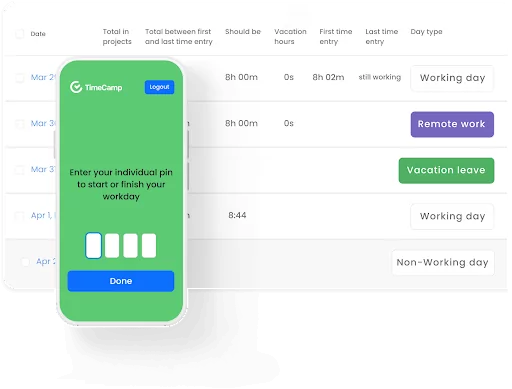
- Smart invoicing
- Productivity tracking
- Automatic time tracking
- 10+ different report formats
- Integrations with apps like Quickbooks, Evernote, and WordPress
- Attendance tracking
- Rich integration options
- Great customer support
- Automated email reports
- Slow and clumsy UI
- Buggy start/stop button
- Substandard mobile apps
- Complex to start with initially
- Inconsistent automatic tracking
With its automatic time tracking system, extensive reporting, and flexible API and integration options, TimeCamp offers promising features for Illinois businesses.
The desktop app works in the background and registers time when the computer is actively used. All the hours logged by the timer are reflected on the timesheets; this includes total active hours, used vacation hours, and overtime.
If users don’t use a mouse or keyboard for a certain time (defined in settings), the application will register their time away from the computer. This time is treated as an unpaid break, but if you assign an activity, this will be counted as effective working time. It can be used to enforce fixed paid breaks for your employees. There’s also an option to assign breaks as private time.
With Time Camp, you can also monitor if employees log overtime hours. You’ll only need to set a default workday length. And based on the default workday length, the Attendance report will present the percentage of overtime within the period you selected in the date range filter.
On top of all this, TimeCamp offers flexibility and seamless collaboration with other tools with various API and integration options. This includes integration with popular apps like Quickbooks, Evernote, and WordPress.
Fair warning, though, the software can be initially complex to set up, and the UI may feel clunky and slow. TimeCamp’s apps have received mixed ratings, with some users reporting issues with the start/stop button and inconsistent automatic tracking.



