Time and attendance software – the ultimate solution that saves businesses from the dull tasks of manual timesheets and payroll headaches. Trust me, you’ll wonder how you ever survived without it.
So, what’s the buzz? Time and attendance software is ready to tackle any workforce challenge that comes your way. Whether you’ve got teams in different locations or remote employees scattered across the globe, all is taken care of. Security? Don’t worry – your data is safe and sound with reputable time and attendance software providers.
In a nutshell, time and attendance software is definitely a game-changer. As the CEO of a time and attendance software, I know the importance of choosing the right tool to manage your workforce effectively. That’s why I’ve researched and evaluated the 6 best free time and attendance software options on the market to provide you with a comprehensive view of what’s available.
My reviews are based on a thorough analysis of each software’s strengths and weaknesses, backed up by real-time testing and current users’ feedback. Now it’s just up to you to pick the right one that fits your unique needs.
What are the 6 Best Free Time and Attendance Software?
The definitive list:

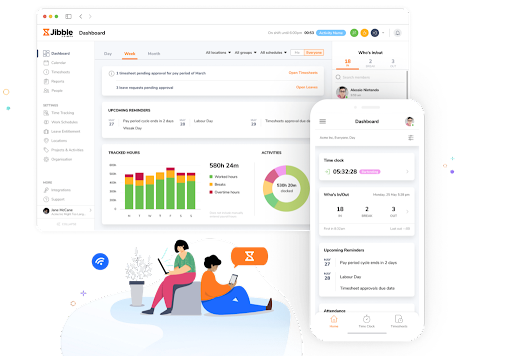
- Accurate
- 100% free
- Comprehensive features
- Simple and easy user interface
- Detailed and accurate reporting
- If you find anything, let us know!
As the CEO of Jibble, it’s probably no surprise that Jibble is on top of my list. But don’t worry, I will explain why.
In my opinion, it’s a groundbreaking time and attendance software that revolutionizes employee operations for businesses of all sizes. With our user-friendly interface and robust features, Jibble simplifies the way you track employee time and attendance. But we didn’t stop there. Our software also offers real-time geolocation tracking, providing you with valuable insights into your workforce’s on-site activities.
In addition, we offer seamless integration with biometric devices. This cutting-edge feature ensures foolproof identification and eliminates the need for manual input, making time tracking even more accurate and efficient. Whether your employees work across multiple sites or in a single location, Jibble has you covered.
Now, let’s talk about the best part – affordability. I believe that powerful solutions should be accessible to all businesses. That’s why Jibble offers a comprehensive range of features at no cost to you. No hidden fees, no surprises! Just a world-class time and attendance software that provides you with the tools to efficiently manage your time tracking and employee operations while staying within your budget.
I’m not just saying all this because Jibble is our product. It’s also the highest-rated time tracking software according to reviews on sites like Capterra and GetApp. The same is true on platforms like the App Store and the Google Play Store.

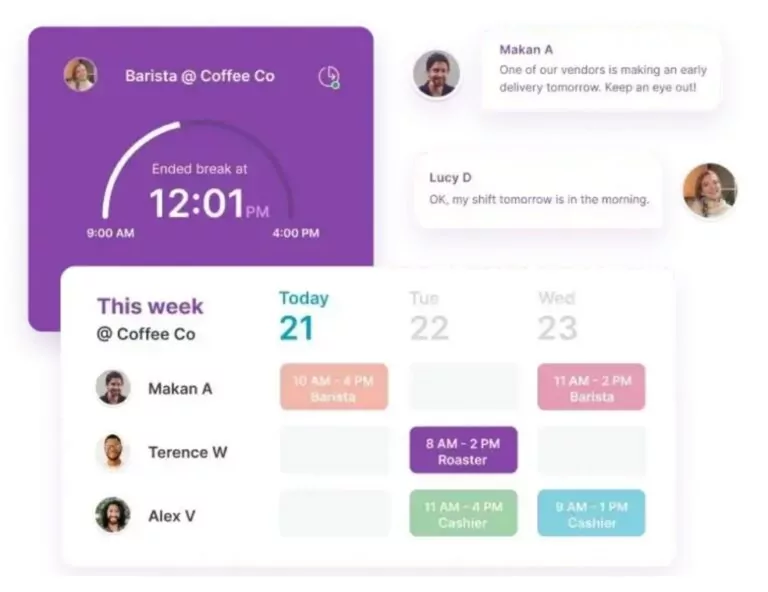
- Easy-to-use time clock
- Effortless payroll system
- Various clock-in methods
- Team messaging and group chat feature
- Highly reliable schedule creation system
- Extra fees for basic features
- Insufficient reporting feature
- Inconsistent scheduling feature
- Clock-in glitch in the mobile app
Homebase is an innovative cloud-based solution that simplifies employee schedule management, timesheets, and payroll. With Homebase, the impressive feature of multi-device clock-in and out options, including PIN codes, pictures, and GPS, makes attendance tracking easy and hassle-free.
The software’s user-friendly interface allows businesses to calculate wages, monitor employee performance, approve leave requests, and efficiently track overtime and breaks.
I also like that Homebase is pretty flexible, particularly in the scheduling system. Managers can easily create personalized schedules that cater to employees’ preferences and availability.
With a basic plan that is free of charge, businesses with small teams of up to 20 employees can access essential features such as scheduling, time tracking, employee management, and point-of-sale integration.

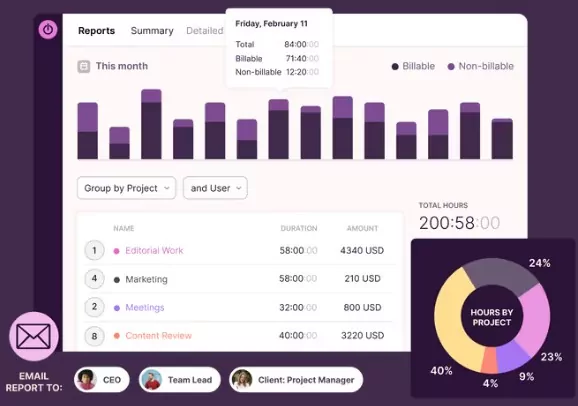
- Over 100 integrations
- Well-designed user interface
- Retroactive time entry editing
- Easy to integrate with Google and Outlook calendars
- Expensive paid plans
- Frequent glitches and bugs
- Inefficient manual time tracking feature
Toggl Track is a top-rated time and attendance software designed for efficient team management and project tracking. It offers a comprehensive suite of tools, including project organization, team management, reporting, analytics, and billing features.
Users appreciate its project/client segmentation and find it particularly helpful for streamlined operations.
However, the free version of Toggl Track is relatively limited compared to other time and attendance software options. It is suitable for teams of up to five members and provides basic features like time tracking and reporting.
The pricing can be quite expensive for larger teams or to gain access to advanced functionalities. The Starter Plan costs $9 per user per month, while the Premium Plan is priced at $18 per user per month, making it one of the more costly options in the market.
Despite its price and limitations, Toggl Track receives high ratings on review platforms due to its unique features such as editable time blocks and the omnipresent Toggl button for easy tracking.
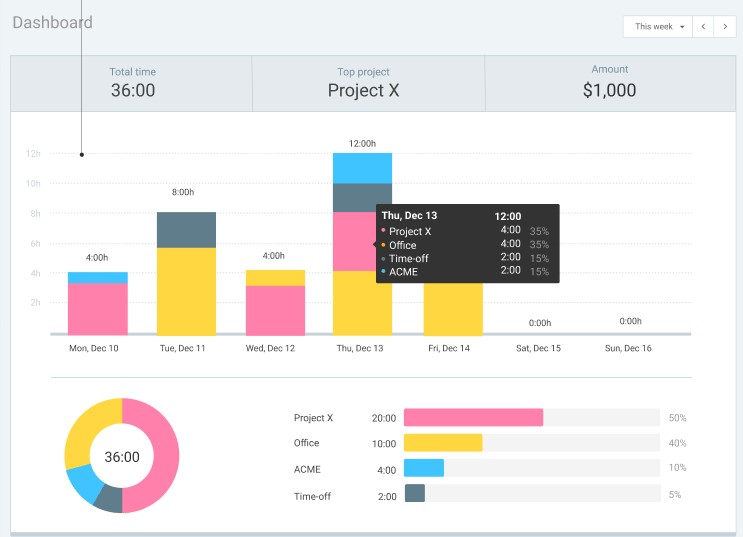
- Over 80 integrations
- Responsive customer service
- Easy and simple user interface
- No hidden fees in free or paid versions
- Feature-rich free plan with unlimited users
- Laggy processing
- Buggy Android app
- Internet connectivity issues
- Inaccurate user data reports
- Device synchronization problems
Next on my list of best free time and attendance software is Clockify. Clockify is an intuitive and versatile time and attendance software suitable for both businesses and freelancers. Its well-designed team management feature makes it particularly advantageous for businesses because it enables them to track multiple projects and enhance productivity.
The free version of Clockify offers a wealth of useful features. This makes it a reliable choice even without any paid add-ons. With unlimited user access, it is suitable for teams of any size, including large organizations.
Clockify offers four additional pricing tiers: Basic, Standard, Pro, and Enterprise, which provide users with more add-ons and enhanced functionality. The paid plans range in price, with the highest tier costing up to $11.99 per user per month. This certainly offers excellent value for the features provided.
Overall, Clockify is an affordable and comprehensive time and attendance software suitable for most businesses.

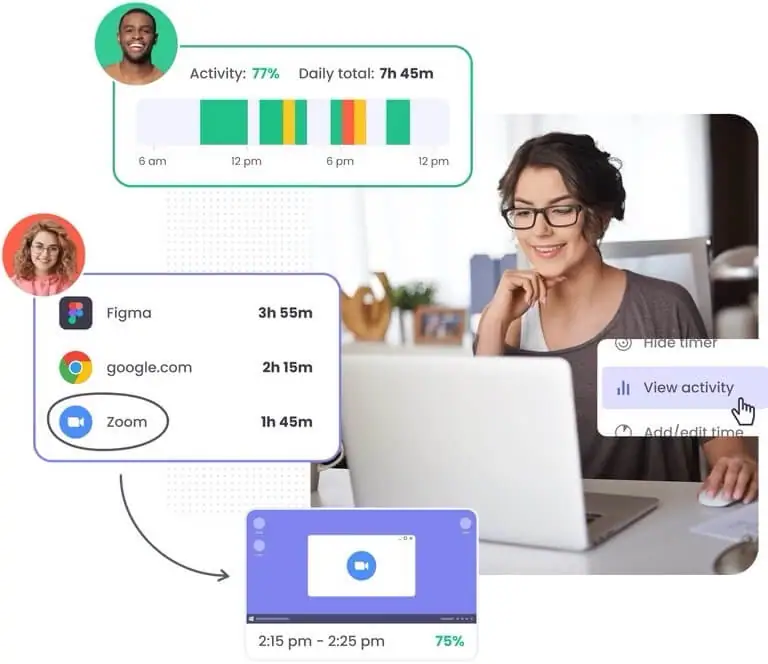
- Ease of use
- Accurate time tracking, online and offline
- Detailed reports
- No mobile app
- Lack of integrations
- Bugs and crashes
Traqq is a cloud-based time tracking and employee monitoring tool designed to help businesses track work hours and productivity. It records billable hours with a one-touch timer and automatically syncs data to online timesheets. In addition to tracking time, it analyzes keyboard and mouse activity to measure productivity.
One of Traqq’s key features is its team management tools, which let businesses group employees, set pay rates, and enforce work time limits to manage budgets and prevent burnout.
For deeper insights, Traqq generates detailed reports on time, activity, app usage, earnings, and idle time, providing a clear view of individual and team productivity.
The app’s free plan is pretty generous offering a full set of tools and features for time tracking and team management. It’s only limited to 3 users though so if you have a larger team you’ll have to upgrade to their paid plans.
It’s also unfortunate that Traqq has no mobile app, limiting its use to desktops. This means no GPS tracking or geofencing, which is crucial for industries like logistics and construction.
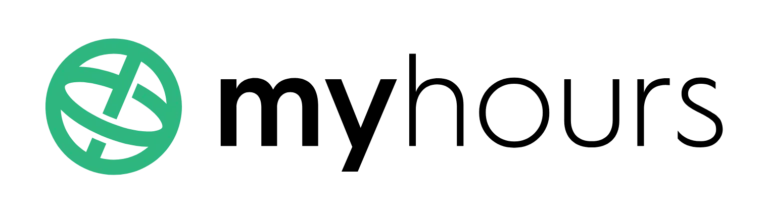
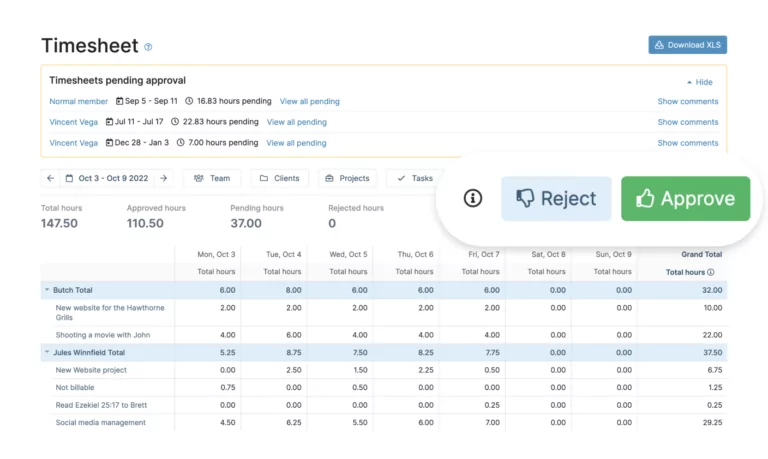
- Intuitive user interface
- Allows uniform time reporting
- Compares money spent on projects to estimates
- Project-specific, task-specific, and employee-specific billing
- Clumsy export features
- Inadequate mobile app
- Inflexible reporting function
- Lack of customizable options
Lastly, let me introduce you to My Hours, a remarkable cloud-based solution that takes time and attendance tracking to the next level. With a bunch of features such as an extensive integration capability, it connects with over 2000 apps, surpassing other time and attendance software in terms of compatibility. Whether you rely on various business management or productivity apps, My Hours effortlessly incorporates them into your workflow.
Now, let’s talk about the free version which offers small businesses essential features that truly matter. Not only can you track time effortlessly, but you can also utilize My Hours for billing and generating comprehensive reports. Furthermore, the free version allows you to add an unlimited number of users from your team, making it a reliable and inclusive time and attendance software.
In a nutshell, My Hours’ comprehensive features, seamless integrations, and commitment to user satisfaction make it a great tool for businesses of all sizes.



