Compare Top Time Clock Apps for Remote Workers
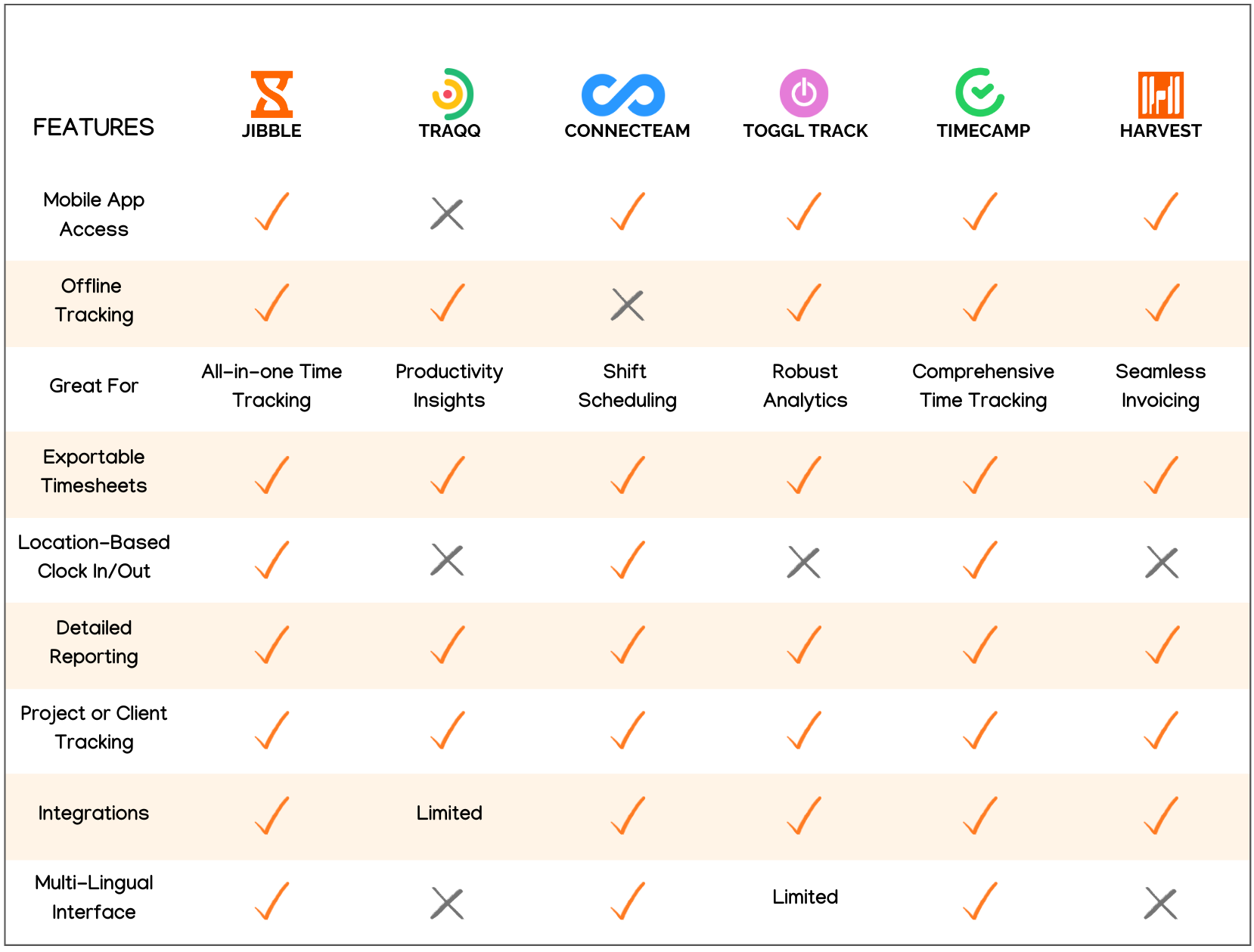
The definitive list:

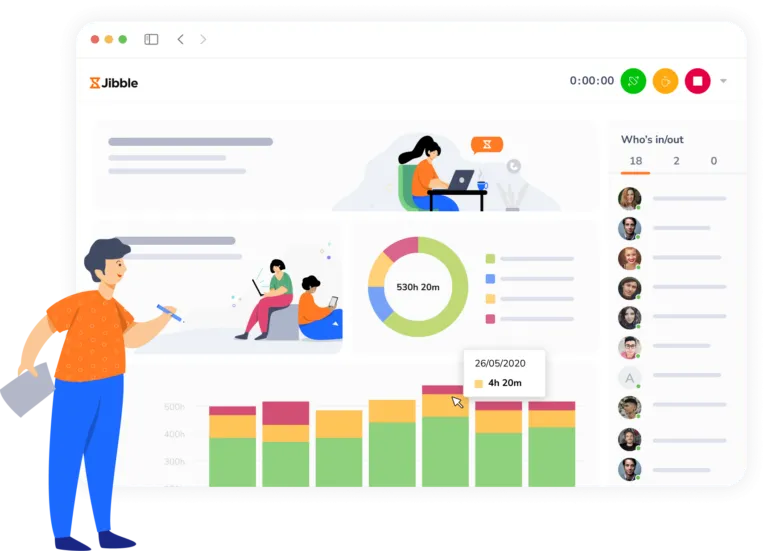
- Free plan with unlimited users
- Geolocation tracking and geofencing
- User-friendly interface
- Project time tracker
- Detailed reporting and analytics
- Automatic timesheets
- Multi-device compatibility
- Offline time tracking
- Time tracking with screenshots
- G2: 4.6/5
- Capterra: 4.8/5
- GetApp: 4.8/5
There’s a ton to love about the Jibble Employee Time Clock App. It offers a range of convenient and powerful features that make managing employee time and attendance a breeze.
With Jibble, employees can punch in and out using either their mobile devices or desktop computers. It’s super flexible, so they can use their iPhone or Android time tracker, a tablet, or simply login from laptops and desktops via the web app. This way, your employees can use the device that suits them best.
Even if you and your staff work in areas without an internet connection, Jibble still works smoothly. You clock in and out offline, and the data will automatically sync up once the device regains internet access.
Now, even the best of us can forget to turn on our time clocks, but thankfully Jibble’s time clock app is packed with reminder and notification features. It can send time-based or location-based reminders through GPS tracking, making sure everyone is on top of their time entries.
Jibble goes beyond basic clock-ins and outs, offering valuable insights at your fingertips. You can access detailed reporting and analytics within the app to help you easily manage payroll, monitor employee productivity, and track budget costs. These reports can also be exported to your billing software for more accurate payroll processing.
There’s no doubt that Jibble is the go-to employee time clock app with its user-friendly features, robust functionality, and seamless integration into your workflow. Don’t just take my word for it – Jibble has also received high ratings on trusted platforms like Google Play Store, Capterra, and GetApp. The reviews speak for themselves!

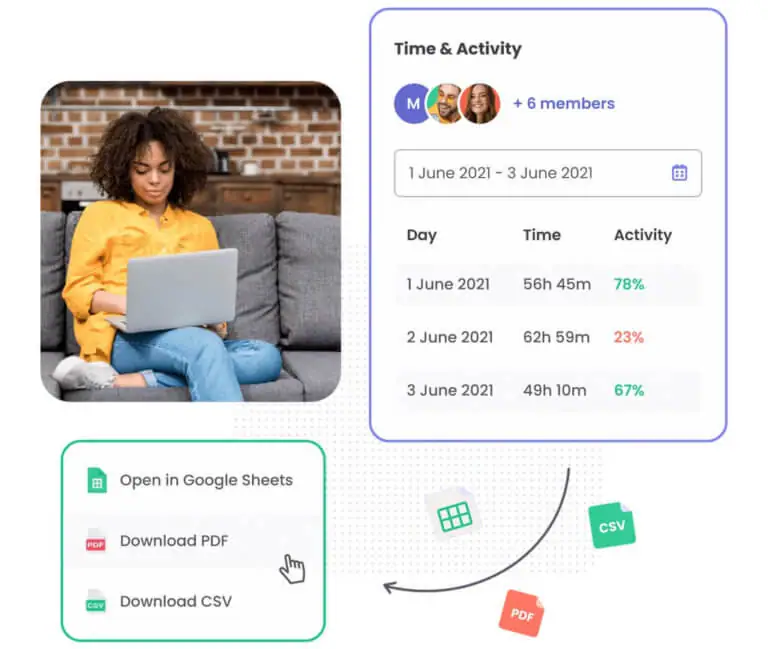
- Automated time tracking
- Comprehensive team management
- In-depth reporting
- G2: 4.8/5
- Capterra: 4.9/5
- GetApp: 4.9/5
- Trustpilot: 4.3/5
- Software Advice: 4.9/5
- TrustRadius: 9.1/10
Traqq is a cloud-based time tracking and employee monitoring tool designed to help businesses track work hours and productivity. It records billable hours with a one-touch timer and automatically syncs data to online timesheets. In addition to tracking time, it analyzes keyboard and mouse activity to measure productivity.
One of Traqq’s key features is its team management tools, which let businesses group employees, set pay rates, and enforce work time limits to manage budgets and prevent burnout.
For deeper insights, Traqq generates detailed reports on time, activity, app usage, earnings, and idle time, providing a clear view of individual and team productivity.
The app’s free plan is pretty generous offering a full set of tools and features for time tracking and team management. It’s only limited to 3 users though so if you have a larger team you’ll have to upgrade to their paid plans.
It’s also unfortunate that Traqq has no mobile app, limiting its use to desktops. This means no GPS tracking or geofencing, which is crucial for industries like logistics and construction.

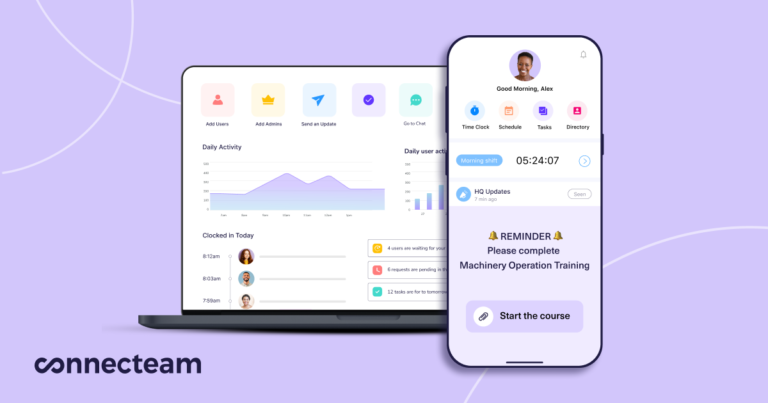
- Shift and group scheduling
- Absence & leave management
- GPS location tracking
- Automated reports
- Team collaboration features
- Informative quiz feature
- G2: 4.7/5
- Capterra: 4.8/5
- GetApp: 4.8/5
Connecteam is a powerful and user-friendly employee time clock app with great features for time tracking, scheduling, and more. It offers a GPS-enabled time clock for accurate tracking, geofencing to prevent overtime expenses and automated timesheets for easy payroll processing.
With drag-and-drop scheduling, you can create customized shifts, assign tasks, and add files or notes. The app also has task management tools, real-time progress tracking, and in-app chat for quick discussions.
The built-in GPS software lets you track your workers’ real-time location during their scheduled hours, ensuring everyone is where they need to be. The geofencing feature adds another layer of control by setting virtual boundaries around work zones. It sends reminders to workers when they enter or leave a geofence, preventing early clock-ins or late clock-outs and saving you overtime expenses. This is definitely a handy feature to have when working remotely.
There are, however, some drawbacks to consider about Connecteam. Its mobile app has gained low rating of 3.9 stars on the Google Play Store in the US due to frequent app crashes, impacting user experience. There are also bugs and errors in the scheduling feature, which can be frustrating.
While Connecteam has some room for improvement, its overall time-tracking and management capabilities make it an excellent choice for businesses with remote teams. It’s worth exploring its features to see if it aligns with your specific needs.

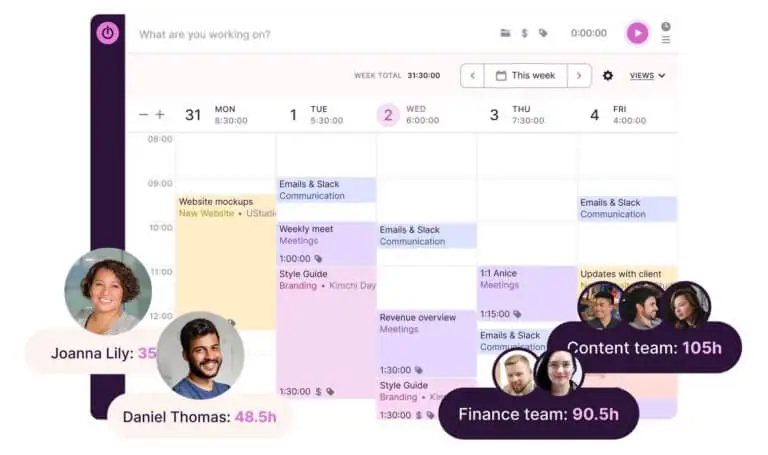
- Calendar integration
- Light and dark mode
- Time optimization suggestions
- Visual time reports
- Easy time tracking
- Flexible time tracking with offline support
- G2: 4.7/5
- Capterra: 4.7/5
- GetApp: 4.7/5
With Toggl Track, employees can easily make time entries with a single click using the timer. The app sends reminders to start and stop timers. Manual adjustments are also possible if needed. You can view time logs for specific periods or by shifts, making it easy to keep track of your team’s activities.
What makes Toggl stand out is its seamless integration with over 100 popular tools like Asana, Zapier, Jira, and Salesforce. This is very handy if you and your team work using several platforms. You can easily connect Toggl with your existing business tools, streamlining their workflow and enhancing productivity.
Toggl’s reporting feature offers customizable charts and graphs, visually representing data in formats like bar graphs, pie charts, and line graphs. These visualizations provide valuable insights, helping businesses make informed decisions. You can also export reports in various formats, such as Excel spreadsheets, PDFs, and CSV files.
While Toggl Track presents itself as an appealing option for remote workers, it’s worth noting that some features, such as access to reports or billable hours, come with a price tag of $9 per user per month. This may be a bit steep for some, especially when considering other alternatives that offer similar features at a lower cost.

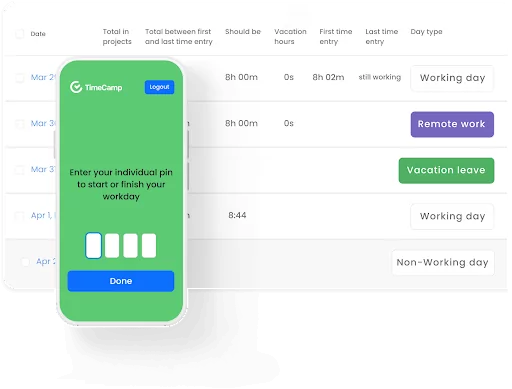
- Automatic time tracking
- Productivity tracking
- Smart invoicing
- 10+ different report formats
- Integrations with apps like Quickbooks, Evernote, and WordPress
- G2: 4.7/5
- Capterra: 4.7/5
- GetApp: 4.7/5
TimeCamp is a feature-packed time clock app for remote employee tracking. It offers automatic tracking, invoicing, and extensive reporting.
What makes TimeCamp ideal for remote employee time tracking is its flexibility and seamless collaboration with other tools through its API and integration options. It easily connects with popular apps like Quickbooks, Evernote, and WordPress, streamlining your workflow.
TimeCamp also helps you stay on top of your team’s performance and ensure accurate resource estimates for all projects. The clear reports and charts give you a better view of the time tracked, making project management a breeze.
Furthermore, TimeCamp allows you and your employees to keep track of absences, sick days, and vacation leaves with ease.
All in all, TimeCamp is a valuable tool for remote employee time tracking, helping you optimize team productivity and streamline your workflow. Fair warning, though, the initial setup can be complex, with some users experiencing issues with the UI and the start/stop button of the automatic tracker.

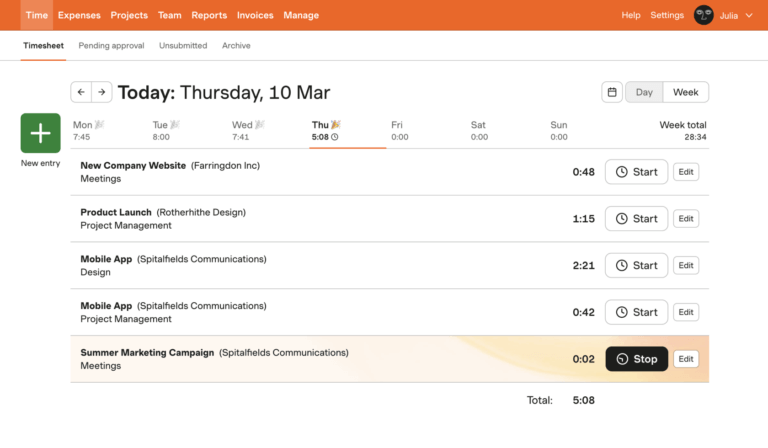
- Time and expense tracking
- Invoicing features
- Offline tracking
- Automatic reminders and notifications
- Accounting integrations
- G2: 4.3/5
- Capterra: 4.6/5
- GetApp: 4.6/5
Harvest is a user-friendly employee time clock app that simplifies time tracking and expense management. I like that it has a clean interface. Its timer is fairly easy to set up too. And if you’ve accidentally left your timer on, as well all sometimes do; Harvest lets you manually remove the idle time to ensure accurate time data.
Harvest isn’t just about time tracking, though; it also includes an expense tracking feature. You can use it to monitor expenses and associate them with specific projects or clients, making billing and reimbursement a seamless process.
You can get a wealth of information through timesheets and visual summaries within the app. This can help you manage your diverse team more intelligently. You can also scope and estimate future projects with costing reports on current and past projects.
While Harvest is exceptional for tracking time and expenses on specific projects, it doesn’t directly tabulate attendance. You’ll have to manually do this, which can be inconvenient.
What Should Remote Workers Look for in an Employee Time Clock App?
Not all employee time clock apps are created equal. So, if you’re a remote worker looking for the perfect employee time clock app, here are some features you should keep an eye out for:
- User-Friendly Interface: Nobody wants to waste time figuring out a complicated app. Look for one that’s user-friendly, allowing you to clock in and out without any head-scratching moments.
- Seamless Integrations: Make sure your chosen time clock app can sync up with your payroll and project management systems, making your work life smoother and more organized.
- Reliable Time Tracking: Accuracy is the name of the game. You want an app that’ll keep track of all your work hours, from breaks to overtime, so there are no disputes when it comes to billing and payroll.
- Multi-Device Compatibility: As a remote worker, you’re always on the go, so you need an app that can keep up! Choose one that works seamlessly across various devices, like your laptop, smartphone, or tablet, allowing you to clock in and out wherever you are without any hassle.
- Reporting and Analytics: A good time clock app should provide detailed reports and analytics to help you monitor and improve your productivity. These reports can also be very helpful when it comes to streamlining your payroll process.
- Security: Prioritize an app with robust security measures to protect your sensitive work-related data. It should use encryption and other measures to protect your sensitive information from prying eyes.



