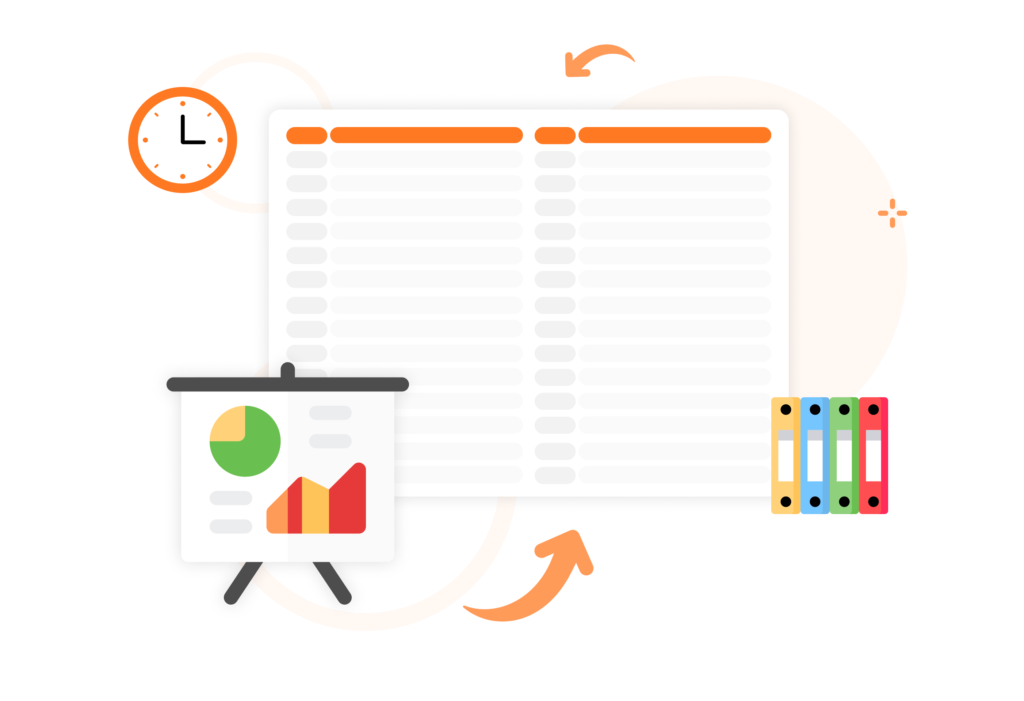In the fast-paced world of project management, having the right tools can make all the difference between success and chaos. There is significant importance in finding efficient and cost-effective solutions to keep projects on track. In this article, we will explore the top six free project management software options that have caught my attention.
From intuitive interfaces to powerful collaboration features, these software solutions offer a diverse range of functionalities without breaking the bank. Whether you’re a seasoned pro or a novice in the realm of project management, these tools are sure to empower you and your team to achieve new levels of productivity and organization. So, without further ado, let’s dive into the world of project management software and discover the best free options available!
The definitive list:


- Great customer support
- Automated time tracking
- Detailed analytics provided
- Integrates with various platforms
- Free forever for an unlimited number of users
- Nothing that we know of, otherwise we’d fix it!
Jibble confidently clinches the top spot as the best free project management software, offering a wide array of powerful features to supercharge your project management game without costing a dime. With Jibble, tracking time is a breeze – simply record work hours effortlessly by activity, and gain invaluable insights into your team’s time allocation for smarter resource management and better decision-making.
But wait, there’s more! The real-time dashboards are a total game-changer, keeping you in the loop with who’s doing what activity at any given moment. It’s like having a backstage pass to smooth project progress and foster super-effective team coordination.
And the best part? Jibble plays nice with platforms like Microsoft Teams and Slack, making time tracking easy for your team’s daily routine. Clocking in and out is a breeze with no extra fuss or complicated procedures. Plus, your team can switch activities and leave notes effortlessly, boosting communication and collaboration to a whole new level.
But Jibble doesn’t stop there – it goes above and beyond with helpful reminder features and automated time tracking, ensuring no billable hours go missing in action. And with detailed analytics presented in daily, weekly, and monthly timesheets, you’ll have access to insider information that helps identify trends and areas for improvement, letting your team continuously level up their efficiency and productivity.
If you’re looking for a top-notch project management software that delivers on all fronts without costing a cent, Jibble is your ultimate go-to choice. Its user-friendly interface, real-time dashboards, integration with popular communication platforms, and robust analytics make it the perfect companion for any project manager aiming to streamline operations and achieve success.
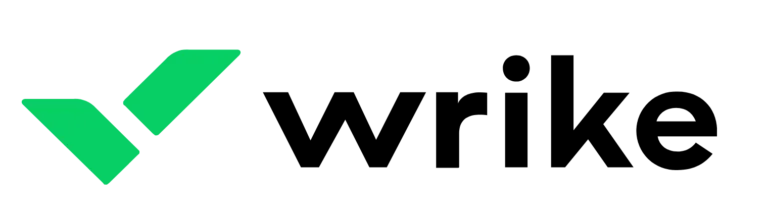
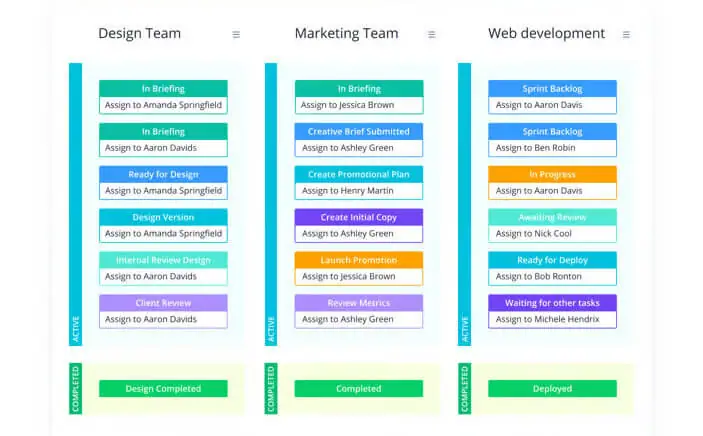
- Mobile app availability
- Make collaboration with team easier
- Give users good control over their projects
- Many layout designs (boards, lists, projects)
- Steep learning curve
- User interface needs improvement
- Need more customization for reports
I’ve placed Wrike in the second spot for its exceptional ability to streamline workflows, manage projects, and encourage collaboration across all departments. It’s like having an all-in-one solution right at your fingertips.
You can create custom workflows to keep your team on the same page. It’s super easy to implement and the user-friendly features make it a total winner. Additionally, you can view your project schedules and set dependencies in real-time – just drag and drop! Plus, making adjustments is a piece of cake to keep everyone on track and meet those changing demands.
With Wrike’s dashboards, you can prioritize and visualize tasks by pinning the important to-dos from all your projects. Even tasks not tied to specific projects can find their place here. Oh, and guess what? You get to manage your daily work like a pro by dragging tasks into categories like “New,” “In Progress,” or “Completed.” And yes, you can customize those dashboards to see exactly what you need!
All these features come free for an unlimited number of users! So, you can enjoy Wrike’s project management capabilities without spending a penny. It is a budget-friendly choice that doesn’t compromise efficiency and collaboration.

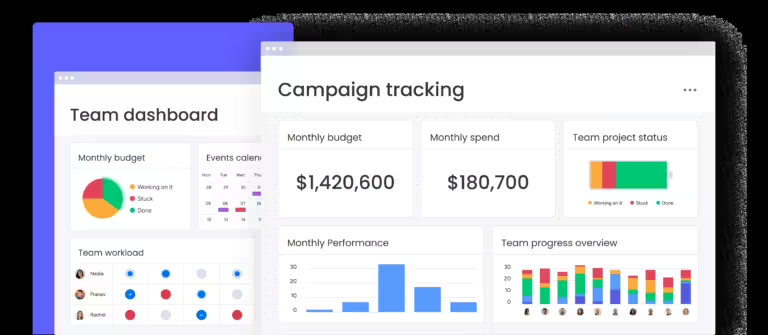
- User-friendly interface
- Customization options
- Simple task assignment features
- Collaboration tools improved communication and teamwork
- Difficult onboarding
- Pricing model costly for larger teams
- Useful features only available under paid plan
Alright, let me tell you about monday.com – the third free project management software on our list. monday.com puts you in control of your work. You get to visualize tasks and projects your way with their 10+ Views, including Gantt and Kanban, perfectly tailored to your unique workflows.
But that’s not all – monday.com is all about making informed decisions! Their real-time Dashboards provide valuable insights, and you can choose from 30+ widgets to display specific information, ensuring you have all the data you need at your fingertips. The best part is how adaptable monday.com is. You can create custom workflows for any part of your work and business needs, giving you the freedom to make it truly yours.
Efficiency is the name of the game with over 200 pre-built automation recipes that let you get more done in less time. Time-consuming tasks? No worries – automation has got your back!
Now, here’s a heads up – while monday.com offers a generous free plan, it’s available for up to only 2 team members. So, if you’re a very small team looking for powerful project management tools without breaking the bank, monday.com is your go-to solution.

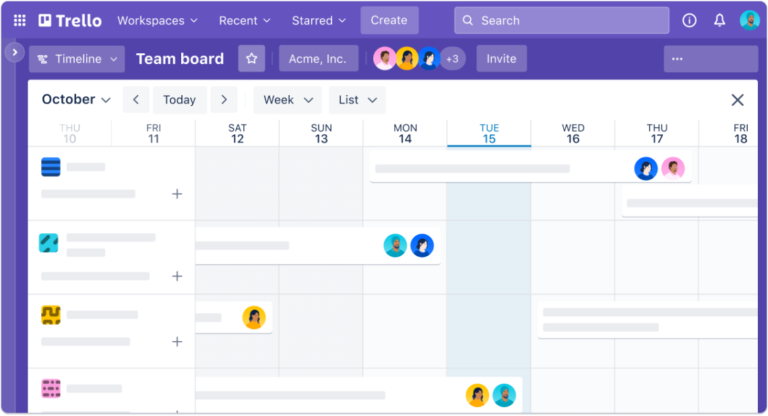
- Easy to use
- Clean user interface
- Integrates well with other software
- Kanban board style improves work process
- Available via web browser, desktop, and mobile app
- Free version has limitations
- Takes time to get used to because of all the customization
Trello has earned its spot as the fourth-best free project management software, and let me tell you why! It’s a user-friendly and super versatile platform that can handle projects of all shapes and sizes. You can customize fields to match your specific project needs, whether it’s a simple to-do list or a more complex workflow. The best part is, you can level up your boards by combining these custom fields with automation that saves you time and keeps everything running smoothly.
Trello also offers multiple views like dashboards, timelines, and tables. This means you get a bird’s-eye view of your project’s progress while diving into the nitty-gritty details day by day. Plus, Trello is all about teamwork, and it integrates with over 200 of your favorite tools. So, you can keep everything organized in one place and stay connected with the apps your team already uses.
If you’re itching to get started quickly, Trello’s got your back with customizable templates. They’ve already done the hard work to design templates that work like a charm. All you have to do is tweak them to fit your unique needs and you’re good to go.
Trello is also free for your entire team with unlimited cards, storage, activity logs, and more.
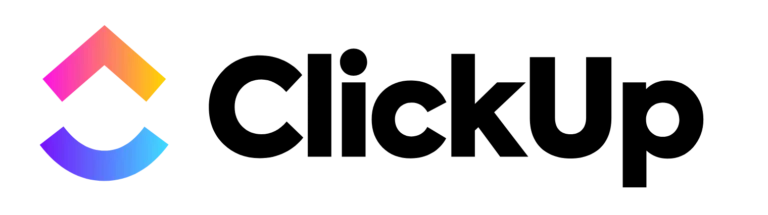
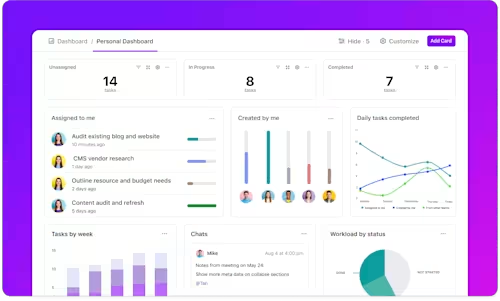
- Intuitive design
- Plenty of features
- Continuous improvement with updates
- Easy to collaborate and communicate with remote workers
- Steep learning curve
- Slow to load at times
ClickUp takes a confident fifth place as one of the top free project management software options out there. Why? Well, it brings all your projects under one roof, making team collaboration a breeze. Planning, tracking, and collaborating on any project becomes a seamless experience with ClickUp.
One of its standout features is the ability to organize projects at a glance. No more digging through multiple tools or platforms – ClickUp keeps everything neatly organized, saving you time and hassle. And when it comes to tracking progress and goals, ClickUp has your back. Keep everyone on the same page and ensure your projects stay on track.
But here’s where ClickUp shines: its AI-powered superpowers. With ClickUp AI, you can accelerate your project plans and execution. Generate outlines, draft documents, and even summarize meeting notes – all with expert-crafted AI tools right within ClickUp. How cool is that?
Collaboration is a breeze with ClickUp’s commenting feature. Chat in real-time, add action items to tasks or documents, and share attachments – it’s like having a virtual team meeting without the hassle of scheduling one.
So, when it comes to free project management software, ClickUp does not leave you hanging. For the free plan, you can have an unlimited number of members and guests.

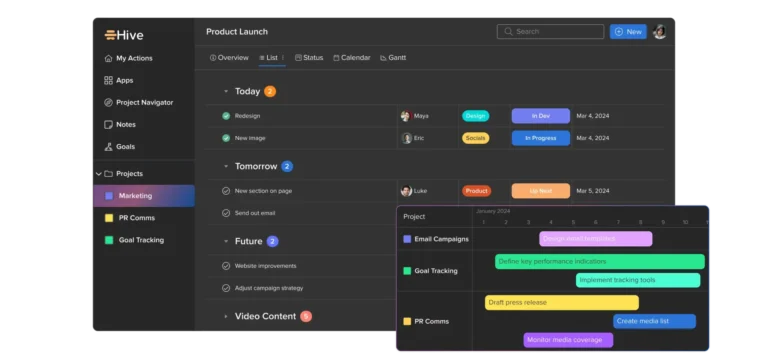
- Easy to use
- Internal messaging
- Many useful features
- Centralized space to manage projects
- Available on web browsers, desktop, and mobile app
- Integration limitations
- Fewer functions on the mobile app
Coming in sixth place, Hive is like the central meeting place for your team and projects. It brings everything together – tasks, projects, and campaigns – so you can track, manage, and execute your initiatives with full visibility for everyone in your organization. You can organize separate projects or set up a parent project with child projects underneath.
Hive also has a chat feature, allowing you to talk to your teammates individually or in groups, even within specific project messages. You can change your status to let them know when you’re away or busy – it’s all about seamless communication.
And here’s the best part – tracking team and project progress is a breeze with Hive. You can plan projects, allocate resources, and ensure deadlines are met. Whether you want to automatically or manually track time for actions, Hive has got you covered. You can also take snapshots of your ideal project timeline with project baselines to refer back to throughout the project lifecycle.
With Hive’s free plan, you get the best for light project management for small teams. You can invite up to 10 teammates to collaborate. It’s a solid foundation for efficient project management without spending a dime.