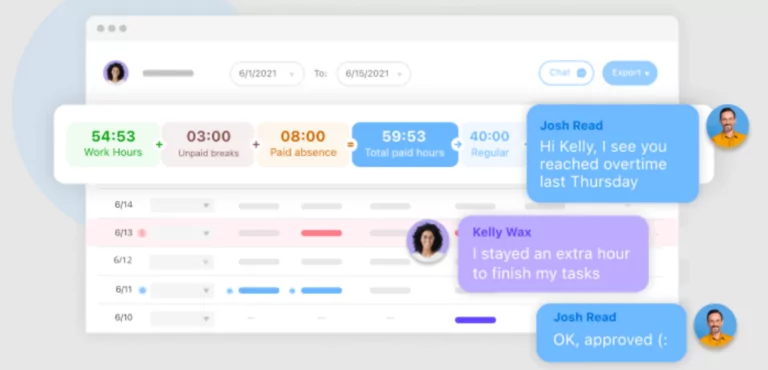Construction companies face many challenges when it comes to time tracking — understandably so. If you’ve worked on a large construction site, you’ll know that it’s a hive of activity, with multiple crews spread across different site locations, each engaged in critical tasks (at least, that’s what you’d hope!). Amidst the hustle and bustle of a construction site, it can be difficult to track who’s present, where they are and what they’re up to.
I’ve found myself chasing shadows on a construction site more times than I’d be willing to admit. In this article, I’ll walk you through the best construction time tracking apps, developed to simplify the lives of construction managers, supervisors and workers. From streamlining daily clock-ins and attendance records, to managing PTO and payroll, these solutions will have you covered.
Whether you’re a construction manager juggling multiple projects, a skilled tradesperson always on the go, or anything in between; read on to discover the ins and outs of the best construction time tracking apps on the market.
![]()
The Definitive List
1. Jibble
Jibble is one of the best construction time tracking apps available. Jibble is a cloud-based time and attendance software with some great features, making it perfect for time and attendance tracking in the construction space.
A construction time tracking system is crucial for managing resources, monitoring projects, and ensuring accurate payroll. Jibble’s mobile time tracking capabilities let you turn any device into a time clock, allowing workers to clock in and out wherever they are. Whether you’re working on an infrastructure megaproject with hundreds of employees, an inspector conducting assessments at client facilities, a welder assigned to a remote pipeline repair job, or a plumber catering to the local community; Jibble adapts to your needs.
Jibble also incorporates biometric technology in the form of live facial recognition capabilities, this helps eliminate fraud and ensures the integrity of time tracking records.
The GPS live location tracking feature provides real-time insights into workers’ whereabouts. This aids project management, monitoring project progress and ensuring that every team member is exactly where they need to be.
Geofencing is another key feature available with Jibble time tracking solutions. Geofencing allows you to define virtual boundaries around job sites, and automatically record attendance or send notifications when workers enter or exit these virtual work zones. This minimizes errors and discrepancies in attendance records, ensuring data accuracy.
What happens when you lose internet connection, which happens often on remote construction sites? Don’t worry, Jibble has offline time tracking and GPS location capabilities, and syncs data automatically when the internet connection is restored.
Jibble can also work as an online kiosk on tablets or shared devices. This allows for quick and easy on-site time tracking. Set up a kiosk at your site office, and you’re good to go! Employees can automatically clock-in by standing in front of the kiosk and scanning their faces. You can add another level of security, by enabling security PIN inputs as well.
So, what happens with this wealth of information? Time tracking data is sent directly to your timesheets, allowing for automated timesheet generation and a streamlined payroll process. Jibble tracks breaks and overtime, manages leave and PTO, and generates reports and analytical insights to suit your company requirements.
I believe that these features (and so many features I haven’t even got around to mentioning!) make Jibble the best free construction time tracking software on the market.
Oh yes, I almost forgot to mention, JIbble is 100% free for unlimited users.
Key Features
- Multiple device compatibility
- Powerful facial recognition
- GPS location tracking and geofencing
- Online kiosk setup
- Mobile, desktop and web based applications
- Automatic reminders
- Detailed analytics and feedback
- Automated timesheets
- PTO management
- Integration capabilities
What Users Like
- Free for unlimited users
- Comprehensive features
- Simple and easy to use
- Accurate time tracking
- Automated reporting
What Users Don’t Like
- Hmmmm, the fact that Jibble can’t do your work for you, I guess?
Is Jibble Free?
Definitely! Jibble offers a 100% free plan that provides essential attendance tracking features to streamline your operations. Experience the power of Jibble’s capabilities without cost constraints.
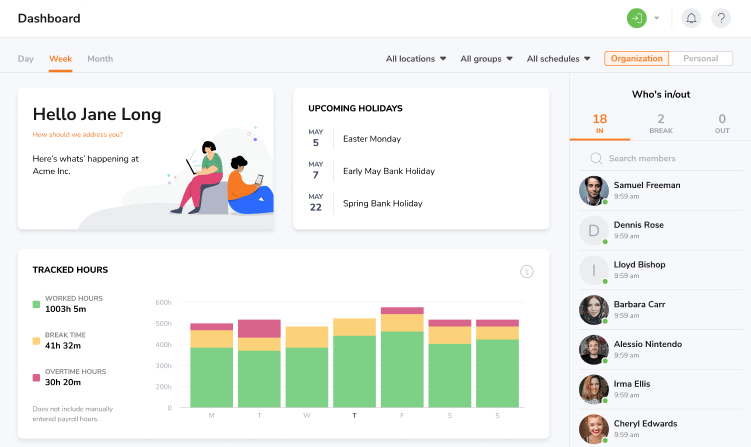
2. Timeero
Desk-bound time tracking systems fall short in capturing the movement and tasks of workers at construction sites or doing field work. Timeero embraces mobility, allowing workers to track their time and location from their mobile devices. This flexibility ensures that attendance records are accurate, regardless of the dynamic work environment.
Timeero employs cutting-edge technology to ensure accurate construction time tracking. The GPS tracking feature records attendance and workers’ physical location. With Timeero, project managers can verify that workers are where they should be, enhancing accountability and project coordination. Geofencing takes this a step further, creating virtual boundaries that trigger clock-ins and outs when a worker enters or exits predefined zones.
All in all, Timeero’s emphasis on mobile time tracking and mobility is commendable. The GPS tracking and geofencing features enhance not only attendance accuracy but also spatial accountability. The detailed timesheet management offers a panoramic view of construction activities, aiding in project management.
Key Features
- Mobile time tracking
- GPS tracking
- Geofencing
- Mileage tracking
- Reporting features
- Employee communication
- Customizable alerts
What Users Like
- Auto clock in and out feature
- Ability to have multiple locations enabled for employees who move around and don’t stick to one location
- Ability for staff to input their schedule, as well as have someone else input schedules for them
- Clean and simple user interface
What Users Don’t Like
- Android compatibility issues
- Limited integrations
- Requires background location tracking
Is Timeero Free?
While Timeero might offer a free trial period for users to explore its features and functionalities, continued access to its services beyond the trial period would require subscribing to one of their paid plans.
For more information, why not check out our full, and completely honest, Timeero review.
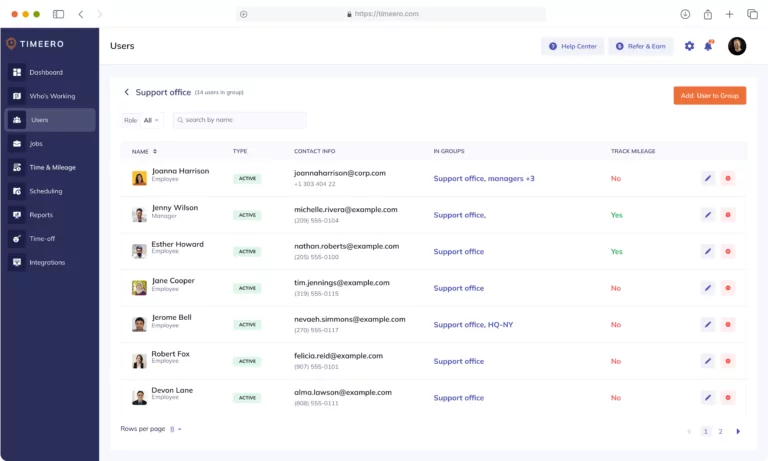
3. Clockify
Navigating complex construction projects requires tools that are intuitive and easy to use. Clockify’s user-friendly interface addresses this need, streamlining construction time tracking.
Construction projects are multifaceted endeavors, and Clockify recognizes the need for adaptable tracking. Construction workers aren’t just marking hours; they’re contributing to a diverse range of tasks within various projects. Clockify’s customizable project and task tracking feature allows workers to precisely allocate their time, creating a detailed picture of their contributions. This customization enhances project transparency and management.
Clockify doesn’t just log hours; it empowers construction managers with insights. These insights enable data-driven decisions, aiding in resource allocation and project optimization. Clockify’s reporting capabilities elevate it beyond time tracking, as it turns time and attendance data into strategic intelligence.
In essence, Clockify’s combination of a user-friendly interface, customizable project/task tracking, and insightful reports is a standout feature. The system’s adaptability suits both small construction teams and larger projects. The detailed reports provide a window into workforce productivity and attendance patterns, fostering informed decisions.
Key Features
- Customizable project/task tracking
- Reports and insights
- Flexibility for different teams
- Integration with other tools
- Real-time tracking
- Mobile accessibility
What Users Like
- Cost-effective
- Simplicity and ease of use in time tracking
- Project and task management capabilities for efficient workflows
- Comprehensive reports for analyzing productivity
What Users Don’t Like
- Limited project management features compared to other tools
- Certain features are only available in paid plans, restricting functionality in the free version
- Integration issues with specific third-party applications
Is Clockify Free?
Yes, Clockify offers a free version of their service. The free version includes essential features that can be suitable for individuals or small teams, making it a cost-effective option for basic time management needs. It allows users to track time, allocate it to projects and tasks, and generate basic reports.
However, Clockify also provides premium subscription plans that offer additional features and capabilities. These paid plans are designed to cater to the needs of businesses with more advanced requirements, larger teams, and additional functionalities. The paid plans typically offer more comprehensive reporting, integration options, and advanced project management features.
For more information, why not check out our full, and completely honest, Clockify review.
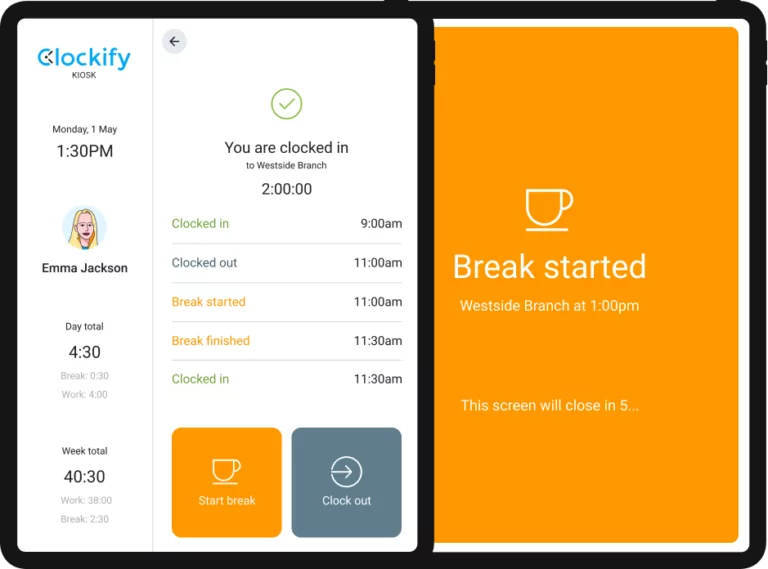
4. ClockShark
Construction sites are bustling hubs of activity, and ClockShark’s design aligns perfectly with this dynamic setting.
Consider a construction worker navigating multiple tasks throughout the day, from concrete pours in the early morning, laying rebar before lunch, and mounting fixtures before knocking off for the day. With ClockShark’s intuitive interface, workers can effortlessly switch between job codes, ensuring that each contribution is accurately recorded. This level of flexibility not only enhances time tracking accuracy, but also paints a vivid picture of the worker’s diverse roles and responsibilities.
One of ClockShark’s standout features is its GPS tracking capability. With ClockShark, you can pinpoint the exact location of workers, bridging the gap between time tracking data and real-world movements of your workforce. This real-time accountability fosters transparency, trust, and an accurate representation of employee efforts..
Key Features
- GPS tracking
- Job code allocation
- Project task tracking
- Real-time data and analytics
- Flexibility for construction scale
- Comprehensive reports
- Mobile app accessibility
What Users Like
- The software is reliable and user-friendly
- Ability to track employees each day and know exactly where they are
- Integration with QuickBooks allowing for simple payroll
- Quick and easy for employees to learn
What Users Don’t Like
- Limited customization options for reports and invoices
- No automatic overtime calculation feature
- Difficulty adding sick days for employees
- Can be slightly more expensive compared to other attendance tracking software options
Is ClockShark Free?
ClockShark provides a free trial period that allows users to explore the platform’s features for 14 days, and determine if it suits their needs. However, to continue using ClockShark beyond the trial period and access its full range of features, users are required to subscribe to one of their paid plans.
For more information, why not check out our full, and completely honest, ClockShark review.
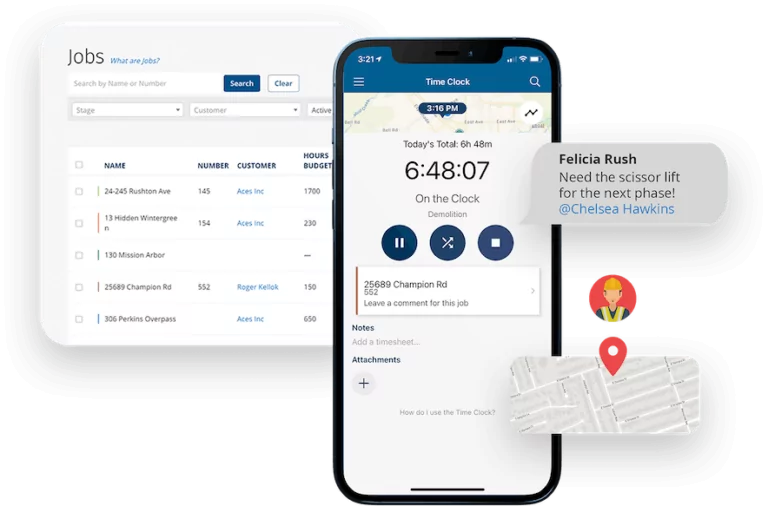
5. Buddy Punch
Buddy Punch is a cloud-based time tracking software that assists businesses in keeping track of staff work schedules and task allocation. It has an intuitive user interface and a mobile app that makes it simple to manage construction teams and monitor employee actions while on the go.
Buddy Punch’s facial recognition, geofencing, sorting with department codes, and connectivity with Zapier are some of its noteworthy features.
Buddy Punch offers a comprehensive time tracking system, featuring options such as:
- Facial recognition, PIN, QR Code, and traditional username and password for punching in and out.
- GPS and webcam accountability monitoring.
- Job codes and locations to segregate tasks and allow businesses to have a detailed view of where employee hours go.
- Break and leave management; overtime tracking and alerts.
One issue that affects the Buddy Punch experience includes the time-consuming process of time card approval. Another potential setback is the lack of an offline mode, which may be a deal-breaker for construction enterprises that regularly have employees and operations at sites where internet connection is unreliable or absent.
Key Features
- Facial recognition
- GPS and Geofences
- Department codes for structured project tracking
- Zapier integration
- Time card for viewing work hours and department code details
What Users Like
- Easy-to-use software
- Helpful features for mobile teams
- A smooth functioning web version
What Users Don’t Like
- Enterprise-only API
- Lags on android devices
- Difficulties with punching out
Is Buddy Punch Free?
Buddy Punch offers three pricing plans to cater to the needs of different businesses. Although they do not have a free plan like other similar software, each tier includes a free trial period to help users decide which plan fits their needs best.
For more information, why not check out our full, and completely honest, Buddy Punch review.
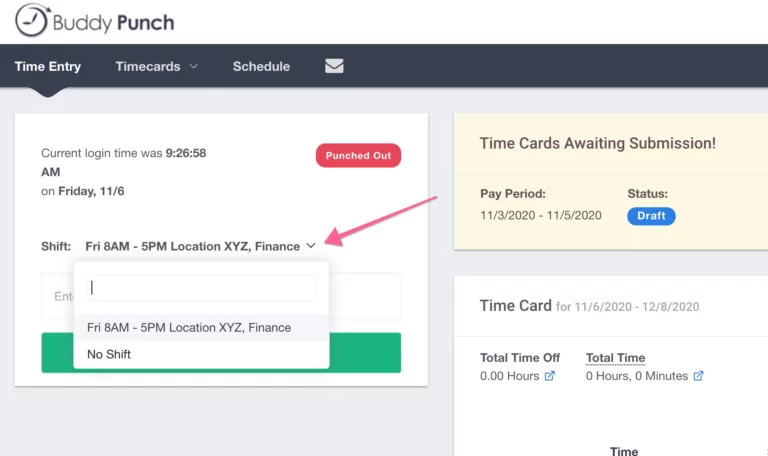
6. Connecteam
Connecteam is a time tracking software that offers a multitude of features aimed at improving productivity and increasing connectivity for construction projects.
Connecteam works as a time clock, facilitates scheduling, task management, digital forms and checklists. It even functions as an HR tool and a communication platform for team members. It has quite an ambitious reach, branding itself as a one-stop shop for all business operation needs. So, does it live up to that hype as a tool for the construction industry?
First, the good stuff. Connecteam has a pretty smooth time tracking feature that allows users to clock in and out instantly, and employers can get real-time alerts for these employee activities. GPS location tracking and geofencing is a plus. The data captured by the time clock may be translated into timesheets and live reports that shed light on the progress of projects and the status of teams as they happen.
Project managers can monitor employee attendance and tasks, manage absences, overtime, and break hours all in one place. This allows companies to focus support where it is most needed, and help struggling site or field crews. Shift and calendar templates make scheduling a breeze, and in-team and real-time communication and collaboration are made possible with the in-app chat which ensures everyone is kept in the loop.
On the flip side, Connecteam is prone to glitches and frequent crashes, particularly in the mobile app, which negatively affects the user experience of an otherwise thoughtfully designed software. Setup has quite a steep learning curve, and the Workflows feature is difficult to navigate.
Another issue we found is bugs and limitations with the scheduling tool, particularly when linking with other features. On top of that, Connecteam also has some issues connecting with Google Calendar. These things achieve the opposite of Connecteam’s aim to boost productivity, by being a constant source of frustration among users.
Key Features
- Accurate employee time clock
- Automated timesheets
- GPS tracking and geofencing
- Robust attendance, overtime, and break management
- Automated and detailed reports
- Task management and scheduling
What Users Like
- Easy-to-use software
- Responsive customer service
- Team collaboration features
- Detailed documentation for projects
What Users Don’t Like
- Mobile apps are prone to glitches and crashes, particularly Android
- Setup has a steep learning curve
- Workflow feature is difficult to navigate and has superfluous steps
- Buggy scheduling system
- Issues connecting with Google Calendar
Is Connecteam Free?
Yes, but it’s complicated. Connecteam has three Hubs or variants that cater to different business needs, namely Operations, Communications, and HR & Skills. Each Hub has one free plan and three paid plans that range from Basic to Enterprise.
The Connecteam Free Plan offers everything a small business needs to manage employees, with seats for up to 10 users and access to all hubs and features at no cost to businesses, for life.
For more information, why not check out our full, and completely honest, Connect Team review.