Handling large amounts of paperwork can be a nightmare for construction projects. But construction management software have revolutionised the way to manage construction projects with features like real-time updates, resource allocation and project tracking, communication and collaboration, scheduling, and budgeting, which can ultimately save you time and money in the long run.
Choosing a good construction management software can be a real game changer for your project management, and in order to help you choose one that can get the job done, we have ranked the cream of the crop of construction management software (with maybe a little bit of bias for one of them)!
The definitive list:

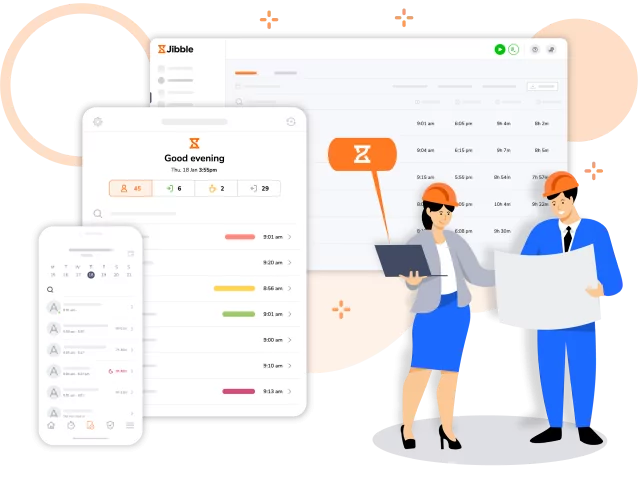
- Shared online kiosk
- Multiple integrations
- GPS tracking and Geofencing
- Facial recognition for attendance
- Location or time-based reminders
- Free forever for an unlimited number of users
- Mobile application lags during log in
- GetApp: 4.8/5
- Capterra: 4.8/5
- PlayStore: 4.6/5
- AppStore: 4.8/5
- Software Advice: 5/5
Jibble is a great construction time tracking software that can be combined with facial recognition attendance and GPS tracking software. In order to avoid missing out on clock-ins/outs, managers can set reminders for employees, based on location or time. And in locations with spotty internet access, employees can Jibble in/out offline!
Using Jibble is helpful for managers to keep track of time on-the-job with activity tags. Plus, employee performance insights are presented using charts and analytics in order for managers to observe performance patterns and make informed decisions. Along with time tracking and attendance, Jibble can also integrate seamlessly with platforms such as Oracle, monday.com, Clickup, Procore, Quickbooks, Sage to boost productivity and make communication, workflow management and payroll generation all the better.
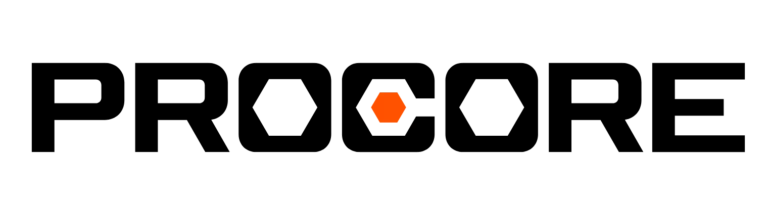
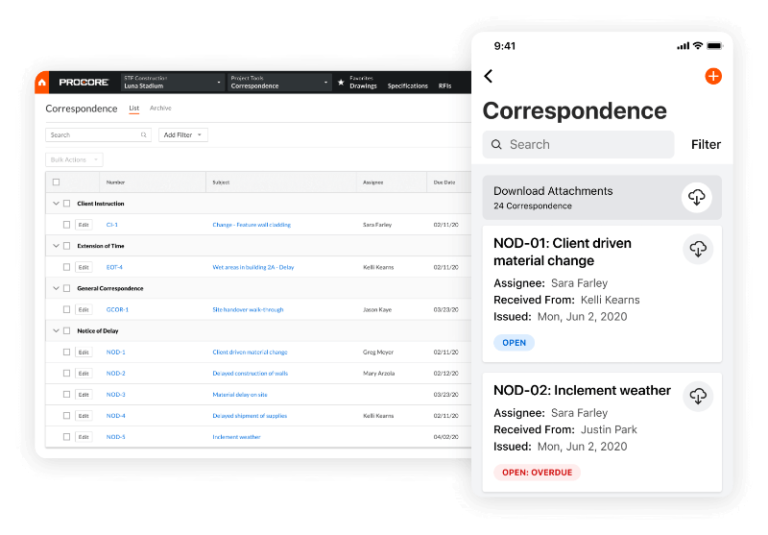
- Reliable customer support
- Notification for drawing revisions
- Real-time updates of project development
- Photos for punch-list are uploaded instantly
- Site can be glitchy at times
- Requires a large number of data entry
- Difficult to adjust master schedule within Procore
- Customised forms have limited options and can be expensive
- G2: 4.5/5
- GetApp: 4.5/5
- Capterra: 4.5/5
- Software Advice: 4.5/5
Procore is a construction management software that presents a range of features for estimating costs as well as project management and design. It can also manage multiple projects at the same time, processing construction tenders while also handling tasks and documents to save up time.
Additionally, Procore helps owners look out for risks, access historical data, and regulate workflows across projects, with real time updates of project progress and expenses. Individual as well as project-based insights with detailed reports ensure the project is on the right track. Plus, using the BIM software, it is easy to create, explore and access 3d designs and models of construction on-the-go.

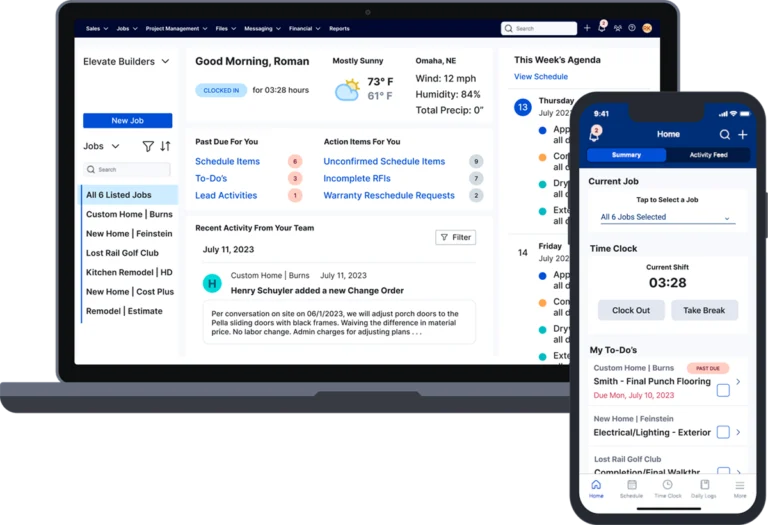
- User friendly interface
- Customizations for bid forms
- Real-time updates and scheduling
- Mobile app make access on-the-go possible
- Multiple projects can be managed at the same time
- Does not have an open API
- Documents can not be accessed offline
- Estimation system is not comprehensive
- Mobile app has lesser features compared to desktop version
- Not compatible with multiple pay rates for multiple projects
- G2: 4.2/5
- GetApp: 4.5/5
- Capterra: 4.5/5
- Software Advice: 4.5/5
Buildertrend is used by contractors, custom builders and remodelers to manage residential projects. Adding to this, it offers a range of features such as creating proposals for projects, bid management and invitations, management of contact information, accounting tool integrations, construction workforce management, field reporting, attendance and time tracking. Project managers can also take notice of leads and make them into potential projects with the lead management tool.
Also, users can easily share documents from any device for quick viewing. It also keeps track of resources and helps to allocate them. Buildertrend manages contractors and creates schedules to make sure work is on the right track.

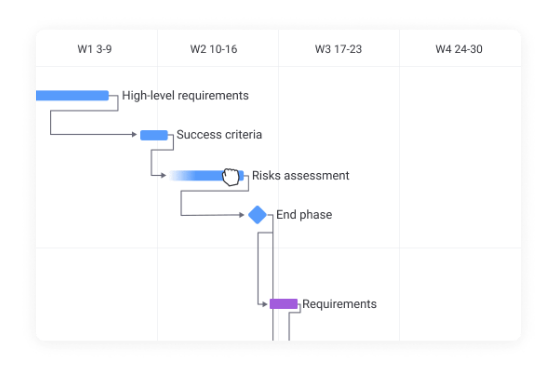
- Customizable tools
- Responsive customer support
- Gantt charts for visual tracking of projects
- Built in communication for team members
- All-in-one tool for managing tasks and schedules
- No offline access
- Expensive for start-ups
- Mobile app lacks functionality
- Web app can be slow and glitchy
- Tracking project goals can be difficult
- G2: 4.7/5
- GetApp: 4.6/5
- Capterra: 4.6/5
- Software Advice: 4.5/5
monday.com has flexible features to create custom and workflows for construction projects in order to manage tasks and schedules. With the Gantt charts and Kanban software, users can visualise tasks and workflows, making sure no deadline is missed.
The software’s execution board shows real-time updates of work progress, helping to keep everyone involved in the project on the same page. monday.com can also be used to create budget tracking boards to monitor expenses and set alerts for when a project is nearing its budget limit. Also, it can help with resource allocation by scheduling workers, equipment and materials and, assign tasks, with labels, tags or comments to ensure tasks are completed in the correct order.

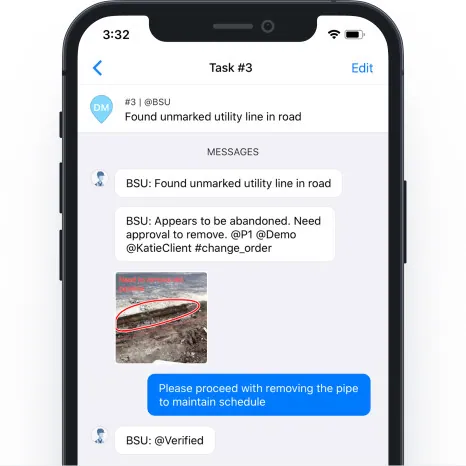
- Offline access
- Punch-list tool
- Responsive customer service
- Clear communication between field and management
- Expensive for small companies
- Feature for tracking expenses is limited
- Mark-up and comments on plans are difficult
- Difficult for users to search or filter through images
- G2: 4.5/5
- GetApp: 4.6/5
- Capterra: 4.6/5
- Software Advice: 4.5/5
Fieldwire enables construction managers to track and coordinate activity within teams by assigning tasks and regulating workflows. Employees can create a punch list walkthrough to report any issues on-site with photos with the construction punch-list tool and tag them with the construction app.
Moreover, project and employee performance is easy to track with detailed reports that help make data-driven decisions. Also, forms for information such as daily reports, attendance and time tracking are much faster to submit and review.
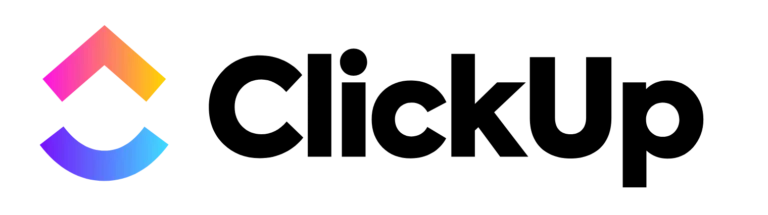
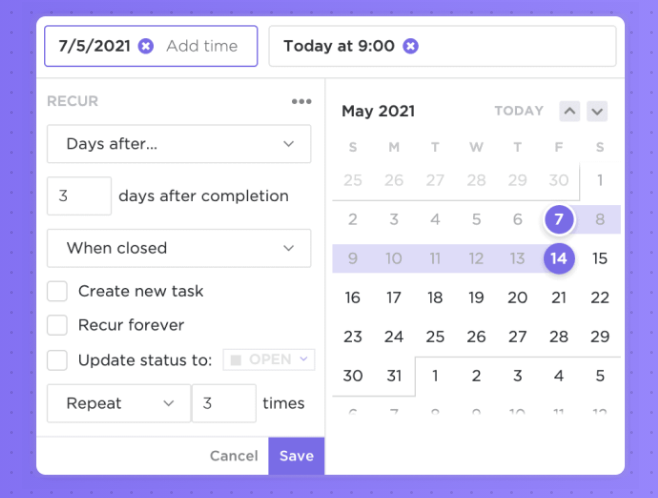
- Pre-set templates
- Task and time tracking feature
- Role creation and permissions
- Variety of features for customization
- Customizable integrations with open API
- Limited integrations
- Android app is buggy
- Pricing plans are complicated
- Can glitch and have slow loading time with large projects
- G2: 4.7/5
- GetApp: 4.7/5
- Capterra: 4.7/5
- Software Advice: 4.5/5
Clickup streamlines construction management and increases productivity with task management and team collaboration. It offers a range of options for project managers to manage and schedule tasks by setting recurring tasks and milestones, time tracking, calendar scheduling with reminders, kanban boards and progress tracking.
Moreover, the software is also integrated with tools such as Slack, Google Drive and Zoom, that help to share construction documents and plans as well as improve communication between team members and managers. Additionally, the mobile application makes it easy to access all information and set workflows on-the-go.



