A Chrome time tracking software can benefit your workflow in more ways than one. For one thing, they eliminate the trouble of switching between multiple tabs just to start or stop tracking your hours. Some even give you the advantage of handy command shortcuts as well as seamless integrations with your existing tech stack.
These tools can undoubtedly help save you time, add extra functionality to your browser, and improve the overall Chrome experience. So, if you’re not using one yet, now would be a good time to start.
Now, there’s a long list of available Chrome time tracking software in the market, but not all of them are made equal. To help you choose the best one, I’ve delved into the Chrome Web Store, testing numerous time tracking extensions, looking at all their features, as well as what users have to say, to compile a list of your top 3 best options. Try any of these Chrome time tracking software yourself, and you’re sure to boost productivity and streamline your workflow!

The definitive list:

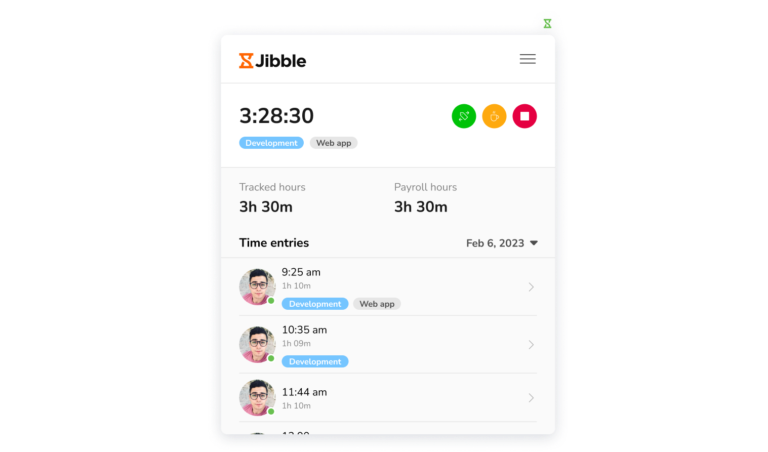
- Activity tracking
- Keyboard shortcuts
- Multiple integrations
- Real-time data syncing
- Text-based time tracking
- Easily accessible time entries
- Automatic clock in/out notifications
- Lightweight extension
- Clock in/out reminders
- FREE for unlimited users
- Handy keyboard shortcuts
- Intuitive and user-friendly interface
- Automatic data syncing across all platforms
- You tell us! We’d love to hear how we can improve
- Chrome Web Store: 4.7/5
At Jibble, we prioritize a seamless time tracking experience, and that’s evident in the intuitive and user-friendly design of our mobile app, web app, and, of course – our Chrome time tracker.
Start or stop tracking time with a simple click or using the handy keyboard shortcuts. You can’t go wrong either way.
If you need to switch between different tasks and projects throughout the day, you can click on the “Switch Activity” button and select from the list of projects and tasks you’ve already created. There’s also a separate button for when you need to go on a break. All of this ensures you can continuously track time without a hitch, no matter how dynamic your day becomes. And since Jibble can seamlessly integrate with popular tools like Asana, Notion, and Airtable, you can easily sync project data and incorporate it into your workflow.
A summary of your tracked and payroll hours for the day can be viewed on the extension’s menu, along with a list of your time entries. These time entries are automatically synced on all of Jibble’s platforms so you can access them wherever you are and on whatever device. Unlike some extensions that slow down your system by using too many resources, Jibble is built to be lightweight, ensuring quicker loading times.
Add automatic clock-out reminders and the text annotation feature to the list, and you’ve got a Chrome time tracking software that’s an all-around powerhouse for streamlined time management.
Don’t just take my word for it. Jibble’s Chrome extension has earned several positive user reviews and a stellar 4.7/5 rating on the Chrome web store. These reviews are a testament to the dedication of our product team in developing a time tracking tool that isn’t just functional but truly exceptional.
Learn more on how to use Jibble’s Chrome time tracking software.

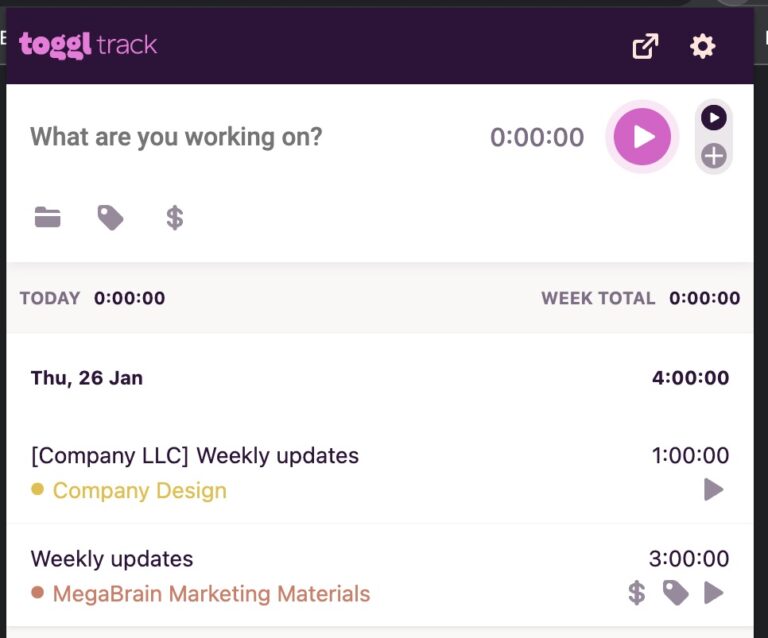
- Pomodoro timer
- Idle time detection
- Automatic reminders
- 100+ tool integrations
- Easy-to-use timer
- Automatic reminders
- Wide range of integrations
- Slow loading times
- Causes Chrome to freeze
- Data synchronization issues with the web app
- Bugs and glitches that cause the extension not to function
- Chrome Web Store: 4.4/5
Another Chrome time tracking software worth looking into is Toggl Track. It has made quite a name for itself, offering users a wide range of time tracking features wrapped in a user-friendly interface. Some of these features include its Pomodoro timer, time tracking reminders, and idle detection.
Toggl works very much like any other Chrome time tracking software, with a one-click timer for quick and easy clock ins and outs. You can type in the project you’ll be working on and other details before clocking in or add it later on. All time entries you’ve logged for the day can be conveniently viewed via the timer’s dropdown menu.
With over 100 integrations, including popular apps like Todoist, Jira, and Asana, Toggl ensures a seamless connection with your existing tools. The extension also allows you to continue tracking time from an existing task in Toggl or initiate a new project with just a few clicks.
To further help improve time management and enhance focus, Toggl comes with a built-in Pomodoro timer and a neat set of time tracking reminders. The Pomodoro timer lets you set custom durations for your work and break sessions throughout the day so you can break your work into focused intervals. And if you want to build a more consistent time tracking habit, you can enable Toggl’s automatic reminders to remind you to track time for specific times or days.
On top of all this, Toggl also adds idle detection to the mix, which, when enabled, can stop the timer when you’re not actively using your computer. The only issue I have with this, though, is that you can’t really define the length of time the software will consider idle. It could be 2 minutes; it could be 5, so it’s pretty vague in this aspect.
Toggl has also received a series of negative feedback with their recent updates causing bugs and glitches that affect how the software functions. This, along with the app’s requirement to read your browser history, has sparked reliability and privacy concerns for several users. These definitely put a small dent on an otherwise great Chrome time tracking software.
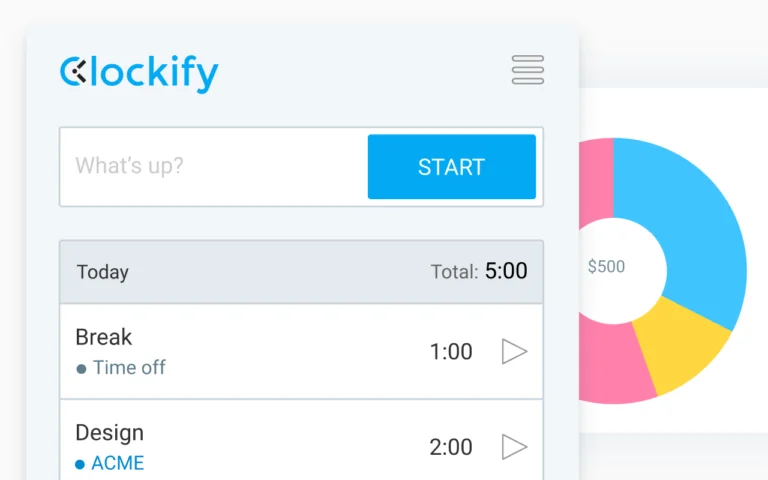
- Pomodoro timer
- Idle detection and reminders
- Integrates with 50+ web apps
- Timer initiation from selected text
- Automatic clock-ins and clock-outs
- Easy to use
- Has a free version
- Good customer service
- Lots of integration options
- Slow loading times
- App synchronization issues
- Pomodoro timer doesn’t offer notifications
- Chrome Web Store: 3.8/5
Clockify doesn’t have the most stellar Chrome web store rating, earning only 3.8/5 from its user reviews. But what made me include it in this list is the sheer amount of features it offers that can greatly enhance the overall experience of time tracking on Chrome. I took the initiative to test its features out, and here’s what I found.
Downloading and starting Clockify is really easy. You can quickly input the task or project you’re working on at the top text bar and hit “Start.” All your time entries and weekly work hours are neatly listed at the bottom for easy access.
Clockify goes beyond basic time tracking, offering additional features like reminders and idle detection to enhance accuracy. Reminders notify you to start the timer, while idle detection monitors and give you the option to exclude time spent away from the computer. The extension also supports automatic clock-in and clock-out, which is very handy because, let’s face it, even the best of us can forget to turn our timers on and off.
What impressed me most about the Clockify Chrome time tracking software was its extensive list of integrations, including popular tools like Asana, Trello, and Zendesk. This lets you sync project data with the tools you already use for more seamless time tracking.
To add to this already extensive list of features, Clockify also has a built-in Pomodoro timer, which allows you to customize work intervals and breaks, command shortcuts to control the timer from anywhere, and text-based time tracking for convenient note-taking.
Despite all these great features though, Clockify is not without its flaws. Many users have had issues with integrating Clockify with some platforms. Others have also reported bugs and glitches that make it difficult to add task names and cause slow loading times. I’ve also noticed that other notifications offered by the extension don’t work even after enabling the required settings. These are definitely some things worth considering. But overall, I think Clockify still provides great value and efficiency for time tracking on Chrome.
To Wrap Up
Chrome extensions are made to enhance your browsing experience by providing additional features and functionalities. And the Chrome Web Store has thousands of them, catering to various needs, from productivity and security to web development and, of course, time tracking.
With Chrome time tracking software, you won’t ever need to switch between several tabs or applications to keep track of your time. You’ll be able to track time wherever you are on your browser. This seamless connection won’t only boost productivity but also streamline your workflow.
And you can’t go wrong with any of the three best Chrome time tracking software on this list. From their handy keyboard shortcuts and time-tracking reminders to their idle time detection and integrations, these software are equipped with all the necessary features to ensure a more efficient and organized approach to managing your time – right on your browser!
Looking for the best timer chrome extensions that come with some pretty awesome features at zero cost? Try checking out our list of the 6 best FREE timer Chrome extensions.



