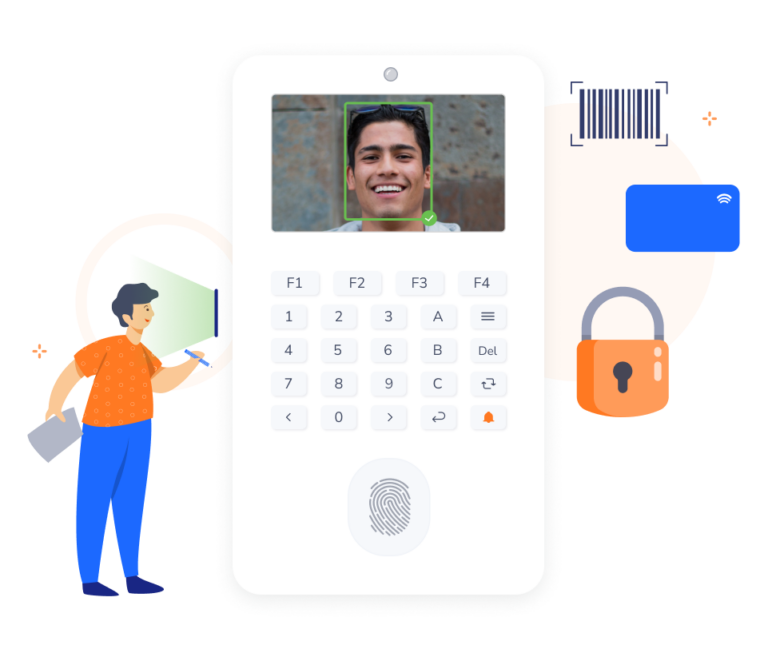It’s time to leave the old-school manual punching behind and welcome a world of accurate attendance tracking with the help of the top 6 biometric attendance systems! No more dealing with sneaky time theft or buddy punching.
Among the top 6 attendance systems we’ve outlined in this article, you will find two types of biometric modalities, fingerprint recognition and facial recognition. Both of these methods offer distinct advantages. Fingerprint recognition offers fast and reliable authentication, while facial recognition provides seamless and contactless identification. You can’t really go wrong with either one.
So, get ready to explore the top contenders that bring efficiency, accuracy, and a little dose of bias (I’ll admit!) to your workforce’s time-tracking game. Let’s dive in!
The definitive list:

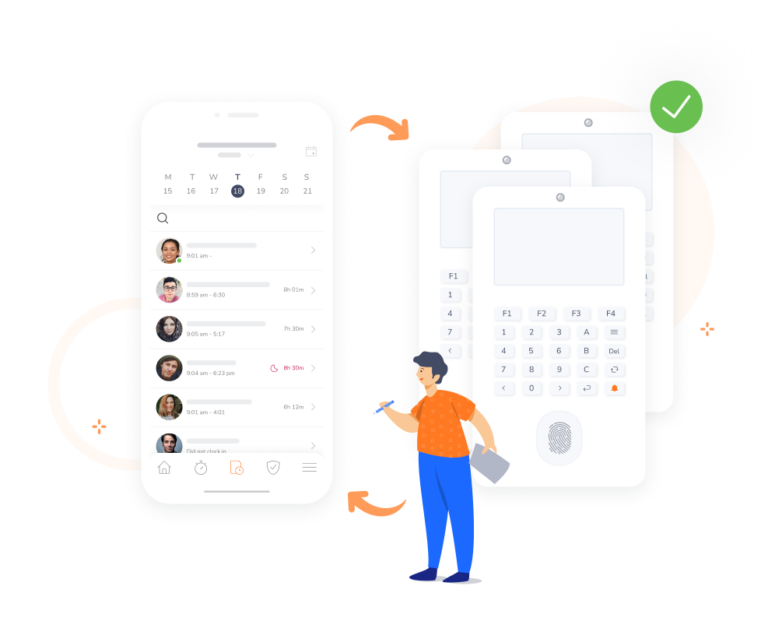
- Accurate reports
- Great customer support
- Easy to get staff onboard
- Advanced AI tool for 3D face scan
- Strong time and attendance data security
- Free forever for an unlimited number of users
- Nothing that we know of, otherwise we’d fix it!
As the CEO of Jibble, it’s not a shock that Jibble holds the top spot on my list. Let me introduce you to Jibble’s biometric attendance system – a game-changer for upgrading your attendance processes! Say hello to a powerful solution that combines both facial recognition and fingerprint scanning in one seamless package. With this dual biometric capability, you can effortlessly verify your employees’ identities, ensuring that they are who they claim to be, every single time.
Jibble’s facial recognition feature uses a 3D face scan. The AI captures comprehensive face data, creating a reliable reference image for seamless clock-ins. This facial recognition system works on personal devices or shared online kiosks, ensuring accurate time tracking for field and on-site staff. Even without the internet, time and attendance data is securely stored and synced to the cloud once a connection is restored. Jibble sends instant alerts for mismatched faces, ensuring maximum security.
And that’s not all – Jibble’s powerful reporting feature complements the biometric devices with their time and attendance software, delivering accurate reports in real-time. You can dive into insightful reports to monitor employee productivity, identify attendance patterns, and optimize time utilization. With Jibble’s biometric attendance system, bid farewell to manual attendance tracking woes and embrace a seamless, efficient, and secure way to manage your workforce’s time!


- Good customer support
- Easy to navigate for new users
- Facial recognition for clock-in/out
- Punch limiting to increase compliance
- Notifications for errors are haphazard
- Wrong punch-in/out can be difficult to correct
- The mobile app is not as functional as the desktop version
Buddy Punch has a facial recognition feature, which stops you from worrying about false punch-ins. Your employees can clock in and out or log in using a live image from a webcam, ensuring that time punches are genuine and personal. No more sneaky buddy punching attempts! Their face recognition attendance system works seamlessly on Wi-Fi or Ethernet and is compatible with any device with internet connectivity. Whether it’s on the web app (usable on all mobile devices) or the mobile apps for iOS and Android, punching or logging in has never been easier.
With their biometric facial recognition feature, employees can simply select the facial recognition option on the website or time clock app. With a quick picture taken at clock-in, their image is instantly compared to the one Buddy Punch has on file, leaving no room for discrepancies. And that’s not all! You can review employees’ real-time images easily as they will be stored conveniently next to their time cards.

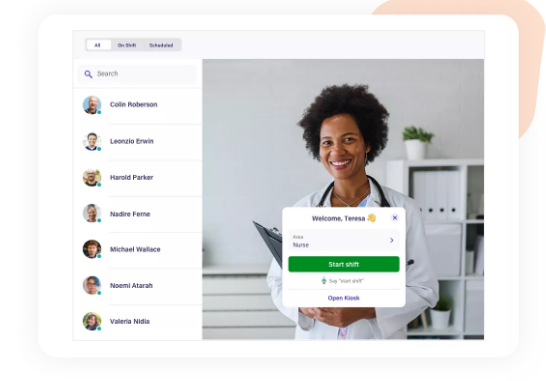
- User-friendly interface
- Good scheduling features
- Integrates well with payroll systems
- Mobile application for on-the-go tracking
- Facial recognition and voice commands for time tracking
- Not easy to approve time off requests
- Customizations for the software are limited
- Schedules can be changed only via desktop
- Limited features on mobile compared to desktop
- Only has web guides for help, no formal training available
Deputy is another one of the best biometric attendance systems that bring ease and accuracy to time tracking! Keeping track of staff hours and attendance is a breeze, thanks to its facial recognition feature. Managers can easily identify who’s clocking in for precise attendance records. But that’s not all – Deputy takes touch-free attendance to the next level with voice commands for punching in and out. This seamless and popular feature makes time tracking a delight for users.
You can unlock the power of touchless clock-in with Deputy’s Face Unlock feature on your Android and iOS. It’s as easy as walking up to the device and issuing a command! Your team members can effortlessly clock in and out, as well as start and end breaks, all without touching the device. This touchless solution not only supports your business’s health and safety procedures but also provides a faster and smoother clock-in experience for your team.
However, it’s worth noting that while Deputy offers applications for both Android and iOS, some features may be limited on the Android app compared to iOS. Nevertheless, Deputy remains a top choice for businesses seeking efficient and convenient biometric attendance solutions.

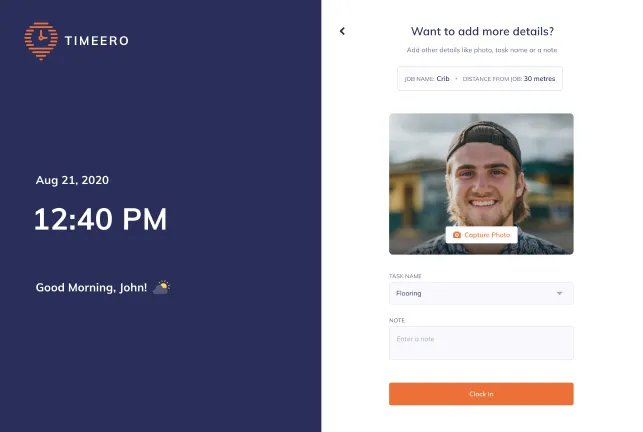
- User-friendly interface
- Reliable customer service
- Mileage tracking for employees
- Easy to update facial recognition data
- Android compatibility issues
- GPS tracking can be a little wonky
- Editing time entries can be difficult
Timeero is the ultimate biometric attendance system that ensures secure and accurate clock-ins! With its advanced facial recognition feature, Timeero takes a photo of each employee, ensuring accurate clock-ins. Say goodbye to buddy punching, as Timeero notifies admins when a face mismatch occurs, keeping your attendance records foolproof.
No need for expensive hardware or outdated fingerprint clocks! Timeero Terminal, their kiosk app, runs smoothly on a tablet, providing all the time tracking and facial recognition capabilities you need. This way, you can stay compliant with ease and eliminate inaccuracies, optimizing costs and increasing productivity with this efficient biometric attendance system. Even without an internet connection, Timeero Terminal allows time recording, with all entries and changes synchronized to the cloud once connected. Plus, you don’t have to snap photos of each user repeatedly; the first photo serves as a comparison for future clock-ins and outs.
This Timeero feature extends to iPad Pro or iPad Air with a front-facing camera, and if GPS tracking is desired, an iPad with GPS can be utilized.

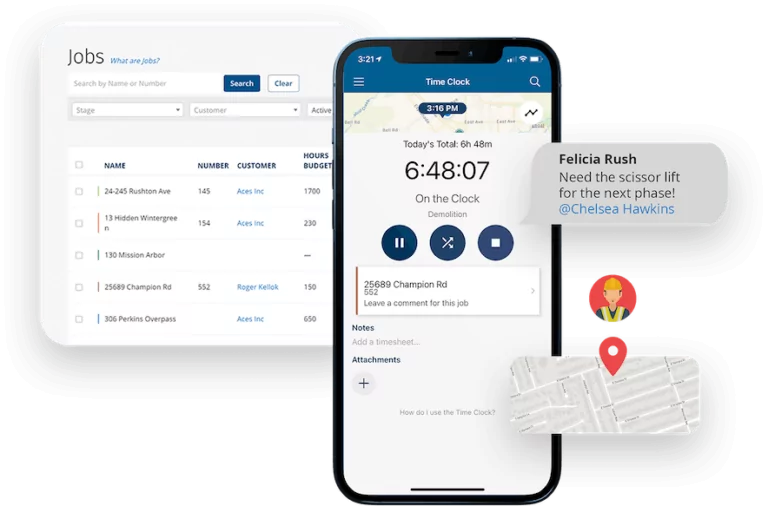
- Online kiosk clock
- Good customer service
- Managing staff with GPS tracking
- Facial recognition for time tracking
- Difficult onboarding
- Pricey for small businesses
- Can’t round off clock-in times
- Limited customizations for reports
ClockShark shines as one of the best biometric attendance systems, offering the power of facial recognition software for seamless clock-ins and outs. With the flexibility to use personal devices or an online kiosk clock, staff can conveniently manage their attendance anytime, anywhere. The kiosk clock transforms a device into a shared kiosk on the go, eliminating the need for a fixed location for attendance reporting. Each staff member also receives a unique PIN for punching in, ensuring accurate time tracking.
However, it’s essential to note that ClockShark’s notification system can be a bit overwhelming, bombarding users with emails for clock-ins and outs. While these notifications can be sorted into a separate folder in your email inbox, there’s currently no option to disable unnecessary notifications directly from the app. Despite this downside, ClockShark remains a top-notch biometric attendance system, offering convenience and reliability for efficient time management.

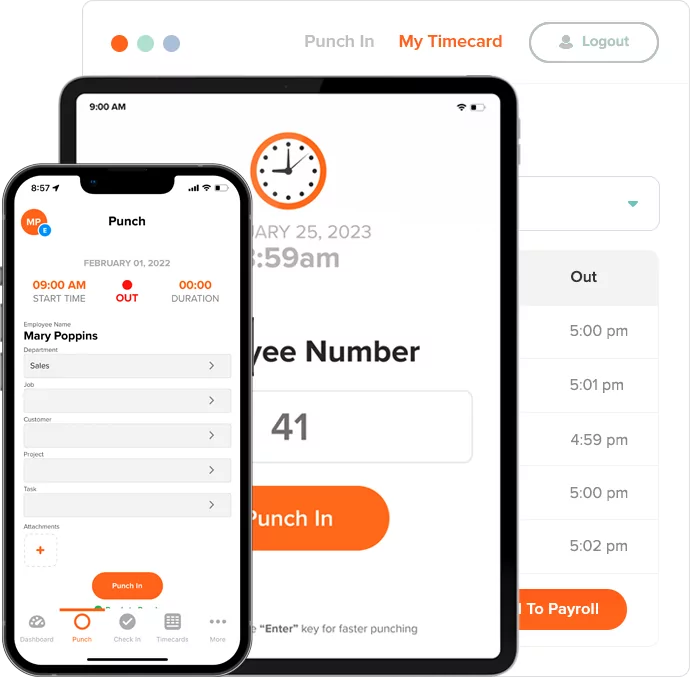
- Easy-to-use
- Budget-friendly
- Group punch available for a team-based clock in/out
- GPS tracking issues
- Customer service issues
- Needs more reporting options
OnTheClock has a top-notch fingerprint login option that uses their OTC Fingerprint Reader device. With this device, employees securely login by placing their registered finger(s) on the reader, putting an end to buddy punching worries.
Plus, it ensures that employees can only punch in or out while at the company facility, preventing any attempts to clock in from home or on the road. The Fingerprint Reader replaces traditional usernames and passwords, making time tracking more secure and reliable. After using the reader, all employees need to do is click on the Punch In/Out button.
To enjoy this, you’ll need a computer or tablet with a Windows operating system and a USB port for the fingerprint reader to connect to. This reader uses OnTheClock’s software.