PTO management can be a real headache, leaving you feeling like you’re lost in a maze of confusion, missed deadlines, and potential office conflicts. Luckily there’s a solution to save the day – PTO tracking software. PTO tracking software doesn’t just make your life easier, it works wonders for your company culture too. When your employees know their well-deserved time off is being handled efficiently, they can enjoy their breaks with peace of mind.
So, if you’re on a quest for the ultimate PTO management solution, I’ve got your back with a selection of the 6 best PTO tracking software. I know what you need to look at. Pricing, UI, stability, customer support, integrations, and, perhaps most importantly, how it all comes together for a user or team. Ok, so let’s get cracking…
What are the 6 Best PTO Tracking Software for 2024?
The definitive list:

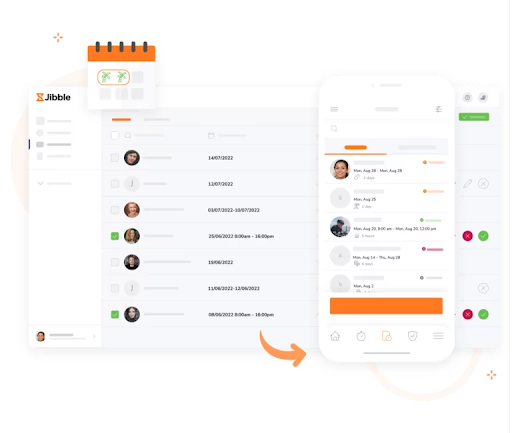
- Real-time leave balances
- Team availability calendar
- Automated leave tracking
- Customizable leave types
- Leave approval workflows
- Leave analytics and reporting
- Mobile and desktop compatibility
- Free
- Easy to use
- Feature-rich software
- Excellent customer support
- Affordable with a stacked free version
- Accurate time-tracking due to facial recognition and GPS tracking
- The sudden urge in employee productivity can certainly catch you by surprise
- GetApp: 4.8/5
- Capterra: 4.8/5
- AppStore: 4.8/5
- PlayStore: 4.6/5
- Software Advice: 5/5
Jibble first? Of course! Sure, I am the CEO of this PTO tracking software, but I genuinely believe that it’s the best one out there and I will justify it. Jibble is a comprehensive PTO management software that revolutionizes the way businesses handle employee time off. With Jibble’s advanced automation, tracking and managing absences, holiday requests, and sick days becomes a breeze. Jibble has a user-friendly self-service portal for employees, granting them the ability to request time off and check their remaining leave balances effortlessly.
What sets Jibble apart is its seamless integration with the time and attendance tracking feature. Who needs vacation surprises? With our time tracking software, employees can request time off and their timesheets automatically update, and managers get real-time visibility into attendance records. You should really forget about one-size-fits-all leave policies as Jibble can accommodate all kinds of policies tailored to each business’s requirements.
Get ready to embark on a fun journey with our intuitive interface and automated workflows, where managing leave feels more like a joyride than a chore. Jibble creates a streamlined leave management experience and you’ll be amazed at how effortlessly you can handle PTO like a pro.
Don’t just take my word for it – yes, Jibble is our product, but it stands out as the highest-rated app across reputable review platforms such as Capterra, GetApp, G2, App Store, and Play Store.
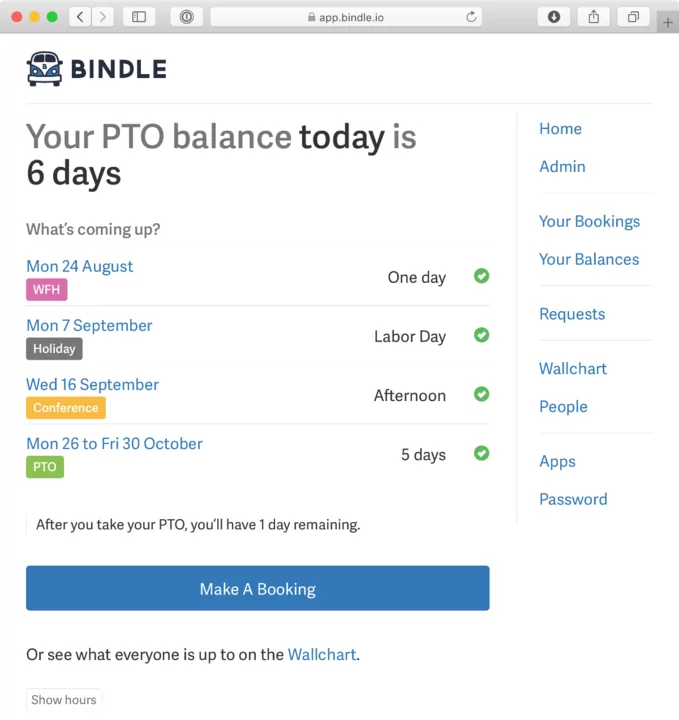
- Flexible reporting
- Highly configurable
- Automatic balance tracking
- Functionality
- Value for money
- Good customer support
- No option to see a month by month calendar
- The administrator reporting features are limited
- The overall visual aspect of the software is a little plain
- No way to create blackout dates that staff are not permitted to take off
- Unable to generate comprehensive leave summaries for individual employees
- Delay in posting time off to the google calendar, users expect it to be immediate
- GetApp: 4.6/5
- Capterra: 4.7/5
- Software Advice: 4.48/5
Bindle PTO tracking software is your ultimate solution for effortless time-off management. With Bindle, you can bid farewell to forgotten updates on shared calendars as it automatically logs and tracks time off directly in your team’s preferred calendar, seamlessly integrating with Google Calendar, Microsoft Outlook, Apple’s Calendar app, and even Slack.
Say goodbye to the hassle of manually tracking vacation balances. Bindle offers a self-service feature that gives your staff real-time access to their vacation balance. They can check their remaining time-off at any moment without bothering you with inquiries. It’s as easy as a few clicks in the Bindle app.
Managers will also appreciate the smart PTO notifications. When staff members submit vacation requests, managers are instantly notified, providing all the necessary context to make informed decisions promptly. The approval or rejection process is streamlined, with immediate notifications sent to the staff, and balances and calendars automatically updated.
Bindle’s sophisticated vacation and PTO calculator ensures that you always have accurate and up-to-date information in one centralized location. Plus, exporting data for manual reports is a breeze, requiring just a few clicks within the vacation tracking software.
In summary, Bindle PTO tracking software revolutionizes your time-off management, automating updates, providing self-service access to balances, sending smart notifications, and offering accurate information at your fingertips.
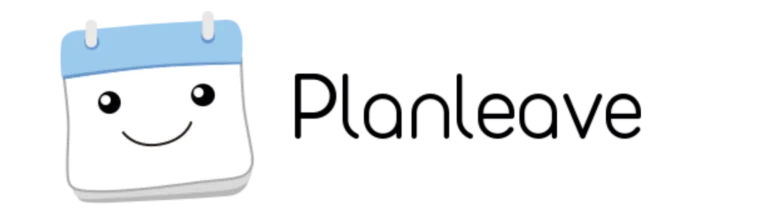
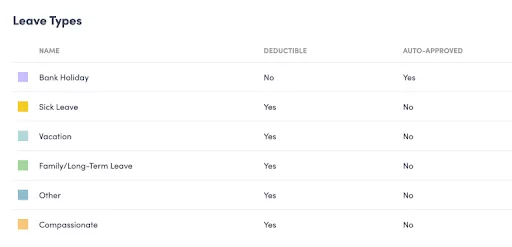
- Reporting
- Self-service portal
- Approval process control
- Leave policy management
- Customizable leave types and settings
- Ease of use
- Value for money
- Good customer service
- Ability to customize leave policies
- No mobile app
- Reporting functionality is limited
- Users find the UI of Planleave to be cluttered and buggy
- G2: 4.5/5
- GetApp: 4.8/5
- Capterra: 4.8/5
Introducing Planleave, a great solution for streamlined PTO and vacation management. Planleave empowers businesses to effortlessly track and manage employee leaves and vacations with ease. Teams and managers can handle time-off requests and various leave types, including vacations, sick leave, and bank holidays, all within the Planleave platform.
Seamlessly integrated with popular communication platforms like Slack and calendar apps such as Outlook, Google Calendar, or your preferred calendar app, Planleave provides real-time visibility into employee availability. Stay informed about who’s taking time off and easily maintain well-organized leave schedules. With Planleave, PTO management becomes a breeze, ensuring a smooth workflow for your organization.

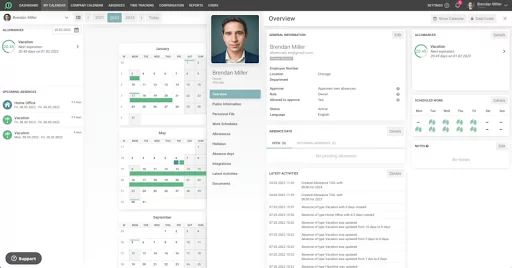
- Vacation tracker
- Worldwide holidays
- Reporting/Analytics
- Available in 7 languages
- Controllable via browser, mobile app and mobile terminal
- Web and app usage
- Easy to view reports
- Intuitive interface and ease of use
- Streamlines approval within teams
- Helps track team attendance
- UI overall can be improved, especially for the mobile view
- Date styles and calendar settings follow German conventions
- Some of the configuration for shift work is time consuming to implement
- Difficult to navigate around the settings for different work schedules and part-time employees
- Complex to modify a request
- G2: 4.5/5
- GetApp: 4.7/5
- Capterra: 4.7/5
- SoftwareAdvice: 4.67/5
Absence.io is a comprehensive PTO tracking software that simplifies vacation and absence management for organizations. With Absence.io, you can easily manage and approve employee absences through a straightforward approval process. The software allows for efficient organization of employees into teams and departments, providing a clear overview of the workforce structure. Each employee has an individual profile where user roles, authorizations, teams, departments, allowances, absences, recent activities, and personnel documents can be managed.
Customizable individual work schedules enable mapping of part-time hours and non-working days for up to four weeks in advance. The software also facilitates the management of multiple locations and provides a substitution feature for absences. It includes a worldwide holiday database as well as the ability to manage custom holidays and mandatory leave.
Absence.io integrates with personal calendars, and allows users to adjust allowances, set rules, and receive email notifications. The software generates various reports and offers an intuitive dashboard overview. In summary, I found it to be a comprehensive solution for PTO tracking, absence management, and employee scheduling.

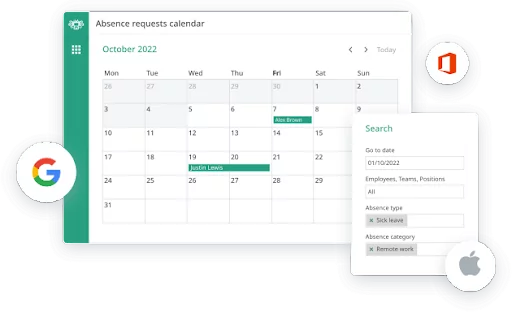
- Accounting integration
- Time tracking using QR Codes
- Displaying employee attendance list
- Tracking work time automatically with iBeacon technology
- Intuitive user interface
- Excellent customer support
- Suitable for companies operating in multiple countries and locations
- Seamless integration with Slack and various other software platforms
- It doesn’t have a desktop app
- Insufficient manuals, guides, and videos for system setup
- Improvements needed in the user interface for smoother navigation
- Inability to edit time-off requests, necessitating the deletion and resubmission of the entire request, along with manager approval for cancellation
- G2: 4.5/5
- GetApp: 4.5/5
- PlayStore: 5/5
- App Store: 4/5
- Capterra: 4.7/5
Calamari is a comprehensive online PTO tracking system that simplifies the calculation of paid time off (PTO) and optimizes the administration of holidays for your organization. Seamlessly integrated with leading platforms such as Google Workspace, Slack, and Jira, the software provides a smooth and efficient solution for managing employee absences. By utilizing shared absence calendars, you can easily track employee vacations, days off, and remote work.
The synchronization capability with various calendars, including Google Workspace Calendar, Office 365, iOS, Apple, and others, ensures accurate and real-time updates for time-off requests. Their advanced automation feature handles entitlement calculations based on your PTO policy, considering factors such as hire date and employee attributes.
Calamari’s leave management software can effectively handle all types of absences, including PTO, sick leave, maternity leave, vacations, personal days, and more. The approval process can be executed by regular employees, supervisors, or designated substitutes. For board members who do not require approval, Calamari allows for self-acceptance of applications. Managing vacations for globally distributed teams is made easy, as you can set up separate time-off policies and absence types for each location, which ensures centralized management of employee and time-off data within a single system.
What I found great is that Calamari offers a user-friendly interface available in five languages: English, German, Polish, French, and Spanish. This allows users from diverse language backgrounds to navigate and utilize the system effectively.

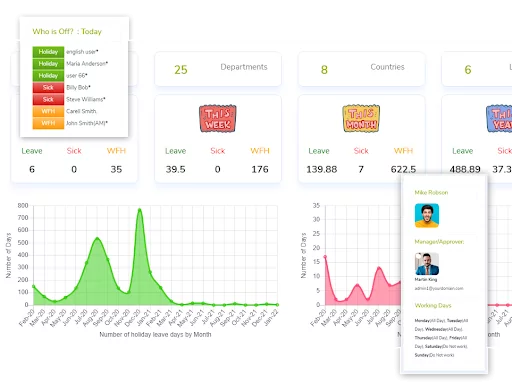
- Multi-location
- Employees profile
- Customizable reports
- Third party integrations
- Ease of use
- Approval process is quick and easy
- Ability to generate detailed reports
- Multilingual and multi-regional support
- Graphical representation gives clear picture and status of the attendance
- Poor translation when used in another language
- Not available on Google Play as an app for Android
- Start date of annual leave has to be selected through a calendar widget
- No automated mails for employees when their leaves are about to expire
- No option to set a daily quota of max. number of people who can apply for leave on the same day
- G2: 4.5/5
- GetApp: 4.9/5
- Capterra: 4.8/5
Introducing LeaveMonitor, an intuitive and user-friendly cloud-based solution for managing your PTO requirements. With LeaveMonitor, organizations can effortlessly handle different types of leave, including annual leave, sick leave, parental leave, sabbatical leave, bereavement leave, and compassionate leave, among others. Getting started is a breeze, as the platform offers a simple registration process without the need for credit card information.
LeaveMonitor prioritizes personalization, allowing you to customize the platform with your corporate logo and tailor it to your company’s specific leave types. To make implementation even smoother, their support team provides a complimentary setup service, assisting with trial account setup for any number of users.
LeaveMonitor empowers you to efficiently manage employees across multiple offices and regions. The platform offers various access levels to ensure appropriate data viewing permissions, and it supports multiple languages, allowing staff to use the platform in their preferred language. Moreover,
LeaveMonitor offers flexible PTO setups, enabling you to add company-specific leave types as needed. With LeaveMonitor, you gain a comprehensive solution for effectively managing staff leave, all while enjoying a user-friendly experience and seamless integration with your company’s branding.



