Are you tired of juggling between different apps and platforms to keep your team connected and productive? The struggle is real, and we understand how crucial it is to have seamless communication and collaboration in today’s fast-paced business world. Thankfully, there’s a solution that can transform the way you work – Slack Integrations. These integrations are like productivity power-ups that can supercharge your Slack experience and make your team collaboration smoother than ever before. And the best part is, you can use some of these integrations for absolutely FREE!
In this article, I’ll walk you through the 6 best free Slack integrations that will save you time, boost efficiency, and elevate your team’s productivity.
6 Best Free Slack Integrations
The definitive list:

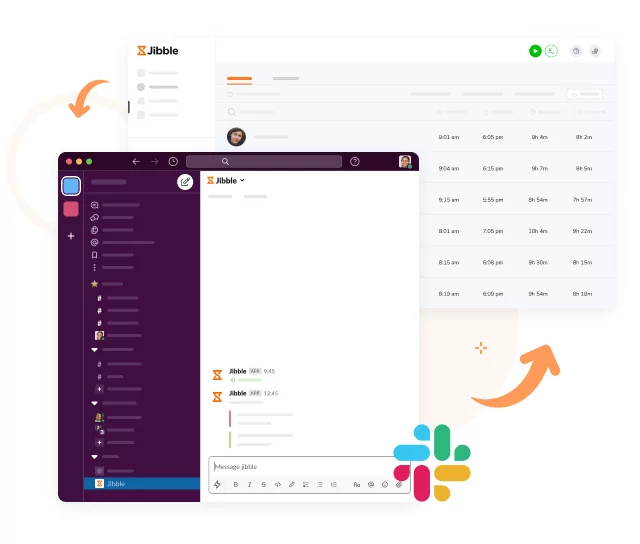
- Intuitive commands for clocking in/out
- Mobile app for remote teams on the go
- Time tracking and attendance management directly within Slack
- Timesheets and payroll integration for streamlined operations
- Leave management system to manage team absences
- Comprehensive reporting
- Mobile app convenience for remote team members
- Seamless integration with Slack and other platforms
- Intuitive interface for easy clock-in/out
- Jibble can’t turn back time...because we’re not wizards (yet)!
The Jibble Slack integration is a game-changing solution for efficient time tracking and attendance management.
Its simplicity and convenience are its biggest strengths, allowing team members to clock in and out directly within the Slack platform using quick commands. With just a few keystrokes, they can record their working hours without constantly switching across multiple platforms.
Want to know who’s working? Just type “all” to effortlessly check team availability and tasks, gaining instant insights into each member’s current focus. Plus, you can view daily summaries, weekly timesheets, and logs directly within Slack for a complete overview of your team’s activities.
Notifications are conveniently delivered within Slack, allowing you to stay updated on important matters wherever you are. And if you ever need assistance, just type “help” to access a full range of commands and unleash the full potential of your Slack Jibble bot.

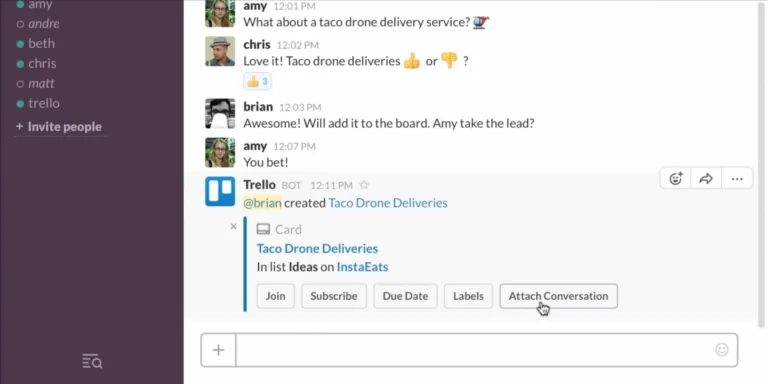
- Integration with various project management tools
- Project boards and tasks are accessible within Slack
- Easy task assignment and progress tracking
- Non-blocking interface
- Auto-synced with devices
- Simplified task management
- Seamless integration with Slack
- Improved collaboration on projects
- Ease of use
- Need something like JQL for the exact search
- Can’t see archived tasks on the calendar as an option
- Accidental “drag/move/delete” actions are scary, as users may inadvertently move a card when trying to scroll, leading to issues
Trello is a versatile project management integration that brings project boards and tasks directly into Slack, allowing teams to collaborate seamlessly. Its integration with Slack simplifies task management and fosters better communication among team members. The app streamlines project workflows and promotes transparency by making project updates easily accessible to everyone.

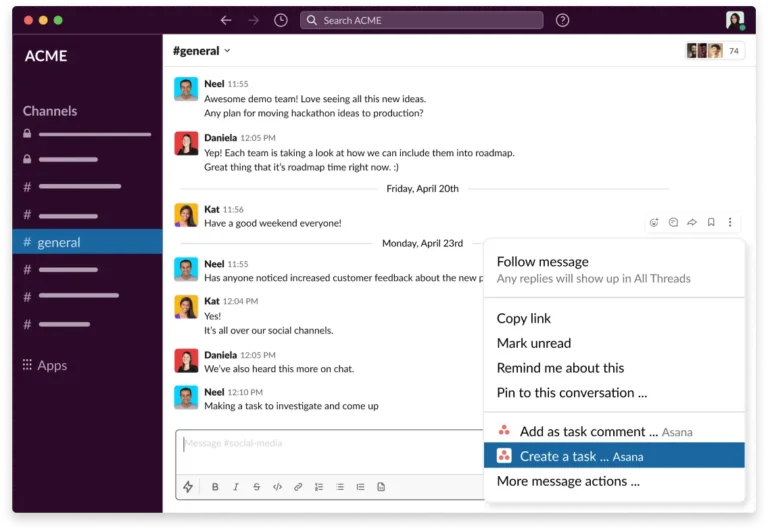
- Easy task creation and assignment
- Real-time updates on task progress
- Turn Slack messages into tasks within Slack
- Portfolios for keeping an eye on multiple projects
- Improved team collaboration
- Real-time task progress updates
- Ability to add tasks to multiple projects
- Easy to use
- Delayed notifications
- Limited storage space
- Tickets occasionally get lost or buried
- Can’t copy tasks to another project on mobile
Asana is a robust task management integration that transforms Slack messages into actionable tasks within Slack. By bridging communication and task management, this integration streamlines workflows and drives productivity across organizations.
With just a few clicks, users can easily capture work from Slack messages and turn them into Asana tasks, ensuring that important requests and to-dos don’t get lost in the shuffle. Additionally, the integration enables users to create new tasks, assign them to team members, add them to existing projects, and access Asana data such as tasks, milestones, projects, and portfolios directly within Slack.
On top of all these, Asana also has a feature known as Asana Intelligence. This enables teams to leverage AI to quickly summarize Asana tasks within Slack, facilitating faster cross-functional updates and enabling team members to stay informed without the need for emails or meetings. This innovative feature enhances communication and collaboration, ultimately driving greater efficiency and effectiveness in team workflows.

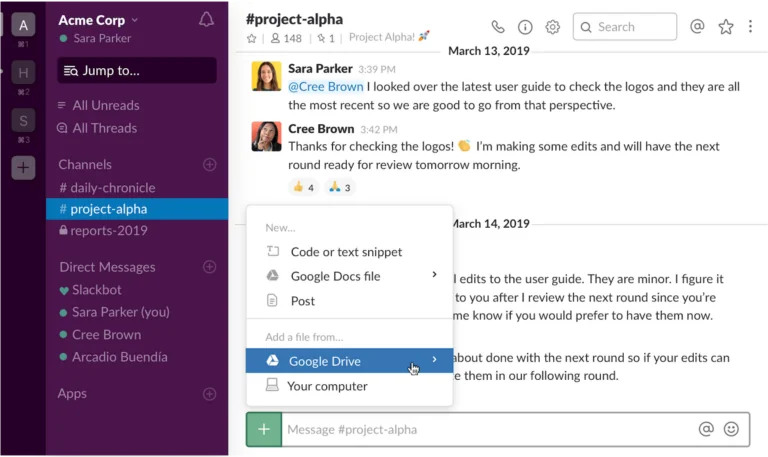
- Integration with Google’s suite of productivity tools
- Seamless file sharing and access within Slack
- Efficient document collaboration and version control
- Quick access to important documents
- Easy collaboration and version control
- Seamless file sharing within Slack
- Instant file notifications
- Occasional formatting issues when sharing complex documents
- Limited storage space
Google Drive’s integration within Slack simplifies file sharing, previewing, and accessing documents, fostering better collaboration among team members. It enhances document management and eliminates the need to switch between apps.
With this integration, users can receive automatic notifications in Slack whenever someone leaves a comment on their Google Drive files, ensuring visibility and facilitating timely responses. Additionally, the integration provides instant access to shared Drive files within Slack channels, automatically checking privileges for every member and notifying users of any access issues.
It’s important to note though that while the free version of Google Drive offers valuable file management features, some users may encounter occasional formatting issues.

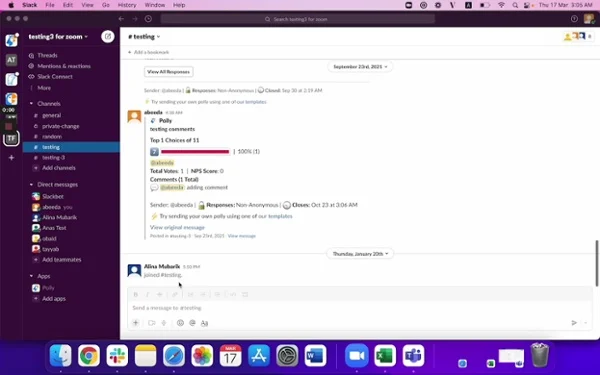
- Anonymous survey options for candid responses
- Gather quick feedback from team members
- Conduct polls and surveys within Slack
- Integration with Slack for convenience
- Seamless poll creation and distribution
- Anonymous survey options for candid responses
- Enhanced communication and collaboration through polls
- Quick and easy feedback collection
- Restricted customization for some sections and wording
- Inability to add little emojis or other symbols into the surveys
- Trying to pull specific data points is a bit tricky
The Polly Slack integration offers a seamless solution for creating and managing polls and surveys without leaving the Slack platform. By enabling users to gather feedback and opinions directly within Slack channels, it promotes a culture of open communication and collaboration within teams.
With Polly, team members can easily share their insights, preferences, and suggestions, fostering a sense of inclusivity and involvement in decision-making processes.
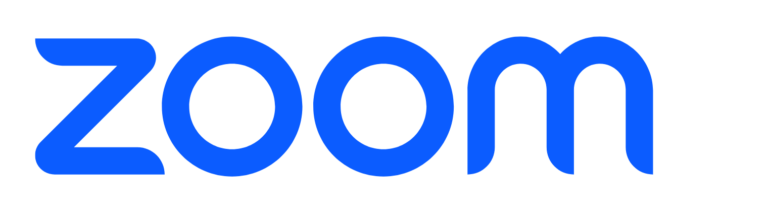
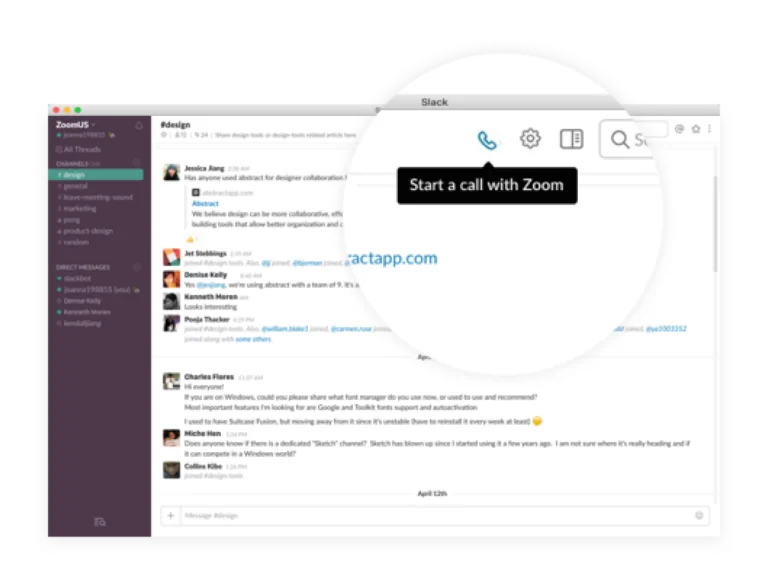
- Schedule and join video meetings within Slack
- Easy-to-use interface for efficient communication
- Integration with Zoom’s suite of video conferencing tools
- Seamless screen sharing, virtual whiteboarding, and annotation tools, facilitating effective collaboration and presentations
- Quality video and audio
- Ability to record meetings
- Seamless video conferencing within Slack
- Employee activity monitoring for better resource allocation
- Options to chat, share screen, documents and whiteboard – everything needed for team meetings
- Integration issues with certain third-party applications
- The controls can get in the way of your recording sometimes
- Doesn’t have advanced features like auto-connecting to meetings according to the schedule
- Limited meeting duration in the free version
The Zoom integration in Slack provides a convenient way to schedule, start, and join video meetings without leaving the Slack platform. This integration fosters seamless remote collaboration among team members, facilitating communication and maintaining a sense of connection, especially in distributed teams.
However, while the free version of Zoom offers valuable video conferencing capabilities, some users may find limitations on meeting duration.
Final Thoughts
Integrating these 6 best free Slack integrations into your workspace can transform the way your team collaborates and communicates. Jibble, Trello, Asana, Google Drive, Polly, and Zoom each offer unique functionalities that cater to different aspects of team management and productivity.
These productivity power-ups can boost efficiency, save time, and elevate your team’s performance. So, go ahead and explore these integrations to unlock the full potential of your Slack experience! Your team will thank you for it.



