This Review Covers:
- Overview
- What Users Do Users Like About Microkeeper?
- What Don’t Users Like About Microkeeper?
- What Pricing Plans Does Microkeeper Offer?
- What are the Standout Features of Microkeeper?
- Positive User Highlights
- Negative User Highlights
- What are Microkeeper’s Ratings from Other Review Sites?
- What’s My Final Verdict on Microkeeper?
Overview
Microkeeper is a comprehensive payroll software that helps Australian businesses streamline their timesheets, rosters, and payroll needs. The product has some great offerings such as multiple time-clocking options, low-cost payroll compliance, and services tailored specifically to the Aussie market. Its UX and tech support are equally commendable.
Microkeeper’s localization can be seen through its adherence to Australia Labor Regulations. Users can meet the Australian Taxation Office’s (ATO) compliance requirements by linking the software to Single Touch Payroll Processing (STP). It is easy to set up, and is a cost-effective alternative to products like Xero Payroll, Quickbooks Payroll, and MYOB AccountRight.
However, while Microkeeper has economical solutions for small businesses, it is not quite up to par. Given how critical reporting is in payroll processing, we were disappointed because the reporting and integration features aren’t as in-depth as some of its competitors’.
To add on to this, not all important features such as auto-rostering, priority support, and facial recognition are available to standard or payroll only users. One would have to pay a hefty price of $150 plus $6 (AUD) per user/month to access them. Since these features are extremely important for payroll management, the stark price difference to get premium makes us wonder if Microkeeper is only focused on medium to large businesses.
Even if that’s the case, the lack of efficient reporting affects all pricing plans negatively, making Microkeeper a substandard purchase decision.
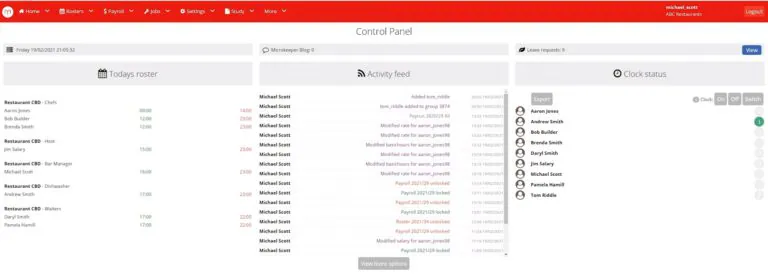
What Do Users Like About Microkeeper?
- 100% Australia Focused
- Good UX
- Great tech support
- Budget-friendly (only for payroll only and standard packages)
- Updates and information about governmental requirements
- All-in-one solution
What Don’t Users Like About Microkeeper?
- Reporting could use significant improvement
- Integration with platforms such as MYOB isn’t seamless and is prone to error
- Limited employee dashboard
- Pricey premium package that only seems to be targeting big businesses
- Starter plan is pretty useless
What Pricing Plans Does Microkeeper Offer?
Microkeeper offers four plans, one free and three paid. With easy cancellation and a specific payroll-only plan, Microkeeper covers basic to complex requirements of a diverse pool of businesses.
Starter: Starter is a free package that allows for one admin and one user. This is only good for testing basic features such as auto-scheduling, payroll processing, reporting, rostering, and timesheets–and those can just be tested with a free trial instead. Therefore, this plan seems redundant to us.
Payroll & STP Only: At a monthly $9 plus $2.25/user, this package allows you to meet all basic payroll and STP requirements. Some features include payroll processing, reporting, and standard support.
Standard: The standard package is also reasonably priced at $28 plus $4/user on a monthly basis. It is Microkeeper’s most sought-after package and has features such as paperless onboarding, leave management, rostering, timesheets, and digital management of contracts.
Premium: Apart from all of the standard features, premium offers facial recognition, shift bidding, and automated shift scheduling. However, there is a steep increase in price for these additional features as premium comes at a monthly charge of $150 plus $6/user.
What are the Standout Features of Microkeeper?
1. Roles
Microkeeper allows businesses to specify “roles” that employees can perform according to their skill level. Only employees who meet the specified skill level of a role are able to take on shifts from it.
Let’s take the hospitality industry as an example. Since bartending requires a Responsible Service of Alcohol certificate, any employee who hasn’t achieved this skill in Microkeeper would not be able to take shifts under the “bartender” role. These roles can be viewed in the Skill Matrix and Rostering and are specified according to location.
This feature is especially useful for companies that need to track employee certifications and maintain a skills matrix.
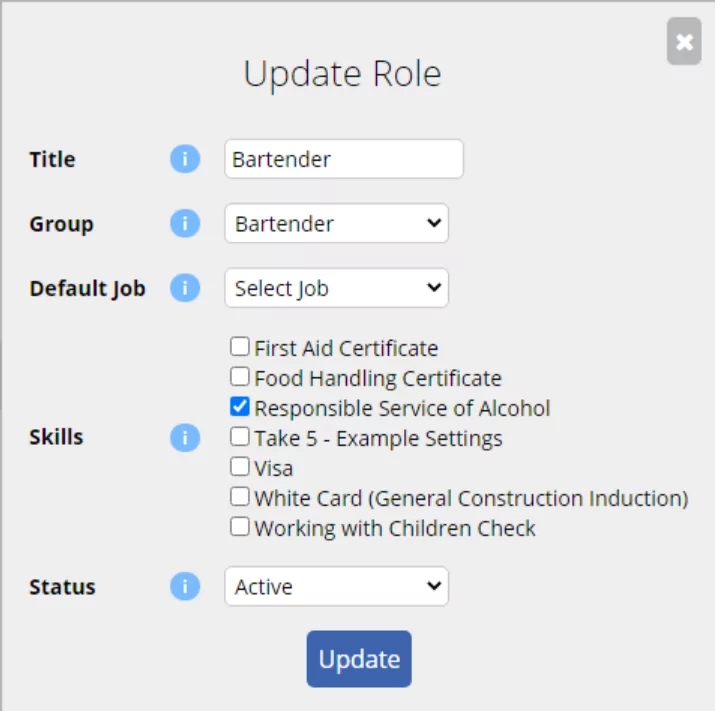
2. Single Touch Payroll
One thing we liked about Microkeeper is that users can fulfill their STP requirements at a reasonable cost of $9/month. The company is registered in the ATO’s low-cost STP product register.
Microkeeper maintains STP data submission directly with the ATO so that users can ensure they remain compliant and have the option to import STP data such as Tax File Number Declaration (TFND).
All users can monitor their compliance status via Microkeeper or check it directly on the ATO website once their submissions have been completed via Microkeeper.
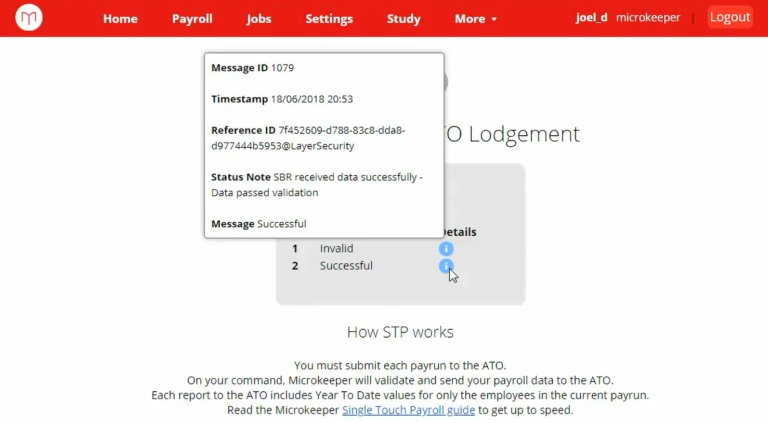
3. Multiple Clocking Options
Microkeeper keeps a diverse set of options for clocking hours to ensure that employers can rely on the data without having to question its validity. Buddy clocking (employees clocking in on behalf of their peers) is also dealt with because of Microkeeper’s multiple clocking options such as fingerprint & facial recognition. Offline capture deals with another issue of internet connectivity and enables employees to have their clock-in and clock-out registered even if their internet is down.
Overall, having all of these clocking options allows employees a great range of flexibility, and give them and their employers the security and peace of mind offered by an extra layer of accountability.
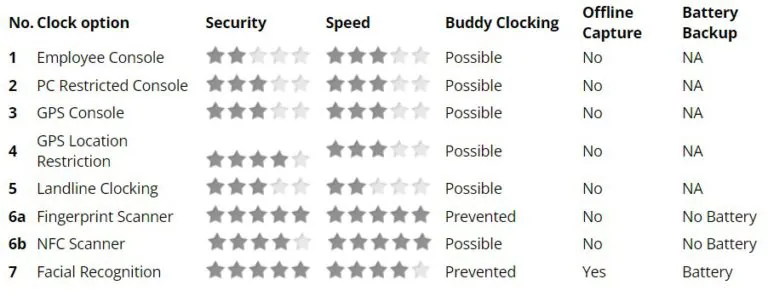
4. Xero and MYOB Integrations
All payroll data generated via Microkeeper can be uploaded to Xero’s accounting suite. Users can connect Microkeeper to Xero by activating the integration between the two.
However, users will still need to send the payable bill to Xero by sharing the Payrun data with it. They can also integrate their Microkeeper payrolls with MYOB by uploading their payroll invoices as a journal to MYOB. Even with this option, users will need to ensure they download and import the MYOB file into their system to maintain the integration. These integrations are unnecessarily complicated and could have been more straightforward.
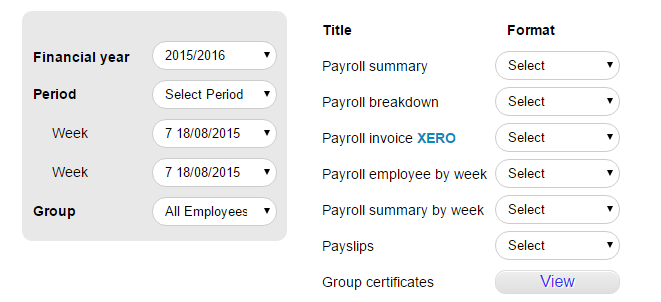
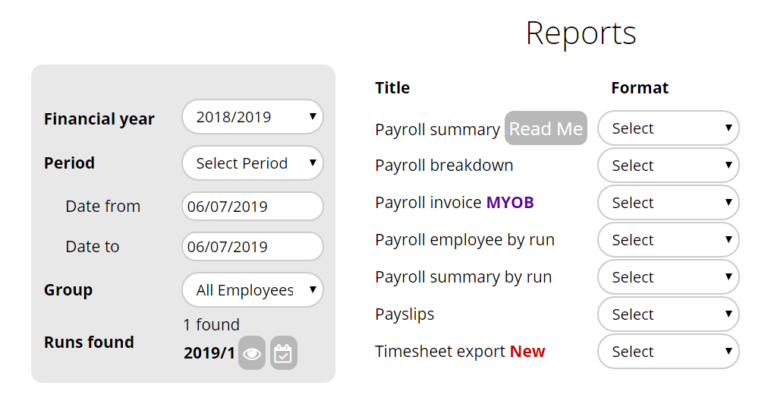
Positive User Highlights
- “The programme is user-friendly, and the fast setup guide is pretty simple and easy, despite me being totally new to payroll and STP reporting.” Jessica V. (Source GetApp)
- “Being a very small company with basic requirements and limited functional knowledge, we find the Microkeeper product easy to use and a great value product.” Krishna B. (Source GetApp)
- “The Microkeeper payroll system is extremely user friendly, with all the functionality I require to run a payroll for 3 different venues…Support calls are always answered promptly…and the staff are always super helpful and able to solve the problem” Robyn F. (Source Capterra)
- “Easy to set up and really helps with tax time.” John S. (Source Capterra)
- “Customisable, always looking to improve, responsive to requests usually”. Tira J. (Source Capterra)
- “Simple to use monthly payroll, with onboarding and terminations quick and easy. Easy to review and process. And staff get their payslips to their inbox…” Naomi D. (Source Capterra)
- “Overall I still think it was a great product to use and if you need it to integrate with your accounting software then this is the product for you.” Jessica K. (Source Capterra)
- “What I love most about Microkeeper are the available login systems such as the fingerprint scanner and time clock system to log in/log off.” Corey Lee (Source Trustpilot)
- “Started at a new company that uses Microkeeper for their clock in/out system and I was surprised at how easy it was to use! Everything’s there in the one app, time sheets, rosters, work areas, leave requests, pay slips and group certificates!” Jamie Clark (Source Trustpilot)
- “My first week using microkeeper saved me 5 hours and allowed me to review $1000’s of dollars in overpaid wages.” Nicholas Robb (Source Trustpilot)
- “We have used Microkeeper for a few years and have enjoyed the use of this software in our payroll process employing over 90 staff members.” Todd (Source Trustpilot)
- “Great solution for timekeeping, payroll and rosters. Saves so much time. The crew at Microkeeper are friendly, helpful and continually making improvements to their products. I’m excited about the hands free clock in. Thank you!” Dale N. (Source Trustpilot)
- “…I love the integrated payroll software, and not having to stress about ATO compliance.” Gigi (Source Trustpilot)
Negative User Highlights
- “Reporting capabilities, managing employee visa requirements is difficult.” Tira J. (Source GetApp) “…I am not able to view or update my superannuation details and ran into a lot of trouble when I had to update them for my job…” Dani (Source Trustpilot)
- “Reporting function could be better and cleaner – it is a little clunky” Greg Z. (Source Capterra)
- “…Reports are hard to read and often do not contain all information necessary to properly understand them. 3) Data integrations with software platforms like Xero and MYOB are prone to error and no process to safeguard/identify errors…” Alfred W. (Source Capterra)
- “I would have like to integrate my square payment platform and a cash book for expenses and income so it all in the one place would be great” Marnie R. (Source Capterra)
- “If you are new to rostering and timesheet systems then it can be a little complicated to set things up initially.” Rachel Jones. (Source Trustpilot)
- “In the future we would love to see the reporting side grow and with such a great lot of information going into the program we would love to see more results coming out, in reporting.” Julie Fauser (Source Trustpilot)
- “Where it can be improved is allowing for employees to view all payslip summaries similar to the capabilities of the employer.” Nader Youssef (Source Trustpilot)
- “I’m sole trader with Pty Ltd as a shell company. I found this software on ATO site regarding Single Touch Payroll…Is much to complicated for someone like me…” Leszek Okon (Source Trustpilot)
- “I would like deeper connection with Xero, so that we can see leave balances on our balance sheet.” Tom M. (Source GetApp)
- “AppManagers are not notified if we make changes on personal details on the app. App should be more friendly in showing the leaves.” Dheeraj (Source Trustpilot)
What are Microkeeper’s Ratings from Other Review Sites?
(As of January 2024)
- Capterra: 4.2/5
- Trustpilot: 4.3/5
- GetApp: 4.2/5
- App Store: 4.3/5
What’s My Final Verdict on Microkeeper?
Microkeeper is a low-cost, all-in-one solution for Australian businesses. Giving credit where it’s due, Microkeeper definitely offers some impressive features such as multiple clocking options–including facial recognition, easy skill tracking, custom reporting, role specification, and third-party integrations.
However, the software has quite a few gaps. While Microkeeper’s basic packages are economical, they’re primarily useful for SMEs looking for ATO compliance. It is pertinent to note that its premium plan, which includes facial recognition, automated shift scheduling, and shift bidding, has a steep price of $150/ month!
This price tag seems to be aimed at medium to large businesses. While it does give access to features such as facial recognition and shift bidding, it’s not enough to do justice to the $150/month cost. Cluttered reporting becomes an even bigger issue for big businesses. Sheer volume can make mistakes harder to fix. Honestly, we don’t see why large firms would want to choose Microkeeper when there are more budget-friendly alternatives available with better reporting capabilities.
Lastly, while Microkeeper offers integrations with MYOB and Xero, they are not easy to implement. Adding complaints about inadequate reporting and a limited employee dashboard to the mix makes the overall usability of the entire software subpar.



