Timesheets serve as the basis for calculating employee wages. By recording hours worked, including regular hours, overtime, and breaks, timesheets ensure that employees are compensated accurately for their time.
But having an accurate timesheet is one thing; getting down to the nitty-gritty and doing the actual calculations is a different story altogether. The math can quickly get confusing, especially when dealing with multiple pay rates and a large team.
Thankfully, there are numerous ways to simplify calculating timesheets, one of which is timesheet calculators. In this quick guide, we’re going to learn more about these nifty tools, what they are, the different types available, and how you can use them to calculate payroll accurately and efficiently.

What is a Timesheet Calculator?
Timesheet calculators are convenient tools that automate the process of computing total hours worked and corresponding wages based on predetermined pay rates. These calculators typically require input of start and end times for each work period, while also accounting for breaks, making tracking break time more efficient. Some advanced calculators may also account for overtime, shift differentials, and other factors that affect payroll calculations.
Why Do You Need a Timesheet Calculator?
If you’ve ever calculated timesheets manually before, you should know the struggle. You need to meticulously record each employee’s clock-in and clock-out times, calculate their total hours worked, account for breaks and overtime, and ensure accuracy down to the minute. It’s a time-consuming process prone to errors, and when you’re managing multiple employees or projects, it can quickly become overwhelming. This is exactly why you need a timesheet calculator.
Timesheet calculators offer numerous advantages that make them invaluable tools for businesses of all sizes.
- Time-saving: A timesheet calculator automates the entire process, saving you precious time. Instead of tediously calculating hours manually, you simply input the relevant data and let the software do the rest. This frees up valuable time that can be better spent on other important tasks.
- Accuracy: Manual timesheet calculations are prone to errors, which can lead to payroll discrepancies and unhappy employees. Timesheet calculators ensure accuracy by performing all calculations automatically. This reduces the risk of mistakes and helps you maintain precise records of employee hours.
- Efficiency: With a timesheet calculator, you can streamline your time tracking process and improve overall efficiency. Employees can easily clock in and out using their mobile devices or computers, eliminating the need for paper timesheets and manual data entry. This not only saves time but also reduces the administrative burden.
- Overtime calculation: Calculating overtime manually can be complex, especially if you have different overtime rules for different employees or projects. Timesheet calculators simplify this process by automatically applying overtime rules based on predefined settings. This ensures accurate calculation of overtime hours and helps you stay compliant with labor regulations.
- Integration: Many timesheet calculators integrate seamlessly with payroll and accounting systems, allowing for seamless data transfer. This means that employee hours are accurately reflected in payroll, reducing the risk of errors and ensuring timely payment of wages.
Different Types of Timesheet Calculators
When it comes to timesheet calculators, you have a couple of different options, from basic Excel spreadsheets and online calculator programs to sophisticated timesheet software that automatically calculates payroll hours and remuneration based on tracked time and attendance.
Excel Spreadsheets
Excel spreadsheets are a popular choice for basic timesheet calculations. They offer flexibility and customization options, allowing users to create timesheet templates tailored to their specific requirements.
With Excel, users can input time data, such as clock-in and clock-out times, along with pay rates, and perform calculations manually using built-in formulas. There are also free timesheet templates that you can use so you don’t have to start from scratch. These templates often come pre-designed with formulas and formatting, making it even simpler to track employee work hours and calculate payroll.
Excel spreadsheets have the advantage of being versatile and widely accessible. They’re free to use, but may lack advanced features and automation compared to dedicated timesheet software.
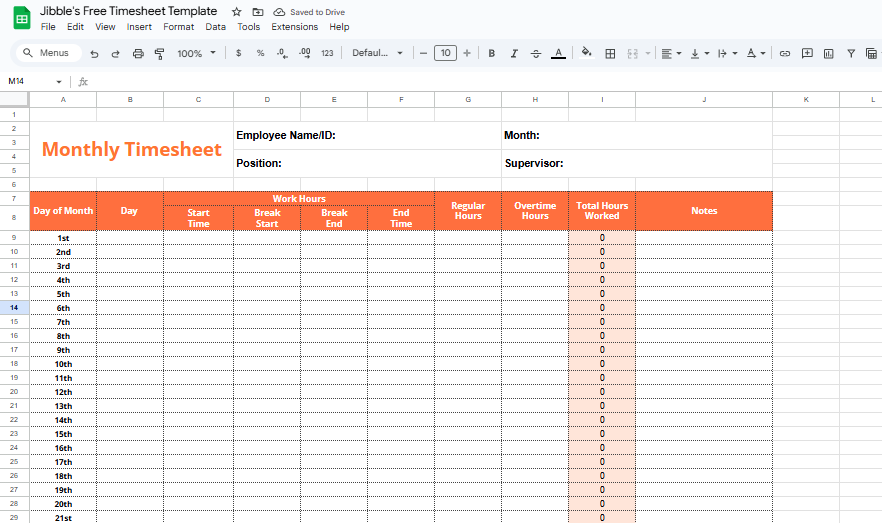
Online Timesheet Calculators
Online timesheet calculators are web-based tools that enable users to calculate employee work hours quickly and accurately. These calculators typically offer a simple interface where users can input time data.
Take this online timesheet calculator from Jibble as an example:
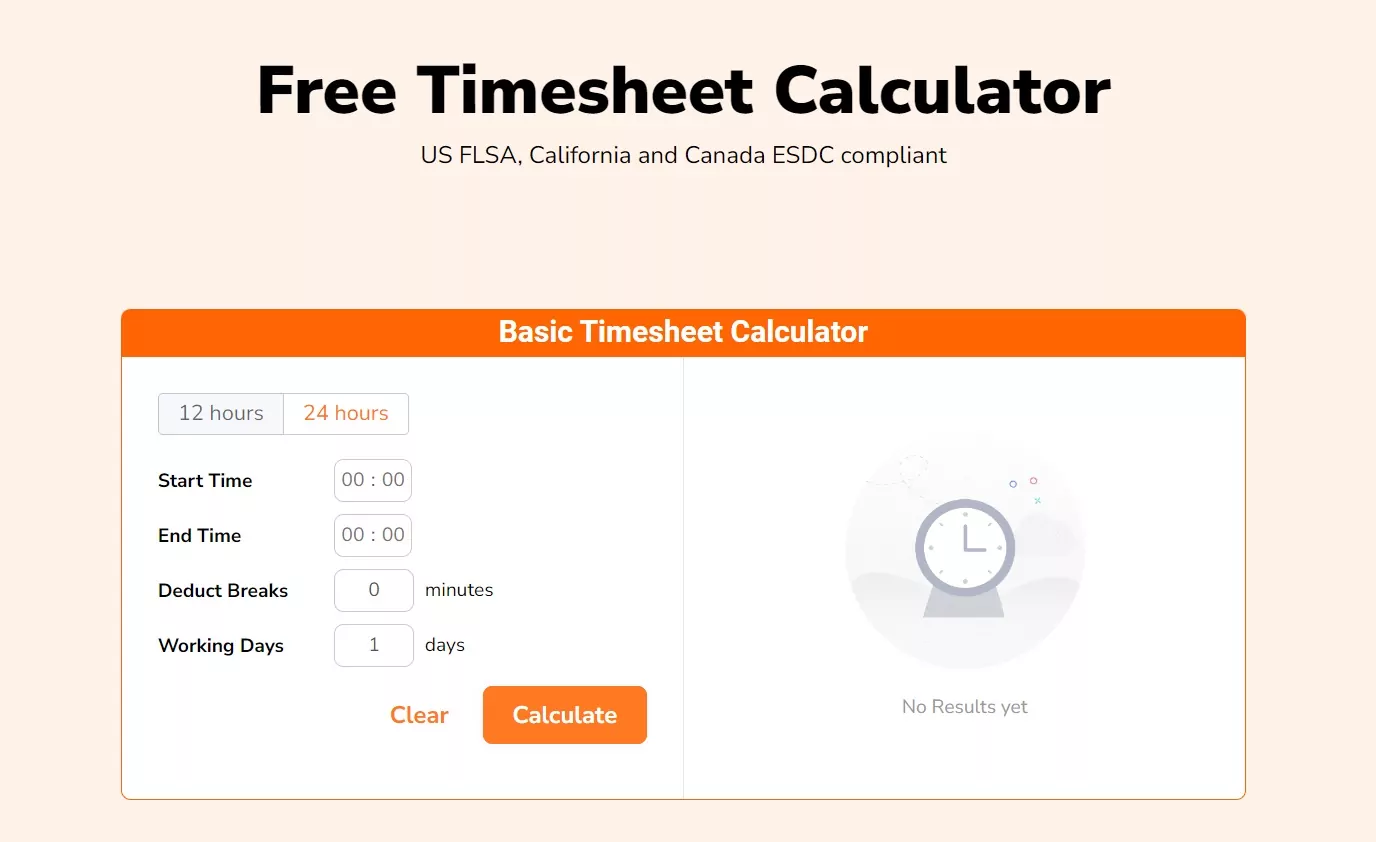
Once the required data fields have been filled up, the calculator automatically computes the total hours worked for the corresponding days minus breaks.
There are also advanced online time card calculators that let you enter your base pay rate and currency, as well as overtime details. This is especially important if your workforce includes employees with different pay rates, such as hourly workers, salaried employees, or those eligible for overtime pay.
Online timesheet calculators are convenient for businesses that prefer a simple and hassle-free solution without the need for software installation or maintenance. They are accessible from any internet-enabled device, making them ideal for remote work environments.
Timesheet Software
Timesheet software offers a more sophisticated and comprehensive solution for tracking and managing employee work hours. These software applications have a built-in time clock which employees can use to easily track their work hours. Tracked time is then automatically synced straight to timesheets, so you don’t have to deal with any manual entry.
You can set custom hourly and overtime rates within the app. You can also set daily or weekly overtime limits to keep overtime in check. These custom settings are then used by the app to calculate accurate payroll figures.
Aside from timesheet calculations, some timesheet software also provides features for managing employee schedules, tracking leave accruals, and generating detailed reports for analyzing time utilization.
With automated time tracking and advanced calculation capabilities, timesheet software helps businesses streamline their payroll processes, minimize errors, and ensure accurate compensation for employees. It’s the clear way to go, especially if you’re managing a large team.
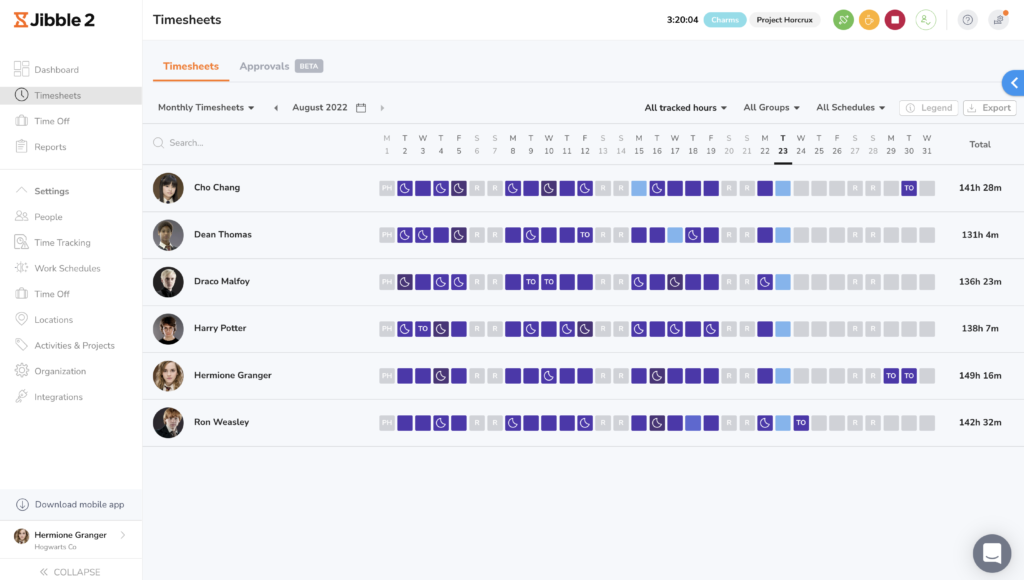
Which Type of Timesheet Calculator Should You Be Using?
The decision on which type of timesheet calculator you should be using mainly depends on your needs, how big your team is, your business’ pay structures, and so on.
For smaller teams or businesses with straightforward pay structures, a basic timesheet calculator, such as an Excel spreadsheet, may suffice. It offers simplicity and flexibility, allowing you to customize it to meet your specific requirements.
However, if you have a larger team or more complex pay rules, using an online timesheet calculator or investing in dedicated timesheet software may be more beneficial. The latter offers advanced features such as automated calculations, integration with payroll systems, and real-time tracking, which can help streamline your time tracking process and improve overall efficiency.
Ultimately, the type of timesheet calculator you choose should align with your business needs and goals, ensuring accurate and efficient management of employee hours. Whichever way you look at it, any of these timesheet calculator options would be better than pen-and-paper computations, so you really can’t go wrong with either. Cheers!
Related Articles:
What is a Payroll Hours Tracker?



