QuickBooks Time, like any software, may experience occasional downtime due to various factors such as maintenance, technical issues, or server problems.
Learn how to quickly check if QuickBooks Time is down, what other issues users are dealing with, and some of the best time tracking alternatives that can help you get back on track.
Common User Issues with QuickBooks Time
While a great time tracking solution for the most part, QuickBooks Time isn’t without its fair share of issues. And some of them are a lot more common than others.
Recent QuickBooks Time issues that users have reported include:
- Software crashes
- Takes a while to download reports
- Glitches with the mobile app
- Trouble restarting a new timesheet
These issues can significantly disrupt the efficiency of your team’s workflow. Software crashes, for instance, not only interrupt ongoing tasks but also risk data loss if not promptly addressed.
Customer support isn’t much help either according to several users. For software with considerably high pricing, you’d think customer support would at least be responsive and effective in addressing user concerns. Definitely something that QuickBooks Time could greatly improve on.
Learn more about other QuickBooks Time issues and reasons why QuickBooks Time sucks.
How Do You Check if QuickBooks Time is Down?
QuickBooks Time has a dedicated Status page where you can check on minor interruptions, system-wide outages, and planned system maintenance. You can view the status for all of QuickBooks’ service countries and its different products, QuickBooks Online, QuickBooks Self-Employed, and QuickBooks Desktop, all in one place.
There’s also a list of past incident reports right at the bottom.
When an outage is reported, it means QuickBooks is aware of the problem and working to get things back to normal. If the issue you’re experiencing is not reflected on the page, the problem might be with your system. In that case, you should contact customer service for help. Keep in mind, though, that it could take a while to get a response.
For further insights into QuickBooks Time, you can explore our honest QuickBooks Time review.
If you’re looking to swiftly regain control of your time tracking, it’s also worth trying some of the best QuickBooks Time alternatives out there.
What are the Best QuickBooks Time Alternatives?
There are many time tracking software options that you can use when QuickBooks Time is experiencing downtime. You may even discover that some of these alternatives offer superior features, affordability, and reliability compared to QuickBooks Time.
1. Jibble
Jibble is a top-notch cloud-based time and attendance software that ticks all the right boxes. Designed to simplify time tracking for businesses of all sizes, Jibble boasts a robust set of features aimed at capturing working hours accurately and providing valuable analytics for informed decision-making. And unlike QuickBooks Time, Jibble offers these features completely free of charge.
One of Jibble’s standout features is its facial recognition attendance system, which eliminates the risk of buddy punching and other forms of time theft. Additionally, its GPS time tracking ensures accurate geolocation data, even when the internet connection is unstable. Jibble’s versatility extends to various platforms, including desktops, tablets, and mobile devices, offering real-time synchronization for hassle-free time tracking.
There’s a reason why Jibble is consistently rated as the highest-quality time tracking software on independent review platforms like GetApp, G2, and Capterra, as well as on major app stores. With Jibble, businesses can effortlessly track time from any internet-connected device, whether on-site, remote, or on the go.
Key Features
- 100% free for unlimited users
- Built-in time clocks
- Overtime tracking
- Automated timesheets
- Simple and easy user interface
- Detailed and accurate reporting
- Geolocation tracking and geofencing
- User-friendly interface
- Facial recognition
- Screen monitoring
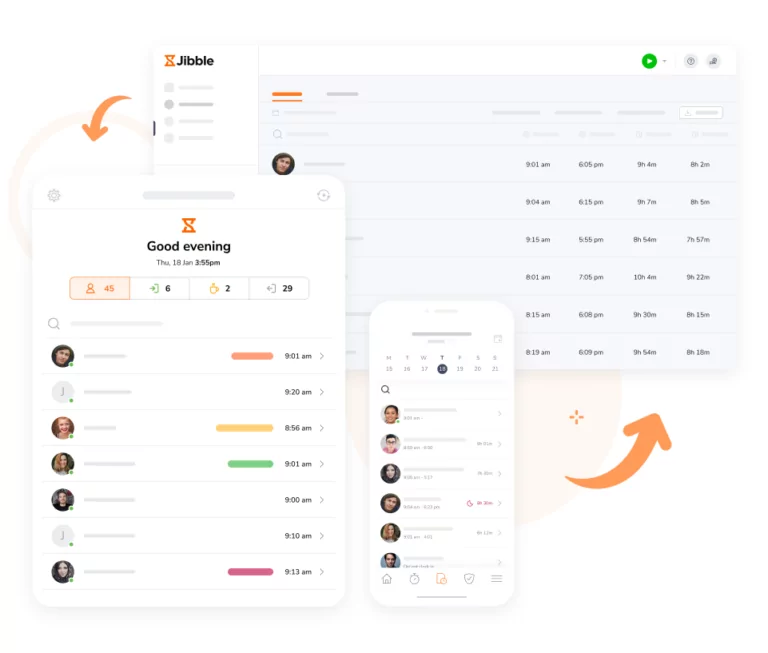
2. Clockify
Clockify is a versatile and user-friendly time tracking alternative for when QuickBooks Time is down. It’s accessible across various platforms, including desktops, mobile devices, and browsers, ensuring users can track time seamlessly from anywhere.
Using Clockify’s timer is simple and intuitive. Users can start tracking time by entering the task details, selecting the project, adding tags, marking billable hours, and clicking the start button. Alternatively, they can initiate the timer directly from the time tracker page. The timer continues running until manually stopped, with visual cues like a blue favicon indicating active tracking.
Clockify also offers manual time entry options and an auto-tracker feature in the desktop app, which records applications and websites used throughout the day. To ensure accuracy and accountability, Clockify includes features like idle detection, targets and reminders, timesheet locking, and force timer. Additionally, managers can monitor employee activity with screenshots and GPS tracking.
Aside from time tracking, Clockify also includes features for time off management, GPS tracking, and reporting.
Key Features
- Time tracking
- Leave management
- Budgets and expense tracking
- Informative reports
- Kiosk feature with a secure PIN
- Flexible browser extension
- Intuitive user interface
- Integration with over 80 platforms
Why not check out our full, and of course completely honest, Clockify review?
![]()
3. Hubstaff
Hubstaff is a cloud-based time tracking and work management app designed for remote teams seeking efficient time tracking solutions. With its desktop and mobile applications, Hubstaff simplifies time tracking by allowing users to start and stop timers effortlessly while providing a user-friendly interface for managing tasks and projects. One of its key advantages is its cloud synchronization feature, enabling access to data from anywhere, anytime.
The app offers comprehensive time tracking capabilities, capturing detailed activity data and generating insightful reports to monitor productivity and performance. It tracks work hours accurately and even includes optional screenshot features to provide visual progress updates. Moreover, Hubstaff streamlines workforce management tasks with features for scheduling, time off management, and expense tracking.
While Hubstaff boasts a wealth of features tailored for time tracking and workforce management, it does have some drawbacks to consider. The free version offers limited features compared to other options, and the paid plans may be costly for some users. Additionally, privacy concerns may arise due to its activity recording features.
Key Features
- Online timesheet calculation
- Employee scheduling
- Geofencing
- Invoicing and payroll management
- Project budgeting
- Productivity reports
- Stop-and-start timers
- Automated timesheets
Why not check out our full, and of course completely honest, Hubstaff review?
![]()



