









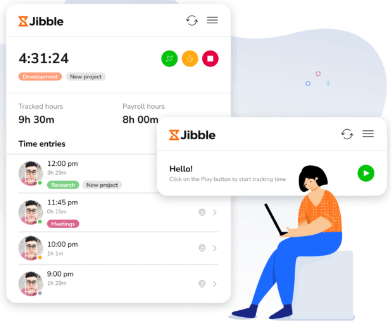
Spend less time figuring out time tracking software and more on what truly matters – growing your agriculture business. Jibble is designed with a user-friendly interface and easy-to-use features. This way, employees can start tracking their time right away. No training required.
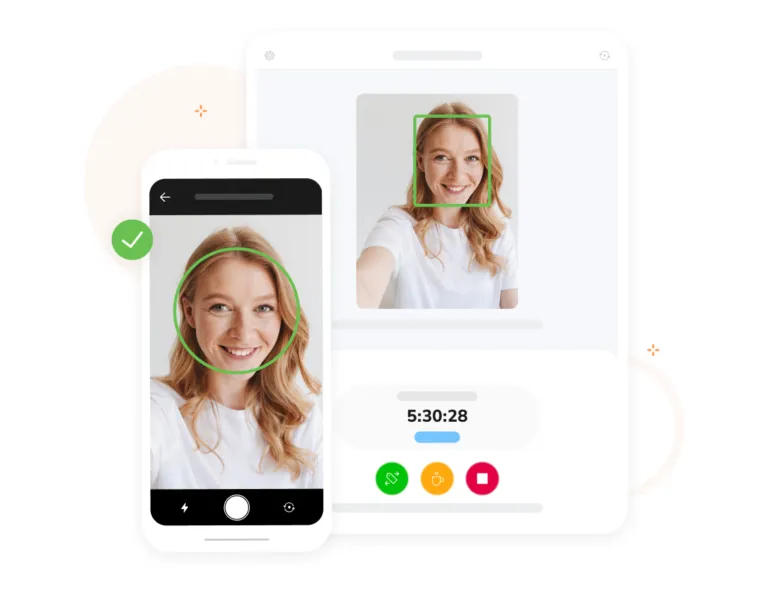
Bid farewell to time theft and buddy punching by enabling facial recognition for a more secure clock-in process. Whether your team uses the mobile app or a shared kiosk, Jibble’s advanced AI technology ensures accurate identity verification during clock-ins.
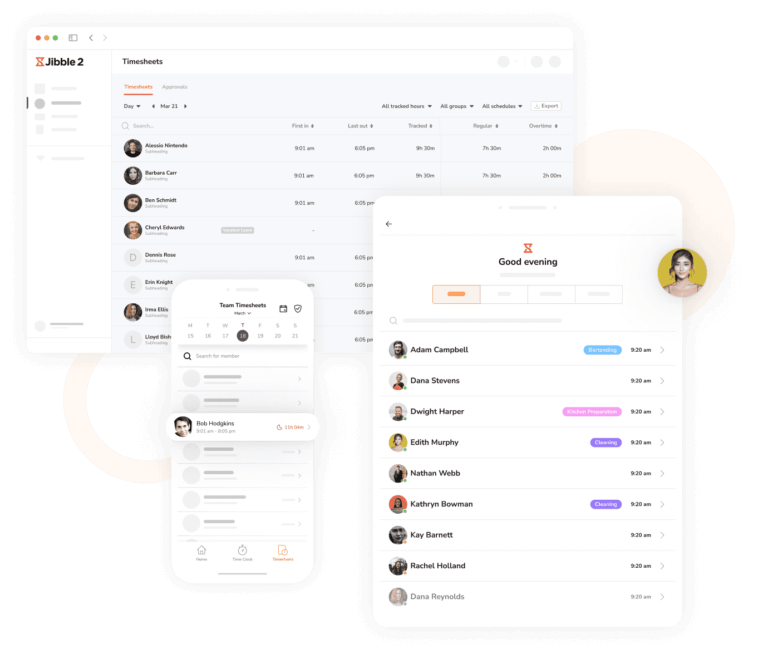
It doesn’t matter if you’re in the field, at the office, or anywhere in between; Jibble’s got you covered. Access the Jibble app seamlessly on your iPhone or Android device while on the go, or switch to the web app or Google Chrome extension when working from your laptop or desktop.
Give your employees the freedom to record time on the device that best suits their tasks and your operational needs.
Working across various locations can be a challenge, whether it’s on a farm, en-route to deliveries or remote work sites. Jibble ensures you stay updated on where your employees are by automatically recording your employees’ locations with its GPS feature.
With just a few clicks, Jibble allows you to see where all your employees are and what tasks they’re currently engaged in – all accessible from your phone or desk.
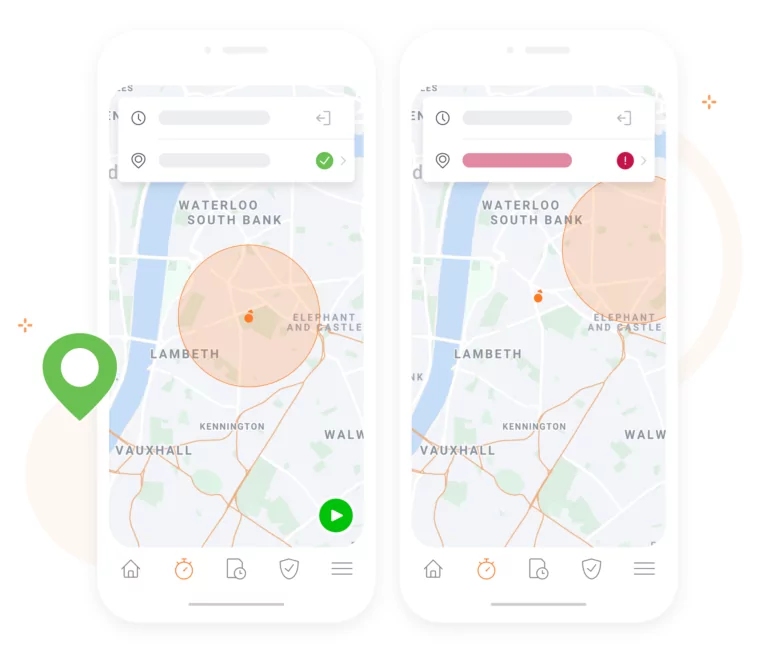
Think of geofences as virtual boundaries to ensure your team can only clock in and out from authorized work sites. Set up geofences around your farm, office, or other farming facilities. Employees can also receive notifications to remind them to clock in or out when they enter or leave these locations.

Stay in the loop about who’s in and who’s out with real-time insights on the Jibble Dashboard—track hours by organization, group, schedule, or location. And since Jibble automatically syncs time and attendance data in real-time, you can always be updated on your team’s current status.
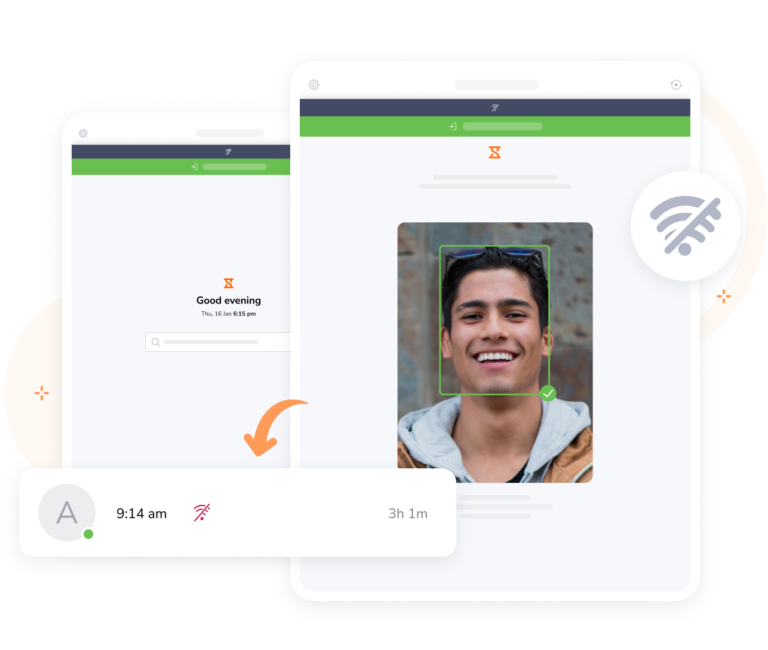
Never worry about interruptions or missing data again, even in remote areas with unstable internet connections. With Jibble’s offline tracking, your time entries are securely stored on mobile devices and automatically synced when you’re back online.

Jibble lets you create multiple work schedules, catering to diverse needs within your team. Whether fixed 9 am – 5 pm shifts or flexible 40-hour work weeks, Jibble lets you customize schedules for individual members or groups.
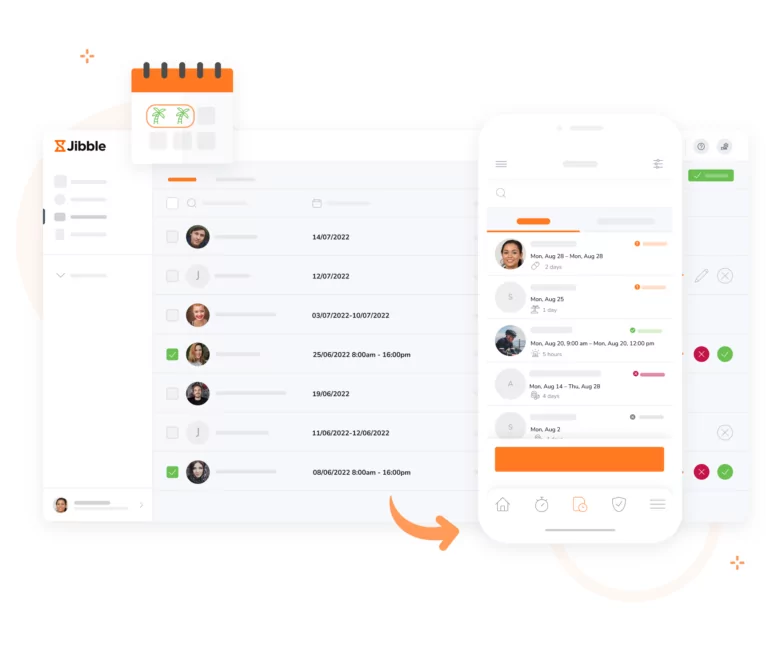
Create custom leave policies, assign time off, and effortlessly track upcoming leave within the platform. You can also access accrued leave, track taken leave, and identify the remaining balance without wasting valuable time.

While the Fair Labor Standards Act exempts employees who are employed in agriculture from overtime pay, there are some state labor laws, like California’s, that require overtime pay for agricultural workers. And if your state requires you to pay workers overtime, you need to track it right.
Jibble tracks overtime hours and calculates it based on the weekly limits and overtime rates you’ve set. You can set multiple types of overtime including Daily Overtime, Daily Double Overtime, Weekly Overtime, Rest Day Overtime, and Public Holiday Overtime to ensure those extra hours are paid accurately.
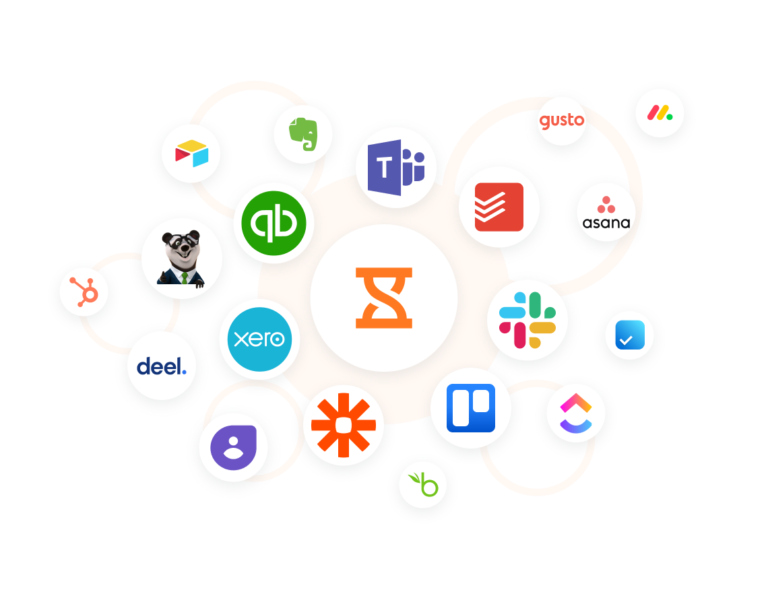
Simplify your billing process with Jibble’s seamless integration with popular accounting systems. Whether you prefer Xero, QuickBooks Online, Deel, or other renowned accounting software, Jibble ensures a smooth connection for accurate and efficient payroll and invoicing.
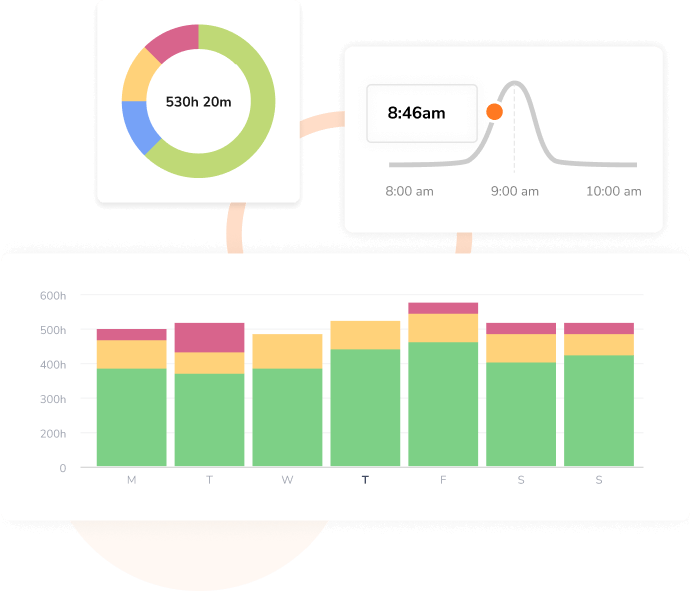
Group and filter information based on date, member, activity, project, or client, tailoring your reports to meet the specific needs of your agriculture business. Jibble’s analytics go beyond just tracking time; they offer detailed insights into work patterns, attendance, late clock-ins, early clock-outs, and total time lost.
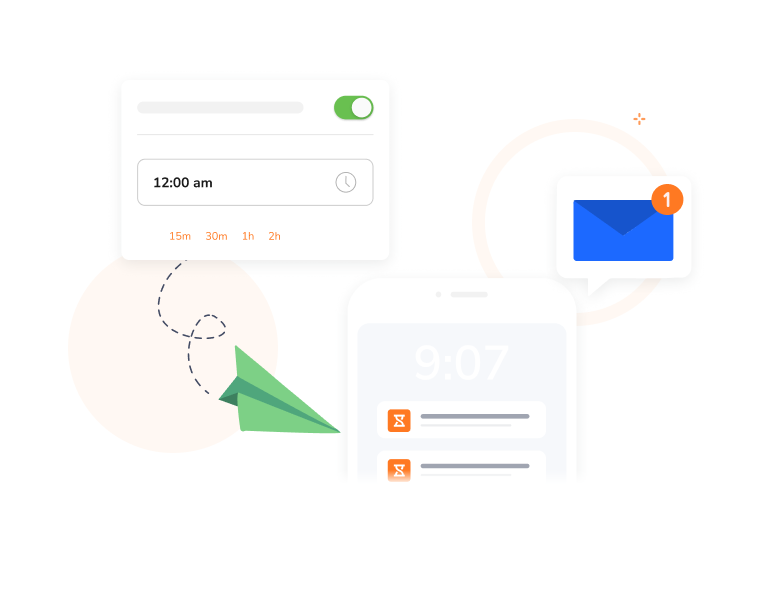
Set reminders for your team to clock in upon arrival, clock out when leaving work, start and end work sessions, or automatically clock them out after a designated time.
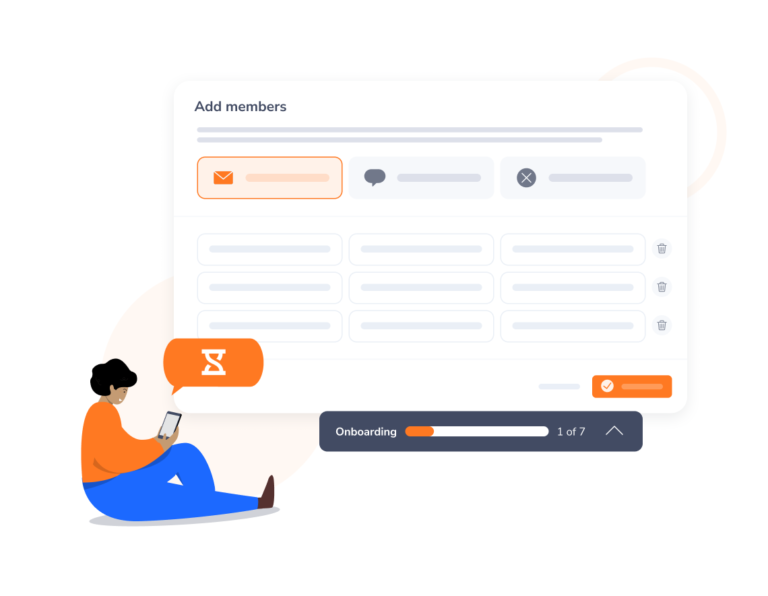
Our step-by-step guidance ensures a smooth setup process, making it easy for everyone to get onboarded and ready to go. Even if you ever find yourself stuck, our friendly customer support team is available 24/7 to provide assistance.
We will never use any other timesheet software. I used the intuit time tracker before but I find Jibble more useful for my team and also I have to check all of the employee's timesheets without any hassle.
Pros: Jibble facilitated our time tracking of employees on different sites. Customer service was very receptive. Cons: Orange isn't my favorite color.
I love the web dashboard that gives me the ability to quickly see hour spent on projects. Seamless, easy to use, and the Jibble support team is extremely responsive!
Pros: ease of use, functionalities that no other timesheet application offers, a great API. Support is awesome. Perfectly suited for a company that uses multiple online systems.
Excellent work time management software. It helped a lot to control the working time in the company and manage the time bank.
It has allowed me to track my personal time and the time my team puts into different tasks. It provides a weekly report on how we did and allows us to create a monthly report, as well. What I enjoy most about it is the colorful and user-friendly dashboard that is integrated within such a robust software.
I like the fact that you can monitor your breaks, schedules, and daily overtime and that it's super easy... overall it has been a great experience.
Everyone in my team finds Jibble easy to use and transparent. Easy features and dashboard and the best feature is the chrome extension which all of us loved. Happy Jibbling!
Some frequently asked questions...
Agriculture businesses benefit from time tracking apps to optimize labor efficiency, monitor project timelines, streamline payroll processes, and ensure compliance with labor regulations. It enhances overall operational transparency and productivity.
Yes, many time tracking apps offer mobile solutions that enable employees to track time from remote agricultural locations. One of which is Jibble.
Aside from mobile time tracking, Jibble can also operate offline, ensuring accurate timekeeping even in areas with limited or no internet connectivity.
Jibble, of course! Jibble‘s agricultural time tracking software is 100% FREE for unlimited users. It provides essential time tracking capabilities, including real-time time tracking, facial recognition, GPS tracking, overtime management, and plenty more!
Track time with the ultimate time and attendance app...
Track time now - it's FREE!
