














Track time easily and professionally bill clients with Jibble’s payroll hours tracker which works on your mobile, desktop and tablet. Calculate your staff’s time at the office, remote hours worked or hours at your client.
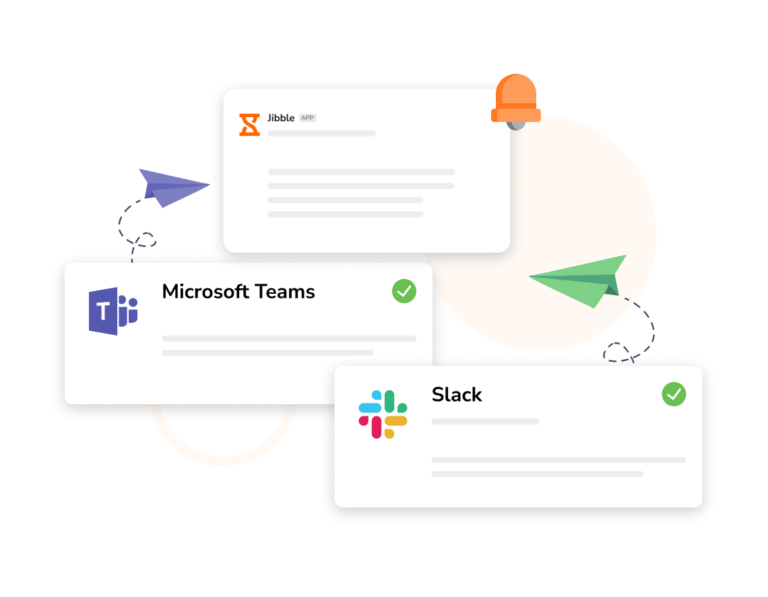
With Jibble, staff can use Microsoft Teams time tracker or Slack time tracker. Further, managers can see timesheets within Microsoft Teams and Slack and can see who’s working on what. Jibble is the free time tracking software for accountants which is on another level!
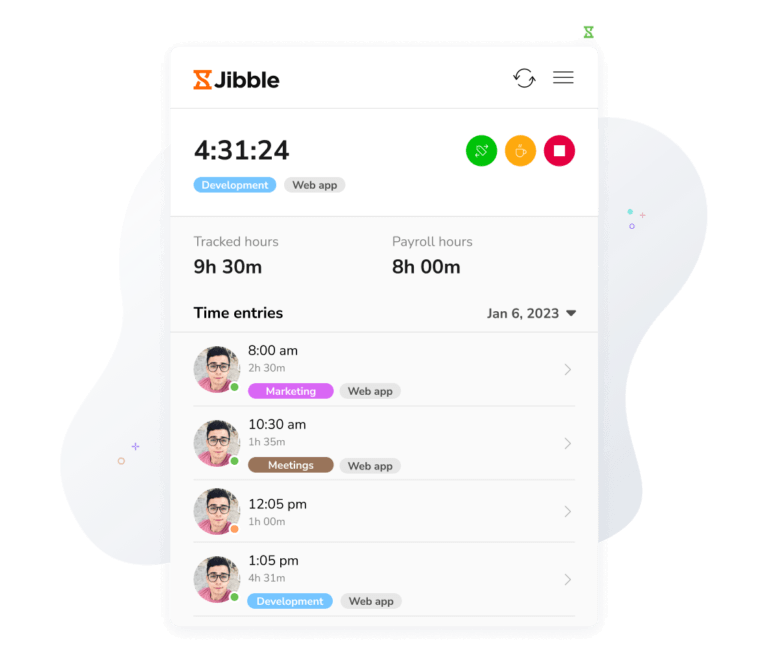
With Jibble’s Chrome Extension, your timer is just a click or keyboard shortcut away. Time tracked within the Chrome Extension automatically syncs across all platforms, so you never have to lose track of time again.
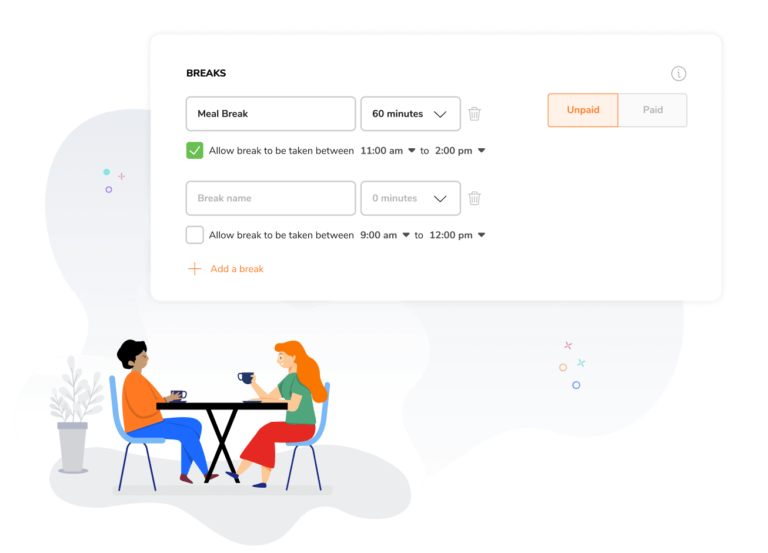
Decide how long breaks should be or add specific break timeslots with reminders. Billed or unbilled, you decide.
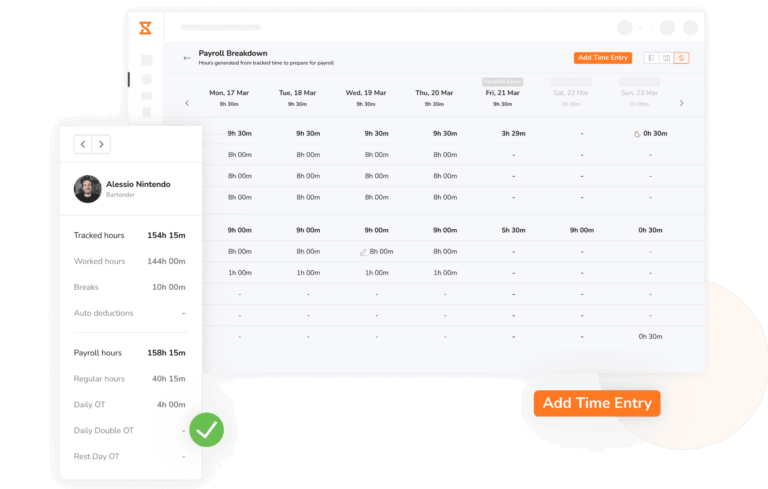
Staff can review their hours anytime. Jibble’s timesheets are auto-calculated, saving them time so they can bill more hours.
Calculate staff work hours with our daily, weekly, and monthly timesheets. Use our multiple filters to identify patterns to make actionable improvements.
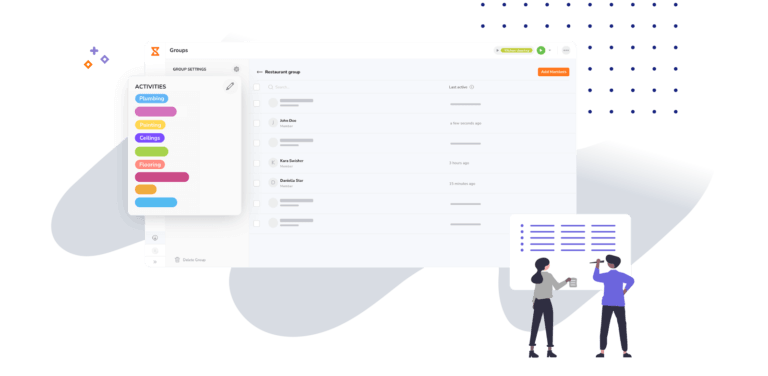
Jibble allows you to view billed hours by activity, project or client, to help you understand where those hours are going.
With a few clicks, export worked hours to XLS or CSV files or directly to your favorite software (favorite after Jibble of course!). And Jibble’s API gives you almost infinite integration possibilities.
Calculated work hours can require a manager to approve them before they are ready for billing. Prevent errors, ensure proper compensation, and maintain transparency in the billing and payroll procedures.
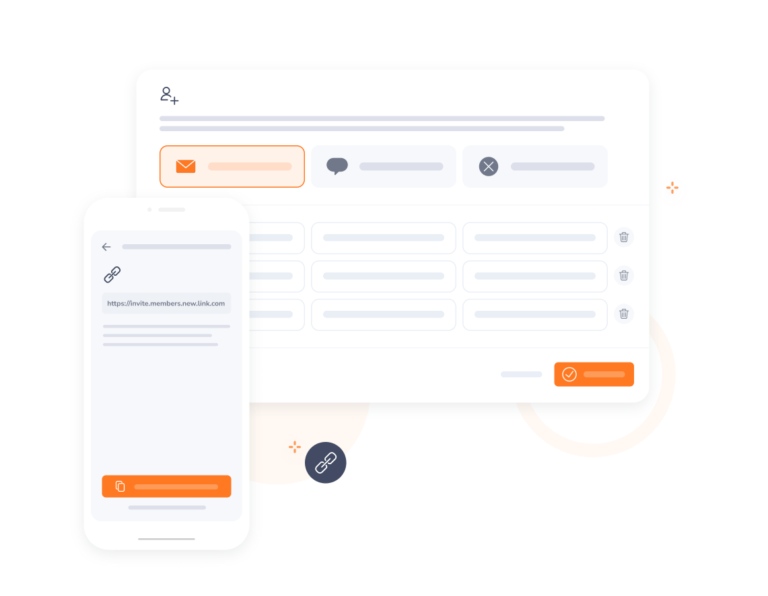
Invite your staff in your accountancy firm via instant invitations or shareable links with ease. You can have your team Jibbling in and out within minutes and if you get stuck just reach out to us via chat and our customer support team will be there to help.
Jibble Rocks! So far, I've tried multiple platforms but I've stuck with Jibble as it is easy to use. Also, it sends me daily, weekly updates on the team's timesheet.
Really very pleased with Jibble... very easy to navigate and customer support is outstanding. Easy to clock in and out and make adjustments. Plus, reports are very easy to request.
Exactly what I was looking for. Jibble sorted out our attendance problem and brought discipline to my unit. Easy working hours calculator with selfie and location based attendance.
Great tool for remote employees. I love the automated reports that show who on my team is logged in, the reminders when you have been logged in for a certain number of hours each day, and the weekly team recap. After trying several others, Jibble turned out to be the ideal fit for our needs. My team is in Slack all day and it makes it very easy to clock in and out each day by going to the Jibble Channel in Slack. It's super convenient.
Easy and awesome customer support. Fantastic, and a big problem solver for my small team. This is the type of company that will be successful. We've used Jibble since we were on Slack and then moved to MS Teams. The ease of use makes it an amazing tool.. and there is simply no other competitor that is close!
The app is available on every device and works very simply. You can track time for large or small teams working on different activities for different clients or different projects. The integrations for slack and mobile apps make using Jibble fast and easy.
I would say that I liked the price of this software the most, considering that it is very functional even at the free level. However, honestly, what I really like the most about the app is all of the features. The price is great, but it is a legit timekeeping app that integrates with our Slack team and works VERY well. So yes, the price is great, but the app itself is the killer feature.
Coming from a background in setting up Human Resources systems including timekeeping systems, Jibble is extremely easy to use and understand. The best part about it is within minutes of opening it up, I was able to start using it and didn't have any questions on how to use it.
Some frequently asked questions...
An accountant time tracking software is a specialized tool designed specifically for accountants and accounting professionals to track and manage their time effectively. It provides a digital solution for recording and monitoring the time spent on various accounting tasks, projects, or clients.
These software solutions typically offer features such as time tracking, task/project management, automated timesheets, reporting, and integration with other accounting systems. Accountants can record their time spent on specific tasks, allocate hours to clients or projects, generate detailed timesheets or reports, and use the data for billing clients or assessing profitability.
Accountants can benefit greatly from using a time tracking software due to several reasons:
The cost of an accountant timesheet software can vary depending on various factors, including the features and functionality offered, the number of users or licenses required, and the pricing model.
Some accountant timesheet software offer monthly or annual subscription plans that can range from hundreds of dollars a year to thousands of dollars a year depending on the number of users, while others are free forever for an unlimited number of users, such as Jibble’s timesheet software for accountants.
When selecting a time and billing software for accountants, here are some key features to consider:
Yes, there is! Jibble’s time tracker for accounting firms is 100% free forever for an unlimited number of users.
While some time tracking software may have premium or paid versions with additional features, Jibble provides ample functionality for accountants without any cost.
Get jibbling with the ultimate accountant time tracking software...
Track time now - it's FREE!
