


















I’m Asim Qureshi, CEO of Jibble, and a former Vice President at Morgan Stanley and Credit Suisse.
Listen, I didn’t leave all that behind just to build another time tracking software! Jibble is truly different, and I’m going to tell you why in most cases, choosing Replicon over Jibble simply doesn’t add up.

Replicon has some pretty good features that help businesses keep tabs on teams, performance, and progress, but it’s not the perfect fit for everyone. The app lags and encounters bugs that affect reliability. The reporting feature is a bit clunky and their customer support takes time to resolve issues. Setting it up also takes more time than it should.
All these issues can slow your team down which is why it might be worth exploring more reliable Replicon alternatives like Jibble.

Jibble is a time tracking solution with many of the same features as Replicon—but done better. Because we focus entirely on time tracking, we’ve built a product that’s fast, reliable, and easy to use. That’s why so many teams have made the switch from Replicon to Jibble.
Jibble is also more flexible. You can customize timesheets, roles, permissions, work rules, tracking methods, and approval flows to fit your team, whether you’re a small business or a large organization. And since Jibble is built on a clean architecture, you can expect fewer bugs and a fast development cycle.
The best part? Jibble has a 100% free forever plan with unlimited users, ideal for businesses that want powerful features without the heavy price tag that Replicon has.
Check out our product portal to see what’s new and what’s coming soon.

Jibble beats Replicon on all major review sites like Capterra, GetApp, and G2. The feedback is clear, users love Jibble for its simplicity, powerful features, dependable support, and overall reliability.
We’ve also been featured on Capterra’s Shortlist™ for top categories like Time Tracking, Attendance, Time Clock, and Leave Management. It’s a top-rated choice trusted by thousands of businesses around the world.
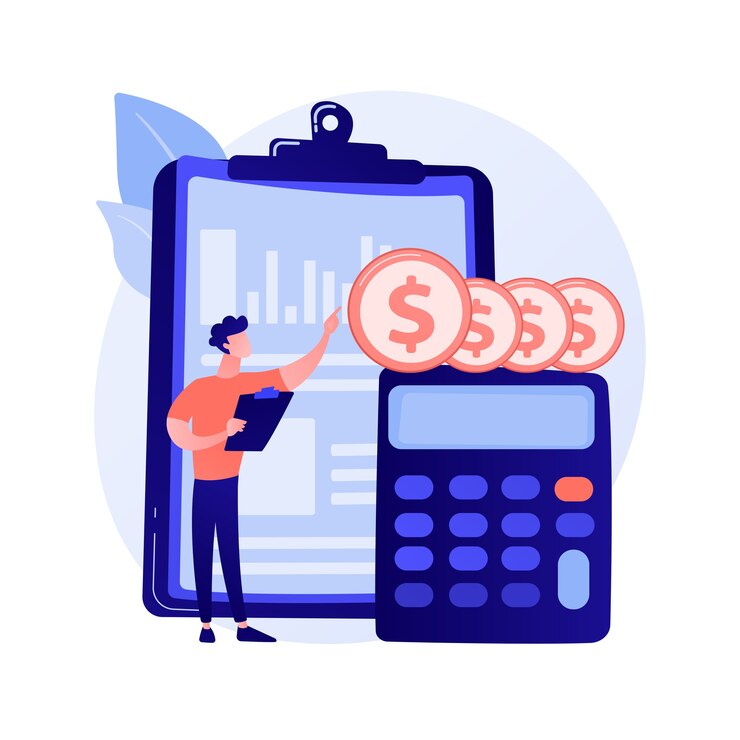
Replicon doesn’t have a free plan, it only has 3 paid options ranging $6.00 to $29.00 per user per month.
Jibble, on the other hand, offers a 100% free plan with unlimited users. It includes all the essential features businesses need to track time, manage attendance, monitor productivity, and create detailed reports.
Need more power? Easily upgrade to Jibble’s premium plan at just $3.49 per user per month which is still significantly lower than Replicon’s paid plans!
By choosing Jibble as your Replicon alternative, you get the best value for your money.
With our Replicon import tool, you can transfer your team, time data, and settings from Replicon in just a few clicks. All your data is imported over smoothly and accurately, so you can get back to tracking time without missing a beat.
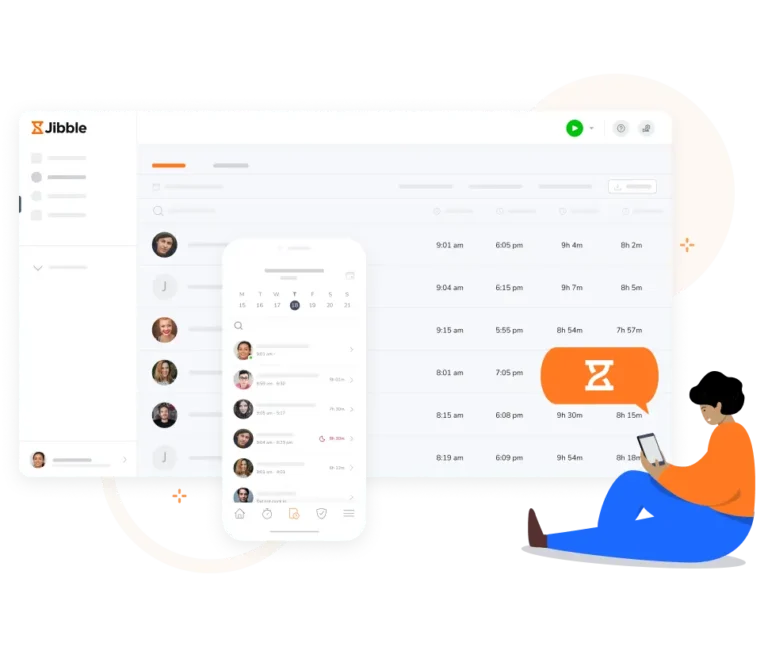
Track time with a quick click and have all your time entries synced straight to timesheets.
Hours are automatically calculated and organized by project, activity, or client. With real-time updates and payroll-ready timesheets, managing attendance and calculating pay becomes effortless.
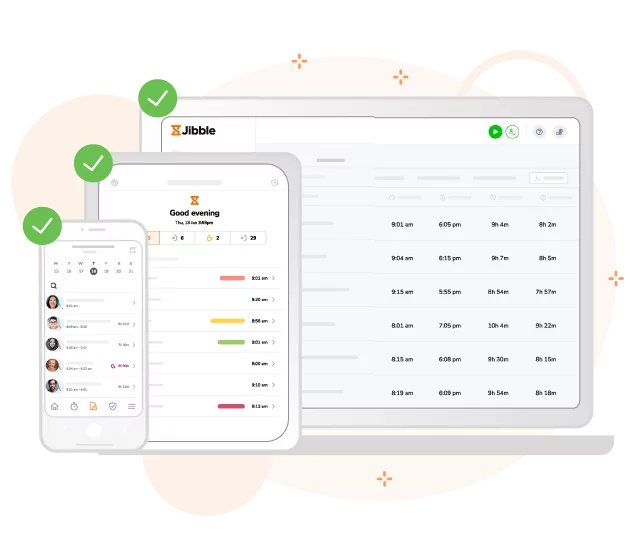
Whether you’re at your desk or on the move, Jibble’s got you covered. Use the mobile app on iOS or Android, track time on your tablet, or log hours from your laptop or desktop using the web app or Chrome extension. You can even track time straight from Slack or MS Teams so you don’t have to keep switching tabs.
Wherever work happens, Jibble makes it easy to stay on top of time tracking without disrupting your workflow.
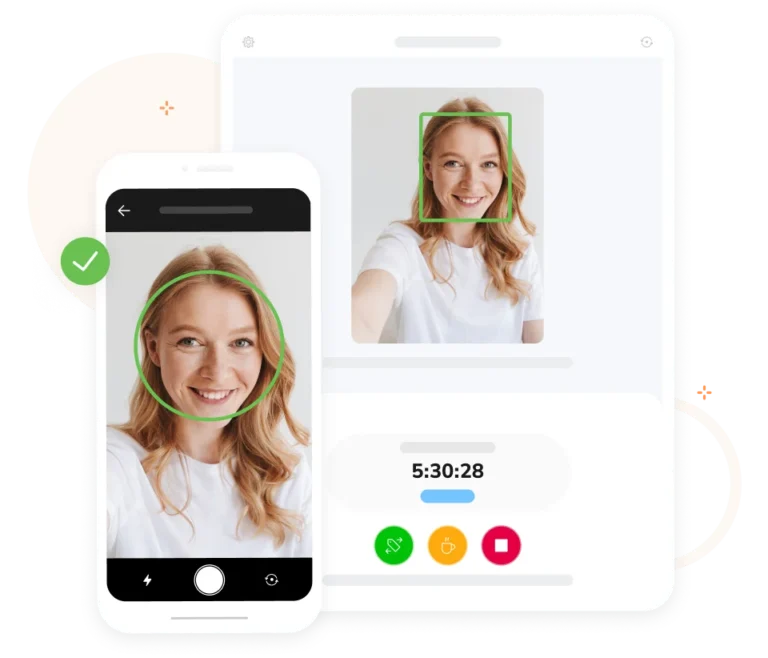
Make clock-ins fast, easy, and secure with Jibble’s advanced facial recognition and anti face spoofing technology. Whether your team’s using mobile or a shared kiosk, a quick selfie is all it takes to verify identity and prevent buddy punching.
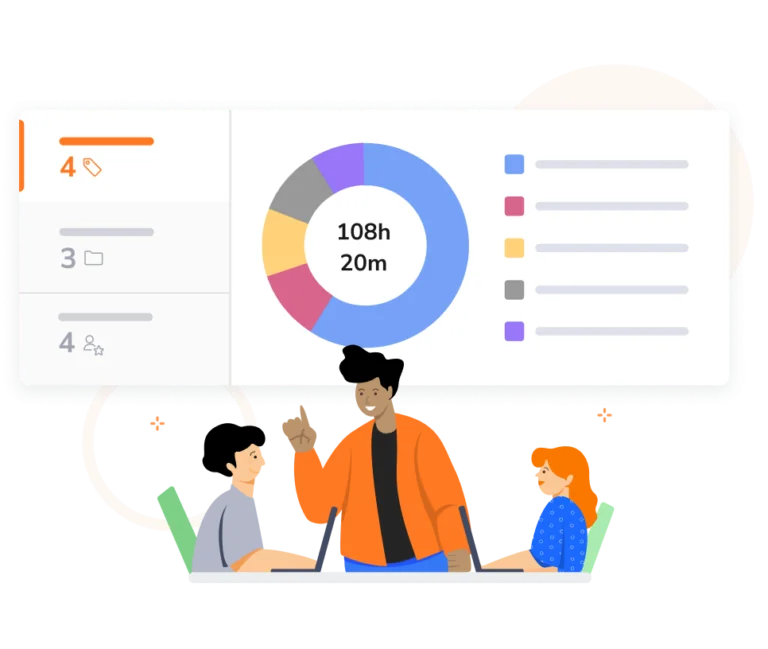
With Jibble, it’s easy to organize how your team tracks time. Set up tasks as activities, create projects, and even assign clients to projects, so every hour tracked has context.
Whether it’s for payroll, client billing, or productivity insights, Jibble helps you see exactly where time is going.
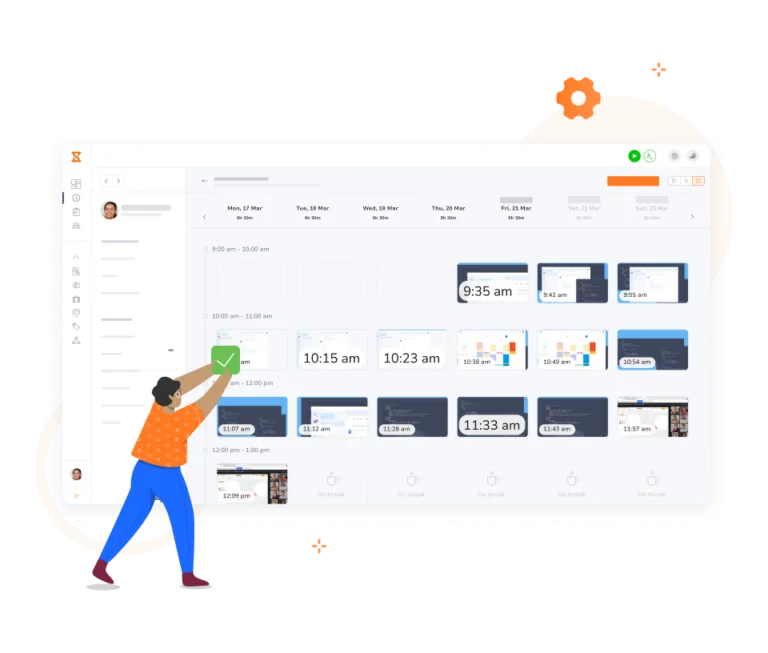
Capture screenshots at custom times to help you understand how time is being spent. You have the option to blur screenshots to protect sensitive information. Team members can also be given access to their own screenshots anytime, giving them control while helping you keep productivity on track.
Soon you’ll also get to keep tabs on web and app usage, as well as keyboard and mouse activities for more comprehensive productivity insights.
Get real-time visibility into employee locations, whether they’re in the field, on-site, or moving between jobs.
Need more location control? Set up geofences so team members can only track time within approved areas. It’s an easy way to ensure everyone is where they need to be during work hours.

Clock in and out, keep tracking location, and continue screenshot monitoring, even in remote areas or places with unstable connections. Time entries are safely stored and automatically synced once you’re back online.
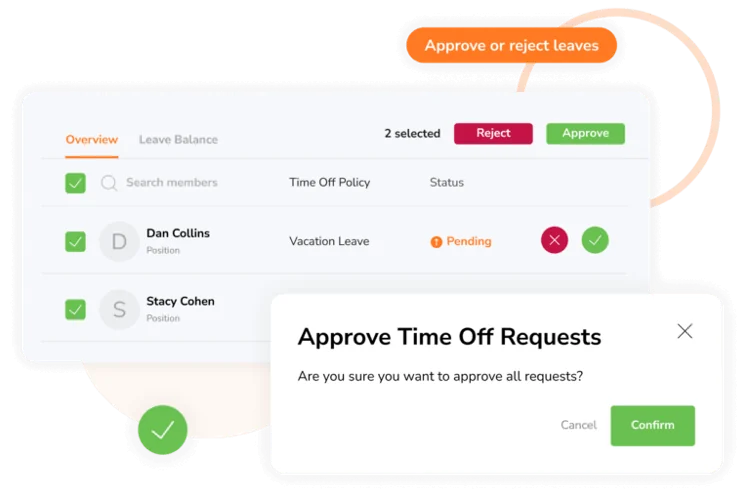
Create custom leave policies, approve requests in a few clicks, and see how much leave is used or remaining, all in one easy-to-use platform. Whether you’re on the web or mobile, Jibble helps you stay on top of PTO without the hassle.
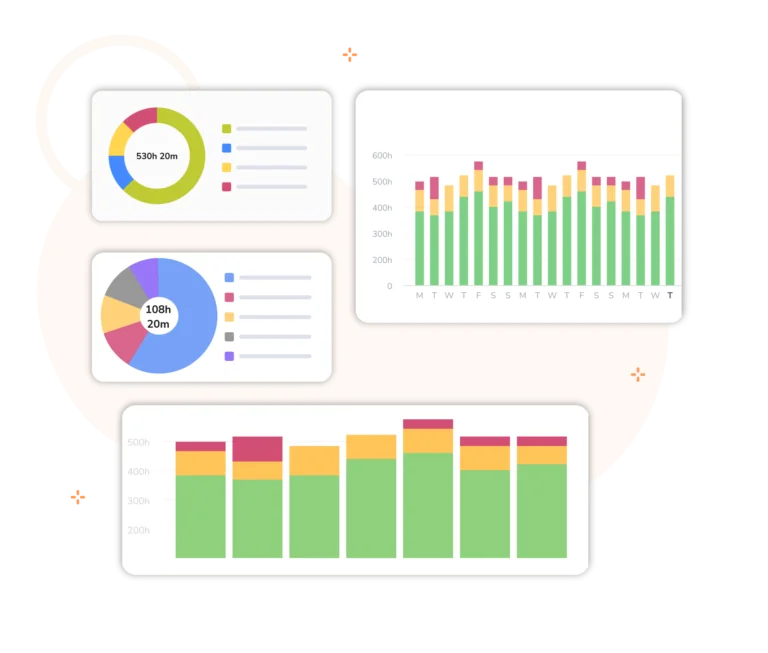
Whether you want to see hours by project, client, activity, or team member, it’s all just a few clicks away.
Filter and group the data the way you need it. Spot trends, track productivity, and uncover bottlenecks. Export reports in CSV or XLS format. You can even schedule reports to land in your inbox automatically, so you’re always in the know.
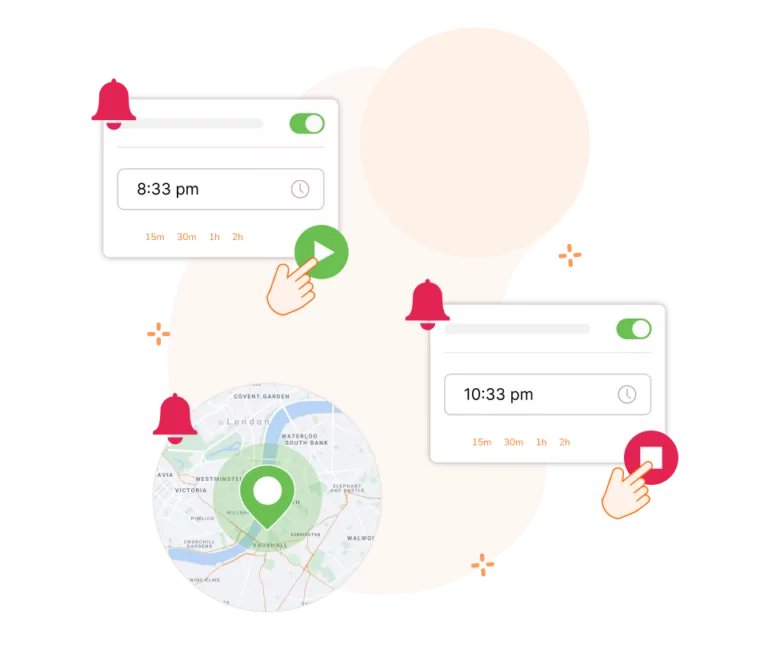
With Jibble’s smart reminders, your team gets helpful nudges to clock in and out, right on time. Set reminders based on schedules, work hours, or even location.
Team members can customize their own alerts, and you can set automatic clock-outs after a certain time to avoid missed punches.
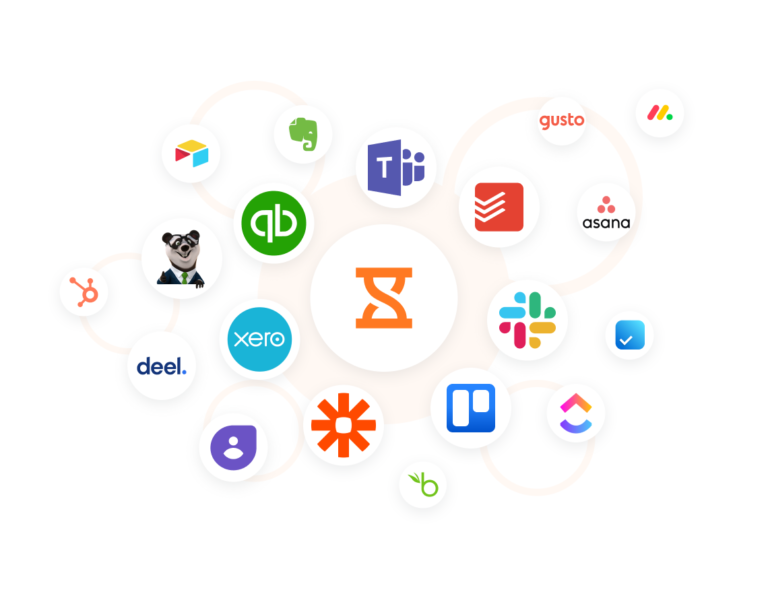
Connect Jibble to your favorite project management, communication, and payroll tools, like Slack, Microsoft Teams, Asana, QuickBooks, Deel, and more. Sync time data automatically across your apps and keep everything running smoothly.
Need something custom? Use our open API for endless possibilities.
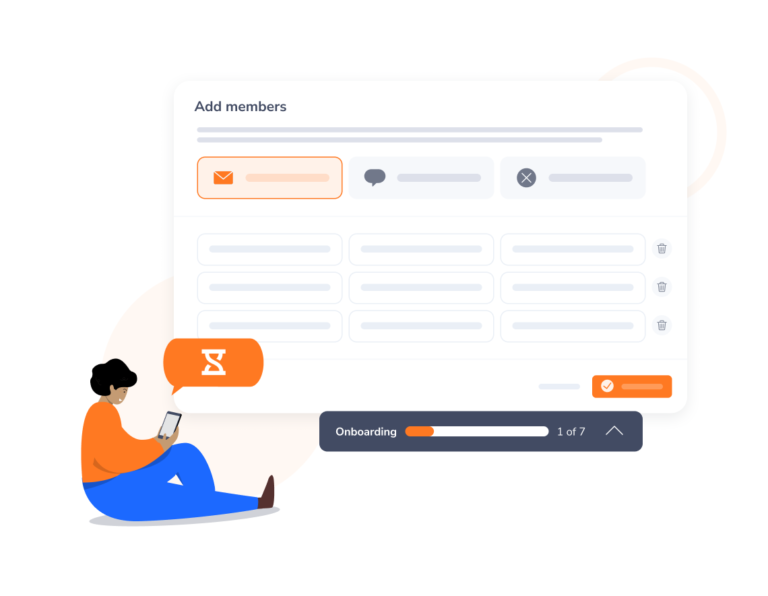
Use our free Replicon import tool to seamlessly move your data from Replicon to Jibble. Invite your employees to join your organization via email or a simple link and they’ll be jibbling in and out within minutes!
Need help? Our friendly support team is just a chat away.
Fabulous app for tracking time for legal services... we don't end up missing out on income due to lack of detail in timesheets. It's simple to use, easy to learn, and quick and painless to implement in our office. Everyone got on board quickly! The management loves the detailed notes about time spent.
Positive experience, I really like how easy it is to use, and the level of customization.
Jibble Rocks! So far, I've tried multiple platforms but I've stuck with Jibble as it is easy to use. Also, it sends me daily, weekly updates on the team's timesheet.
Great tool for remote employees. I love the automated reports that show who on my team is logged in, the reminders when you have been logged in for a certain number of hours each day, and the weekly team recap. After trying several others, Jibble turned out to be the ideal fit for our needs. My team is in Slack all day and it makes it very easy to clock in and out each day by going to the Jibble Channel in Slack. It's super convenient.
Easy and awesome customer support. Fantastic, and a big problem solver for my small team. This is the type of company that will be successful. We've used Jibble since we were on Slack and then moved to MS Teams. The ease of use makes it an amazing tool.. and there is simply no other competitor that is close!
The slack integration is very useful, and also the reporting makes it easy to see numbers and understand how much to bill clients quickly and easily using my accounting software, Xero. I also think the architecture of the front end of the web app is very clear and intuitive.
The easier way to log in hours for different clients and track improvement of workflows. Jibble allows you to create a team and create clients, which for our business, being able to log in hours for each specific client is crucial and a huge help for time billing, estimating workflow success and improving and optimizing workflow strategies. Being able to know how many hours we've spent in a certain project is essential for our improvement as a tech team. We use Slack a lot and I love that you can log in and out from slack directly, you don't even need to open Jibble. Super efficient and easy to use.
Wonderful time management software. This has been a lovely experience right from the start. Simple-to-understand set-up, lots of personal support on hand, a useful 'onboarding' session to explore features and help me with exports. We needed a system for tracking consultants' time in contracts broken down by tasks. Jibble is the solution and frankly, no other software that I looked at got even close in terms of ease of use and price.
Some frequently asked questions...
Replicon is a cloud-based platform used for time tracking, project management, and workforce management, helping businesses monitor hours, productivity, and billing.
No, Replicon does not offer a free plan. Its paid plans start at $6.00 to $29.00 per month.
Yes, Jibble is 100% free for unlimited users, making it a great alternative for businesses looking to track time and attendance at no cost.
Jibble is easier to use, faster to set up, and completely free for unlimited users. It’s focused on time tracking, with powerful features like GPS, facial recognition, and automated timesheets, without the complexity or cost of Replicon.
Get jibbling with the ultimate free alternative to Replicon...
Track time now - it's FREE!
